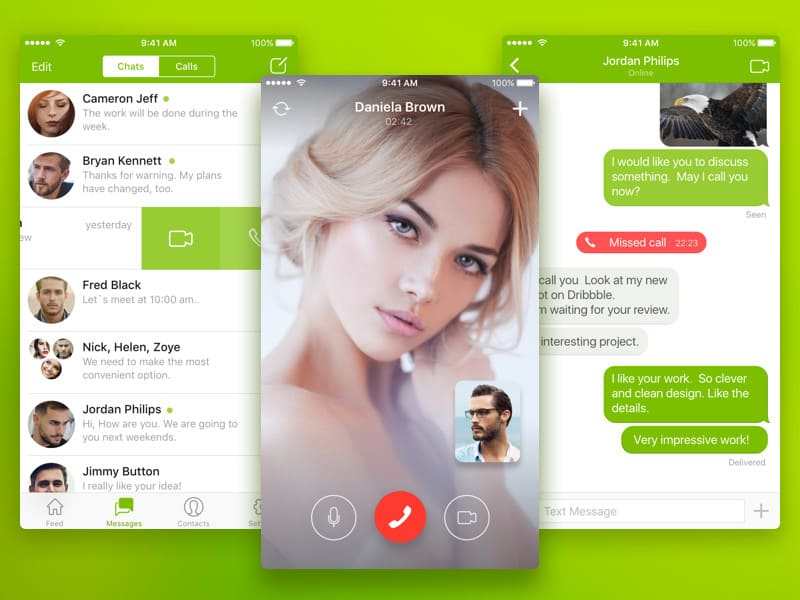The future has arrived: You can use Video Chat Apps with someone using your smartphone or tablet, precisely like on The Jetsons. Almost all mobile devices, as well as most computers, now feature front-facing cameras. As a result, Video Calling is both simple to use and available almost anywhere.
You’ll need an app that comes with your phone or that you download separately to make or receive a Video Chat Apps. But, to place those calls, which apps should you use? You can use Apple’s FaceTime for Video Chats if both you and the person you wish to engage have an iPhone or iPad. Launch the FaceTime app and click on the name of the person you want to call, or tap on a word in your Contacts list and then tap on the video icon. Although Android does not have a built-in alternative, it does support some Video Calling Apps.
What should you do if you wish to cross signals, such as Video Calling from an Apple device to an Android device, a Mac to a Windows device, or a mobile device to a computer? Let’s look at unique and the most excellent Video Chat Apps that operate on any device. Note: This Video Chat Apps list is not in any particular order of favor. It is advised that you select one based on your requirements.
[lwptoc]
30 Free Video Chat Apps For iPhone and Android
We have collected some of the Best Video Calling Apps to try out your iPhone and Android Devices.
1. Zoom
Zoom is designed from the ground up to be a business video conferencing tool. You can connect with up to 500 people as active participants and up to 10,000 people as view-only attendees on a Zoom conference call. You may share your screen in real business and connect files from your local drive or cloud storage systems such as Dropbox, Google Drive, and iCloud. If you’re sending photographs or screenshots, Zoom allows you to annotate them while you’re on a video call. Zoom is compatible with both Windows and Mac systems. It’s perfect for holding business meetings and webinars. It also has a robust API for programmers.
2. Google Duo
Another excellent calling app that works on both Apple and Android devices is this one. You may make and receive free audio, and video calls with Google Duo installed on both you and the person on the other end. The only disadvantage is that you may not discover many of your contacts using it yet because the app is new. However, if you like the user interface, you can always persuade them to join. On your mobile device, open the app and tap the New Call or Contacts button.
You’ll be able to view the names of any contacts who have downloaded the app. You can also invite your contacts and family to download and install Duo For Google Video Chat. With Duo, all you have to do is tap on a person’s name to start a video call. Knock Knock, a feature that allows you to see who’s calling before you answer, is a bonus.
3. Facebook Messenger
Facebook, like WhatsApp, has a broad user base, and the person you’re trying to conduct a video call with is likely to have Messenger installed. The UI of Messenger is quite active, with many choices such as video/audio calls, chat, and in-app games. Messenger has an API that developers may use to create apps for the platform. FB Messenger will allow you to make video calls with up to 50 people at once from Android to iOS.
However, you can only view up to 6 people on the screen at any given time. You can share files, photos, and emoticons in the same way you can with WhatsApp and Skype. You can utilize certain live filters and effects to make your face look more attractive during a call. On both Android and iOS, a Messenger for Kids app is available. It has parental controls such as a sleep mode and a timed mode. It doesn’t require a Facebook account or even a SIM card to function.
4. Discord
Discord is a popular Video Chat Apps that allows users to chat while playing video games, but many people are unaware that it can also make video calls with up to 25 people. While playing games, Discord has simple features like the ability to change other users’ audio volumes in the middle of a call and the ability to create various channels for different groups.
5. Yahoo Messenger
Yahoo Messenger is an instant messaging service. The latter app has an SMS feature that allows you to send free texts to Malaysia, Canada, the United States, the Philippines, Vietnam, India, Kuwait, and Pakistan. You may also use the app to share photos with your pals if they have Yahoo Messenger or MSN Messenger installed. The app allows you to import your Gmail, Microsoft Outlook, Windows Live Messenger, and Netscape Contacts to make things easier. Regrettably, this feature is not available for other Yahoo accounts, including Yahoo email. The user interface is primary enough for even the most inexperienced user to understand.
6. Skype
What WhatsApp accomplished for cellphones, Skype did for desktop and laptop computers. There’s a reason Microsoft paid $8.5 billion for it. Skype is also available on the desktop and allows you to make video calls with up to 24 people.
You can share files, photos, GIFs, and emoticons from Android to iOS devices, just like WhatsApp. Skype users may now record audio and video calls within the app, according to a recent upgrade. Business users have been clamoring for this feature.
7. WhatsApp
For a long time, WhatsApp has been the most popular chat messenger app. WhatsApp existed long before the likes of Duo and Viber. Despite being late to the Video calling party, WhatsApp swiftly seized the market due to its massive user base. WhatsApp is used by almost everyone you know.
On Whatsapp Video Call, you can make calls to up to four people at once, which I believe is the optimal amount given the smartphone screen size. Users may also share their location, files, photographs, emojis, and chat on WhatsApp. Rather than usernames or IDs, it is linked to your phone number.
8. Line Messenger
The Line is China’s response to Facebook’s Messenger and WhatsApp, both located in the United States. You may use Android or iOS to make a video call with up to 9 people at once. In the case of an audio call, the maximum is 200. The Line is a multifunctional app that allows you to share files, make mobile payments, send emojis and emoticons, and share your location.
There’s a friend radar tool that will help you find new people that use Line in your area. Users must open a separate chat window called Letters to employ encryption. While it works, it is not activated by default, making it more difficult for non-technical users.
You can buy games & credits for making app-to-phone calls in Line’s built-in store. It shows advertisements and allows you to follow and connect with well-known businesses and people to receive news, coupons, and discounts.
9. FaceTime
FaceTime is a Video Chatting Apps created exclusively for Apple’s iOS products. The application allows users to connect with anyone else with FaceTime capability, from anywhere in the world, in 720p video quality. The app’s most attractive feature is that it behaves more like a phone call, with a notice sounding on a smartphone even when the app is not open. Additionally, the FaceTime app allows users to pick between Video and audio and turn the chat into a phone call without using up mobile minutes.
FaceTime is yet to release an update that allows more than two people to make a call. Thus there can only be one caller and one recipient for now. As Far as both callers have an Apple device, such as an iPhone, iMac, or iPad, they are eligible for the FaceTime app and can participate in Video calling anywhere there is an internet connection.
10. Viber
Viber is one of the most well-known audio and Video calling apps on the market. It is also quite well-liked. Viber allows you to make secure video calls, but only individual video calls, with end-to-end encryption. Viber is accessible for usage anywhere in the world as long as both participants have installed it. Stickers, emoticons, and chat features are all available.
Several well-known firms have public Viber profiles, allowing you to chat with them and get answers to your questions. Users may now send short 30-second films to their loved ones using a new function called video messages. Other improvements include creating chat rooms with up to 250 people and the ability to hide private chats. Still, a new process called communities allows you to have up to 1 billion users. Branding is a plus. Viber is free to use. However, credits can be purchased for calls to ordinary phone numbers.
11. Houseparty
The most popular Video Chat Apps on Android is Houseparty. During the 2021 lockdowns, the Video calling app for Android was a lifesaver for several. Houseparty should be on your Android if you’re seeking a fun video calling app to hang out with your friends. You can now play games with your Buddies and friends, add frames, sing karaoke, and do many more. You can now video call up to 10 friends. The rings are not end-to-end secured, despite the superb video quality. Few security experts had warned that the Houseparty app captures alarming quantities of personal data. Apart from that, Houseparty remains one of the Best Group Video Call Apps for socializing with friends.
12. Tango
Tango is possibly one of the oldest apps available for Android devices, and it does not disappoint. Because the app has been alongside Android for so long, it has had ample opportunity to develop and improve. New Android phones are being released regularly, ensuring that the app is as up-to-date as possible. The complete app provides users with full-featured video calling, texting, and phone calling for free.
Over the years, it has shown to be more than just a Video Chatting Apps, evolving into a social media platform. Users can connect with people they don’t know as well as contact people they do. The app does provide certain premium features for individuals who want a little more flexibility, but they are simply available as an option; not all users are required to purchase the customized functionalities.
13. IMO
IMO is a simple Android Video Chat Apps that allows you to make free video and audio calls over 2G, 3G, 4G, or Wi-Fi networks. It is cross-platform and works on both iOS and Android devices. The app doesn’t have many features other than text, audio, and video calls. It is, nevertheless, a dedicated app because it encrypts all messages and calls.
You may also make group calls, send stickers, and share photos. When compared to other Video Chat programs, users report that IMO uses less data. It is available for download for free, but you will be subjected to adverts within the app.
14. JusTalk
The JusTalk application is all about video calling. Rather than trying to outdo the competition with a slew of features that may or may not be used, it focuses on offering a superb video experience to its users. Meanwhile, this app may not be the most popular, and it nonetheless aims to give a reliable and high-quality Video Chat to its users. The app includes some innovative features, such as the ability to doodle and draw humorous graphics over a Video Chat to make it more enjoyable and record a whole video call for later recall.
15. WeChat
WeChat is China’s popular messaging app, with over a billion users, and the world’s third most popular. Because many other popular chat applications are restricted in China, this may be one of your best options if you need to communicate with people there.
WeChat has been dubbed “the app that does everything.” It has a lot of features that go beyond plain chat. Social networking functions, location sharing, broadcasting to multiple recipients, and mobile payment features are among them. WeChat’s mobile payment capabilities are so strong that the app has been dubbed a top potential challenger to Mastercard, Visa, and American Express.
16. KakaoTalk
Outside of South Korea, this chat app isn’t top-rated, but it still has many of the same beautiful features as other chat apps. This includes free voice, Video, and messaging.
KakaoTalk also includes several unique features, such as KakaoTV, which allows you to connect with your favorite KakaoTV celebrities directly. You may also watch these celebrities’ live broadcasts, making this app ideal for anyone interested in Korean culture. KakaoFriends, a line of cute emoticons you may share with your friends, is one of the app’s features that is similar to Line.
17. Camfrog
Camfrog is for you if you enjoy connecting and networking with strangers on the internet. The later Video Chat Apps allows you to connect and converse with strangers in its different chat rooms. Users and topics are used to categorize the chat rooms. As a result, the app features chat rooms that cater to other people’s needs, such as video game fans. The sole disadvantage of this app is that it frequently contains sexual information, particularly in chat groups for individuals over 18.
However, other people are unconcerned about the sexual content. Camfrog now has 6,457 open chat rooms in which you may join and participate. A user directory that shows who is online is available to support the chat rooms. The standard interface, which is comparable to most Instant Messaging programs, is simple to use.
18. Instagram
Instagram is a popular social media app that allows you to see photos from celebrities and friends. It offers a chat feature in addition to the primary broadcast that will enable you to switch to Video instantly. You can also participate in live video calls with your friends.
19. ooVoo
While it began as a simple messaging app, ooVoo has evolved into a Group Video Calling App that allows users to talk with up to eight people at once. OoVoo, on the other hand, stayed on track, preserving the messaging features and improving what was accessible with them.
The user can, for example, share photographs of video messages and texts. Not to mention that the platform is interoperable, allowing users to utilize this app to contact friends and family from any device, including mobile, PC, Apple, and Android. OoVoo is very competitive in Video Chatting and superior to that of the same established use, thanks to its cutting-edge technology.
- Download Now : Android,
20. Movicha
If none of the other applications have piqued your interest, Movicha might. In the same way that Fring is compatible with different operating systems, such as Symbian and Windows Mobile, this app is. The app is also compatible with both Mac and Windows operating systems. As a result, you can make a video call from your smartphone to a computer or another smartphone. You may also use the app to make a video call from your laptop to another laptop.
A Blackberry version, according to the app’s official website, could be available shortly. The end-to-end encrypted call function is one of the best features of this Video Chat Apps. Movicha also features Instant Messaging, Video and audio calling, and a calling of other contact management features. In addition, the app works on both smartphones and laptops. The app supports both Wi-Fi and 3G networks.
21. Fring
At number two, we have an app that is compatible with both iOS and Android. Certain Symbian cellphones, such as the Nokia E7 and N8, are also compatible with Fring. Fring is also one of the few Video Chat Apps that allow for Group Video Calls. As a result, you can hold a video call with up to four people using this app. Fring now supports VoIP calling, which means you may use the app to call low-cost calls to any number. In addition, the app gives you control over Instant Messaging networks, including MSN Messenger, Google Talk, AIM, and ICQ.
22. MeetMe
MeetMe is also gaining a lot of traction among users looking for quick talks with random females and guys. It also allows you to search a database of millions of users and have short conversations with them. On the site, users can chat, meet, and have fun. This app is available in several different languages.
23. HOLLA
Here’s another excellent random Video Chat Apps for Android/ iPhone 2021, where you can make free live chat and make new friends, as well as set updates. With a single swipe, you’ll be able to meet new people or find love, and you’ll be able to jump into a live Video Chat to get a better vibe. This app is simple to use and has a feature that allows you to make free international live video calls. It is a safe local chat date that will enable you to live with the community in real-time. HOLLA is a free app that will allow you to meet new people from all around the world.
24. LivU
This is the Best Online Video Chat Apps that allows users to rapidly make new friends and engage in live video and webcam chat with smart boys and pretty girls worldwide. It also adds a feature of video filters and stickers to your stream to make live chat more fun.
25. Mamba
This app has a total user base of 23 million people in 15 countries. This enhances your chances of meeting new people, and you can open your feelings with him via Video Chats. It offers an easy-to-use but appealing user interface. The video quality is exceptional. This app is top-rated among users since it provides a high-quality explicit Video Chat with no lag or other issues.
26. BIGO
This app is the most OK random Video Chat Apps for Android / iPhone in 2021, and it includes features like live streaming, live chat, and video calls, as well as the ability to meet new people. This application is a popular live video streaming social network that allows users to live broadcast unique moments, make random video calls with strangers, and make new friends. This application is available in over 150 countries, downloaded by over 200 million people globally, and has been featured on Google Play 185 times. With this app, you may instantly go Live and begin singing, dancing, eating, traveling, playing games, and much more.
This app allows you to showcase your skill and gain more followers as well as receive numerous presents. It also allows you to earn money and achieve the potential to become an idol fast. In the multi guest room, you may create group Video Chat and video calls with up to 9 people and chat and video call strangers. You can also have fun by using video filters or stickers while video calling. Join BIGO now and call new people at random to make new friends!
27. ICQ
Use this free Video Chat Apps to have good fun. It brings together practically all of the features that make communication more enjoyable and convenient for the user. Converting voice messages to text, video call masks, and transmitting videos and photographs without compression are just a few of the clever features. They make the app’s overall experience.
28. SnapChat
Snapchat has surpassed Facebook and Instagram as the most popular app among teenagers. But that wasn’t enough for the image messaging app, which now allows users to Video Chat.
Snapchat has quickly become a popular choice for individuals who want a simple call without using a particular device or configuration, only an internet connection. The entire app includes several unique features, including the ability for users to turn themselves into augmented reality, 3D characters using their filter collection, read the latest social media news on the feed, and chat, record, and share memories with all of their linked friends.
29. Signal
The signal is another audio and Video calling app focusing on privacy that works on Android and iOS. The signal is an open-source project featuring end-to-end encryption, similar to Wire. Not only can you make video calls across Android and iOS, but you can also share files. Signal differs from Wire in that it allows you to send messages that are self-destructing. You can set a timer for the message to be automatically erased when a certain amount of time has passed. It’s great for sending and receiving confidential files or text messages.
The signal is similar to WhatsApp in that it connects users via their phone numbers and address books. There are no adverts in the app, and it is 100% free. The signal is more popular than Wire since it does not keep user data on its server, but Wire does. There is no enterprise package, unlike Wire, which charges a price for a pro account.
30. QikShare
QikShare, a Video Chat Apps that deviates from the standard, is at the top of the list. This app allows you to record and publish videos to your Qik feed in addition to video calls. You can share your recorded videos via Facebook, YouTube, Email, Text, and even Twitter from the last meal. Qikshare uses Dropbox & other cloud storage services. Users can also share content by knocking their phones together using the app. Qikshare is a dual-purpose app that allows you to Video Chat with other Qikshare users and shares material through social media networks.
- Download Now : iOS
Final Thought:
Nowadays, communicating via Video Chat is not an issue. For Random Video Chat In all of the Videos Calling Apps can make crystal clear Video Calls while on the go. So, if you want to make calls from Android to iOS or vice versa, you don’t have to be concerned.