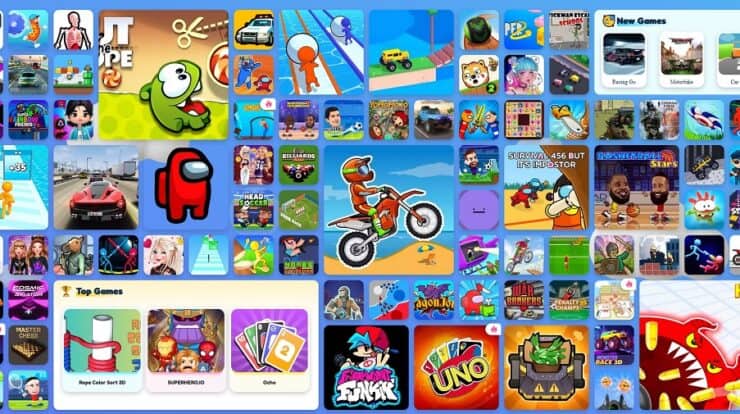Though PS5 is now available in the market, a vast majority of users still use PS4. We all know that PS4 has had its long journey with lots of software updates, an amazing game library, upgrades, and multiple features where you could browse Netflix and stream content on Disney Plus.
You may be thinking that you know it all, but we have mentioned seven hidden features of your PS4 that can make it more fun.
1. Customize your PS4 wallpaper
Bored of the standard PS4 wallpaper? If you don’t want to use the usual wallpaper available in the library, you can customize your Home screen with a wallpaper of your choice.
The easiest way is to save the wallpaper on a USB and import it to PS4. If you are worried about your image’s size or aspect ratio, you can sort that out too by cropping or zooming in to the image you want to set as your wallpaper.
To do that, connect your USB to your gaming console. Then, go to the settings, click themes followed by “Select Themes“, navigate to custom and select image. After that, select the USB storage device and you are good to go.
2. Managing controller’s light
You can easily manage your controller’s lights with your PS4. However, not everyone is a fan of the extremely bright blue light of the controller, or maybe you would want to turn it off completely. You can do both from the settings of your PS4.
Locate “Devices” from the settings tab. Next, navigate to “Controllers” and click on “Brightness of DualShock 4 Light Bar”. From the brightness option, you will be able to choose from bright, medium or dim.
3. Turn the TV on with PS4 HDMI device link
This is another cool feature of the PS4. In short, it does that as soon as you switch on your PS4, your TV gets switched on simultaneously.
The primary thing here is that your Smart TV should also support this feature and first enable Consumer Electronics Control on your TV. Once you do that, you need to go to the settings of your PS4 and enable the HDMI device link. It is as simple as that.
4. Listen to music while playing games
Back in the day, listening to music and playing games concurrently wasn’t imaginable. But, thanks to the Spotify app, it is now possible.
The highlight of the Spotify app is that you can add your custom soundtrack and have it running while you play your favorite game.
5. Use your Smartphone as a keyboard for your PS4
If you are amongst those who don’t enjoy motion controls, then this trick is for you. With this smart trick, you can easily use your Smartphone as a keyboard for your PS4.
Make sure both your Smart Phone and PS4 are connected to the same Wi-Fi network. First, download the PS4 app on your Smartphone. Once the installation of the PS4 app is complete, go to the app settings and click “Add Device,” followed by “Connect to PS4“.
Once the connection between PS4 and the app on your phone is established, you can now use the keyboard of your Smartphone to control your PS4.
6. Shortcut to switch Apps in PS4
We all are aware that the home button of the PS4 DualShock controller has been derived from PS3. But, not many people know what the button can do besides its standard purpose.
If you are wondering, what else could the PS button do apart from getting us to the home screen? The answer is you can use this button as a shortcut to switch between the apps on your PS4.
By pressing the PS button twice, you will be able to toggle between the current app and the most recent app used. In this way, you can avoid going to the dashboard and navigating to the most recent app and save time.
7. The Zoom-in feature
The Zoom-in feature is one of my favorite features and is a great accessibility feature. When you enable a zoom-in feature, you can zoom in to the screen at any given point. It is useful for people who are visually impaired.
You can enable this feature by going to the settings of your PS4. Navigate to the “Accessibility“, locate “Zoom“, and activate it. Once the Zoom-in option is enabled, you can use the + PS button for zooming in.
Conclusion:
While we have listed only seven hidden features, some more tips and tricks can enhance your PS4 gaming experience further. Some of the other features include appearing offline, the gyroscope feature of the DualShock controller, and the voice commands feature – to name a few others.