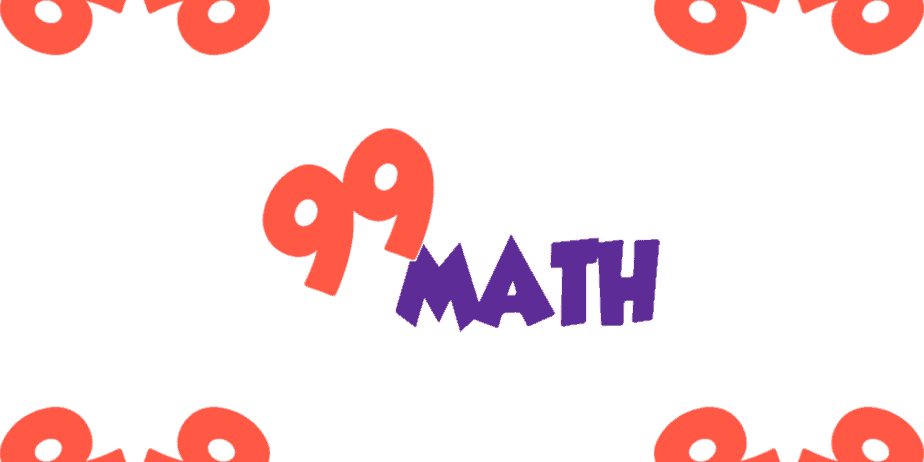99Math is an online multiplayer Math game where students may participate in worldwide tournaments and polish their competitive skills. It may be accessed live in the classroom and played in real-time to improve the child’s learning abilities and pleasure. To provide a more interesting live experience, teachers may select various game difficulty levels based on the student’s abilities. This complete tutorial will look at the 99Math game and how it benefits children learning fundamental Math skills.
What Is 99Math?
99Math is a multiplayer quiz game that may be accessed on its official website with a reliable internet connection. An Estonian firm created this excellent game to improve students’ Mathematical skills. Furthermore, teachers may provide assessment examinations by counting scores and identifying which student provided the most accurate answers. Teachers may check the performance and award the winners over three game sessions.
99Math Features
The creators have incorporated various elements into the game to enhance the gaming experience and study skills. Thus, teachers and students may get the most benefits. Some of them are discussed in the subsection.
Remote Access
99Math is an online game accessed from various platforms, including iPads, iPhones, Androids, laptops, and PCs. You need to download the latest version of the test browser to enjoy this revolutionary Math game. Furthermore, you may experience this game on a Macbook, whether it is meant for gaming or office work.
Easily Operatable
In the preceding section, we said that 99Math is accessible on all devices. Another fantastic feature is its user-friendly design, allowing you to create accounts and participate in tournaments. Teachers may join by inputting basic information, but participating students’ information is optional. As a result, you should have no trouble using this program.
Customizable Difficulty
The 99Math game’s primary goal is to test students’ skills and analyze their performance in this subject. Each student, indeed, has a distinct quality. Teachers may set various difficulty levels for each student to help them control their performance by progressively increasing it. Consequently, they may represent the subject skills of underperforming students, allowing them to compete on a larger scale.
Enhanced Evaluation
99Math enables teachers to easily evaluate students’ performance using metrics and scores shown on a full dashboard. The winner may be determined by counting the correct answers from numerous players. In contrast, a student is playing in a single mode. You may compare his performance or score to prior rounds to check for improvements in such a case. Consequently, the children may quickly identify areas where they are struggling.
Engaging Experience
Because of its many built-in features, 99Math provides teachers and students with a very engaging experience. Thanks to remote technology, students may play this game while sleeping in their beds or even in the classrooms. Furthermore, in the case of online activities, the built-in chatting system enables teachers to ask any student questions in real-time to enhance the arithmetic learning experience.
99Math Basic Requirements To Play
To get the 99Math game for students or your children, you must meet certain fundamental conditions, as stated below.
High-Speed Devices
With technology improvements, there are many gadgets available. For a fantastic experience, get the latest model with amazing features.
Stable Internet Connection
We previously said that 99Math is an online quiz game that is only available over the Internet. As a result, you should have a high-speed router that creates a robust internet connection to prevent buffering and deliver a consistent experience.
Latest Browser
Android & iPhone users may download the app from the official stores, while laptop and PC users must visit the official website. The latest or updated browser does not collect the necessary cookies, allowing for smooth gaming.
Third-Party Apps
If you enjoy playing 99Math remotely, you will require a third-party communication app such as Skype, Microsoft Teams, Google Meet, or another to contact the students while playing a quiz.
How To Play 99Math Game?
Next, we discuss playing the 99Math game on your laptop or PC. After accessing the official 99Math.com website, follow the instructions outlined below.
Create An Account
The official website has a Sign-Up button. Pressing it will bring you to a new page with three options: student, instructor, and parent. You may create an account by selecting the appropriate category. Joining the portal is relatively simple since it offers three options.
With Google Account – Select this option, and 99Math will automatically extract the data.
With Email Account – If you do not already have a Google account, you can create one by entering a customized email address and password. Add your first and last names.
With Clever – Students are commonly advised to create accounts on 99Math using Clever. Clever is an online platform that securely harvests and transmits students’ information from a certain school’s database to the game.
Verify The Account
When you sign up, you will get a confirmation link with your email address. Click the link to activate your account.
Select The Topics
After validating the account, select the topics you want your students or children to compete with. You may also set the degree of difficulty. Notably, you may always adjust it to increase the competition level.
Decide The Competition Category
99Math is a customizable quiz game that supports multiplayer competition. There are three main competition modes.
Solo Game – This mode may be set up to test a specific student or your child’s skills. The game consists of three sessions. So, you can analyze the player’s abilities and strengths.
Live Game – The live game options enable you to create a unique URL to share with all participants. Afterward, you may begin the game and track each student’s performance to determine the winner. In addition to virtual courses, this mode may be played in the classroom.
Class vs. Class Game – The Class vs. Class game mode sets up a battle between two classes of the same grade to determine which students are the most intelligent.
Results Evaluation
After the game, the teachers will get each student’s replies. They may view correct and incorrect responses to determine the students’ performance. Conversely, participants may request the findings and analyze them on their displays.
99Math Benefits
In addition to studying, the 99Math game offers intense enjoyment. According to their scales, both students and teachers might get benefits. Some of them are discussed in the section below.
Students
99Math is specifically developed for students who struggle with Mathematics. They will get the following benefits by playing this game.
- Improve their competitive skills.
- Improve their subject knowledge and assess their strengths and weaknesses.
- Learn to complete things within a certain time.
Teachers
The 99Math game may also benefit teachers significantly. Several of them are listed below.
- Engage students more effectively.
- Deliver lectures conveniently.
- Increase their power among the students.
- Conveniently analyze students’ weaknesses and work effectively to improve them.
FAQs:
What Makes 99Math An Engaging Math Practice Game For Students?
99Math is a fun math practice game that tests your skills with live and practice games. Teachers select a skill, and students may compete in real-time or practice alone.
How Does 99Math Support Competitive Skills Development In Students?
Students are encouraged by the game’s competitive aspect to polish their math skills in a fun and dynamic manner, instilling a feeling of accomplishment and competitiveness.
Is 99Math Suitable For Both In-person And Distance Learning Classes?
Yes, 99Math is appropriate for both in-person and remote learning sessions.
Can Teachers Use 99Math Globally?
99Math is an online multiplayer math game where students can participate in worldwide events.
How Can Teachers Play A Live Game On 99Math And Integrate It Into Their Lessons?
Teachers may play a live game on 99Math by selecting a skill and organizing live class games in which students compete against one another.
Consider The Following:
Conclusion:
This information regarding 99Math and the benefits of using this high-quality Math practice game in the classroom is provided. To summarize, the quiz game has many unique features and game modes, such as the ability for students to play the live game mode with others in a multiple-round gaming session to check their Mathematical and Competitive skills. Furthermore, the engaging experience enables teachers to carefully evaluate their students’ performance and use the finest techniques to improve it. That concludes this guide. Stay tuned for further details!