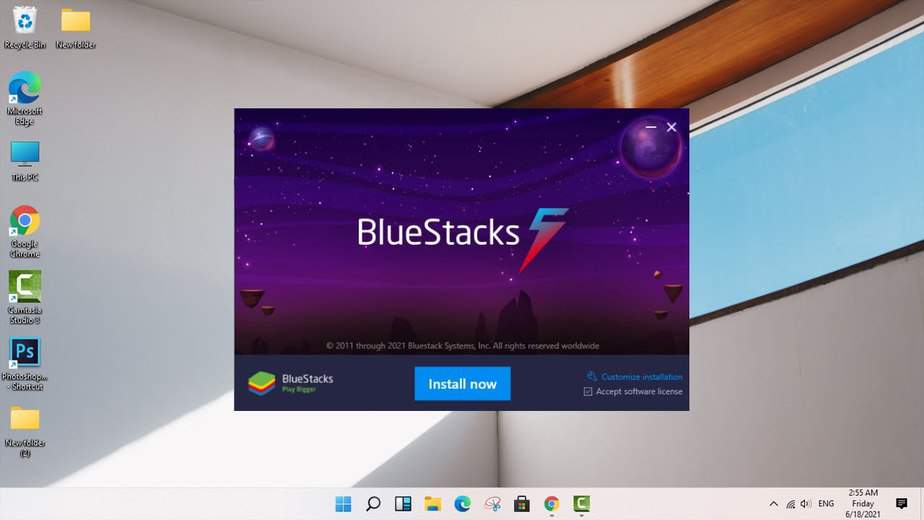Its Developed by tour dog studios China and released by Tencent, Alchemy stars were released to the world in June 2021. This game quickly took the attention of millions of users, with being one of the most awaited games by Tencent. It is available for mobile devices operating on both Android and iOS systems. Players will build teams of five characters depending upon their unique features and combat skills.
These characters are known as Aurorians and are skilled with their own skillset. This is a turn-based RPG game and just like most of these games. It is also divided into different rarity systems. There are 4 rarity systems for this game: 6 start heroes, 5-star heroes, 4-star heroes, and 3-star heroes. They all have their own unique rarity and base rates. Players will summon their characters and fight against the enemies’ characters if they are on the same tiles.
Traveling on more and more tiles, you can get different rewards and abilities. There are two types of abilities in this game called Active abilities and Chain abilities. These abilities are specific and associated with their own characters. Players will guide these characters named Aurorians along the path guided by the tiles as many associated tiles of the same element as possible.
Characters’ attack power will increase depending on the length of the path. Characters can also activate the ability to influence the battlefield, change the tile elements, teleport, or heal. Also, players can build up their base and interact with or level up their characters.
[lwptoc]
Alchemy Stars on PC
Mobile gaming has changed a whole new level of traditional gaming in a few years with more advancement in this field. Many of these gamers are also switching to the android emulators, which they consider faster than most android high-end phones.
Android emulators have provided the ease of mobile gaming on a bigger screen with better controls and better screen resolution. You can download as many games on the device and can play many games simultaneously with the power of your PC hardware and GPU.
Android emulators are basically software imitating like an android phone with a bigger screen. It is tested that many of the game tends to run smooth and faster on these emulators.
With many of these android emulators available In the market, it is sometimes hard to choose which is best for you. So, here are some of the top android emulators that you can download to improve your gameplay.
Bluestacks
Bluectacks is one of the most downloaded Android emulators for PC. Bluestacks have many versions, and sometimes it is very hard to choose what to download or what is perfect with your system. It have evolved so much over the past years and have gained the trust of a lot of users. Bluestacks is a lightweight android emulator and is compatible with many of the android games available.
LDPlayer
LDPlayer is considered to be one of the lightweight android emulators. It is basically faster than many high-end smartphones. It is quick and easy to install. Here are some of the features of LDPlayer worth noticing.
- You get it free from their official website, and it is available to you to download for free from the website.
- LDPlayer has nearly 2 million-plus downloads and has thousands of active users.
- It is user-friendly and perfectly compatible with your system, even if you have a low-end PC. Suppose you have a low-end PC, then this android emulator is a perfect match for you.
- It runs almost any app with lightning speed and can run multiple apps at a time in the background with no lag.
- You can customize your own controls for your ease, and they are better with customization. You will get your hands easily by adjusting your settings. Even you can customize your interface too.
- The interface is so simple and customizable.
- LDPlayer makes things more simple, and the main purpose of it is a better user experience.
- This is easy and quick to install in just a few minutes.
- It comes with features like key mapping and multi-instance. You will have an amazing graphic experience.
- LDPlayer is always updating, and you will get regular updates.
How to Install Alchemy Stars on PC for free
1. Start, download, and install Bluestacks on your PC.
2. Launch the Bluestacks emulator and log in with a Google account.
3. Here, Once this is done, just open the Google Play Store then search for “Alchemy Stars.” When you see the game proceed with downloading it, so, After the installation has finished, you can now play Alchemy Stars on your computer.
Or you can also install Alchemy Stars on the PC by applying the Alchemy Stars XAPK file if you can’t find an app on the Google Play store. You may also like: How to Download an APK File from the Google Play Store. After performing the steps listed above, you will successfully install Alchemy Stars on PC for free.
Also, Check :
Final Words:
To sum it all, Alchemy stars is probably one of the most talked-about games available for mobile devices, and it has allured a large audience. With all these amazing specs and features available, it is suggested to play Alchemy stars on PC by using LDPlayer. The gameplay will be smooth and fast because LDPlayer is safe, reliable, and user-friendly.