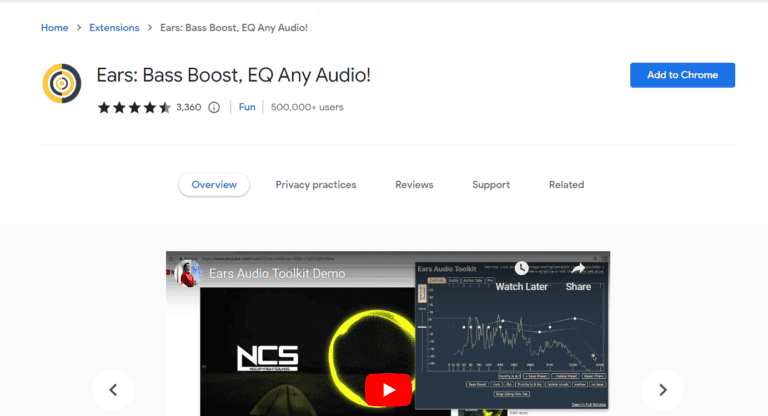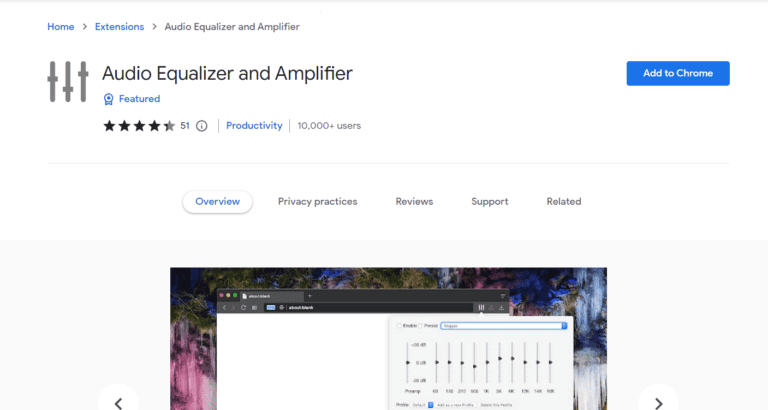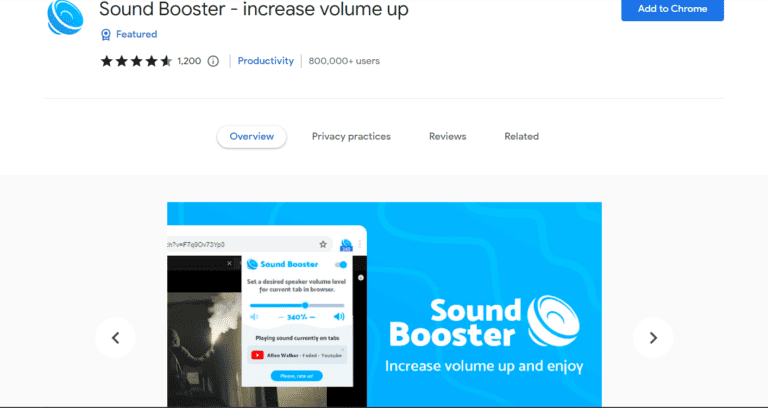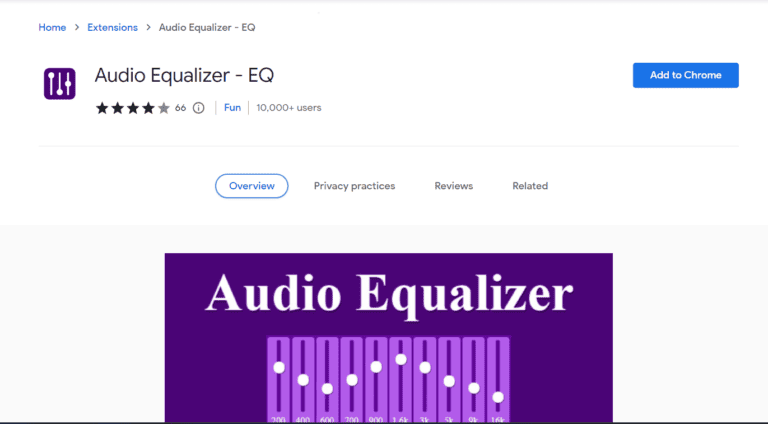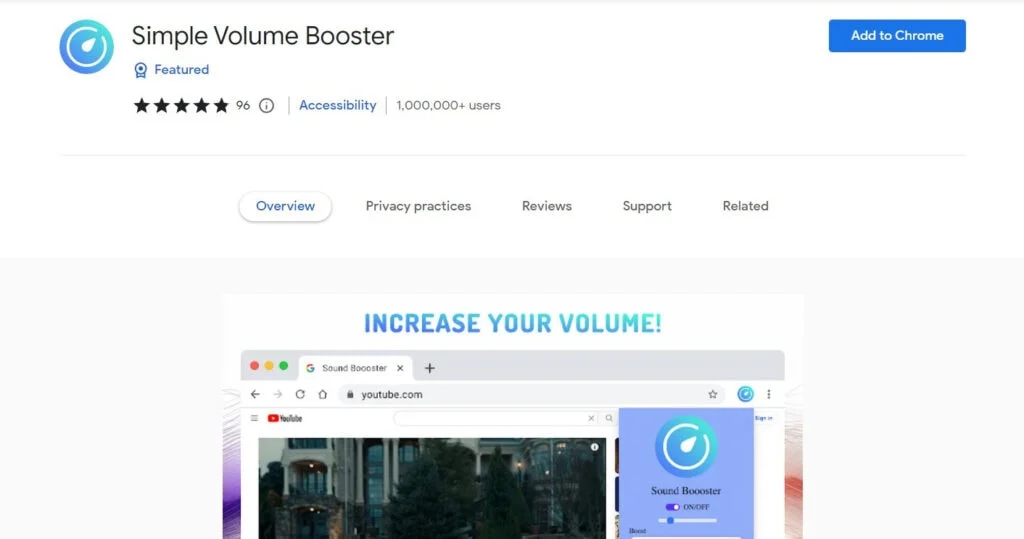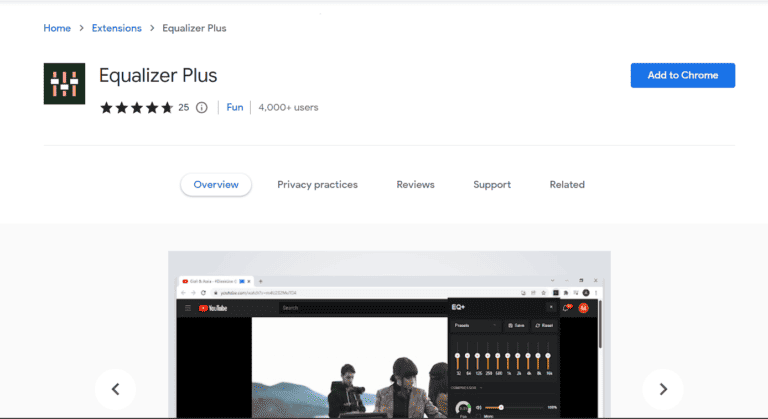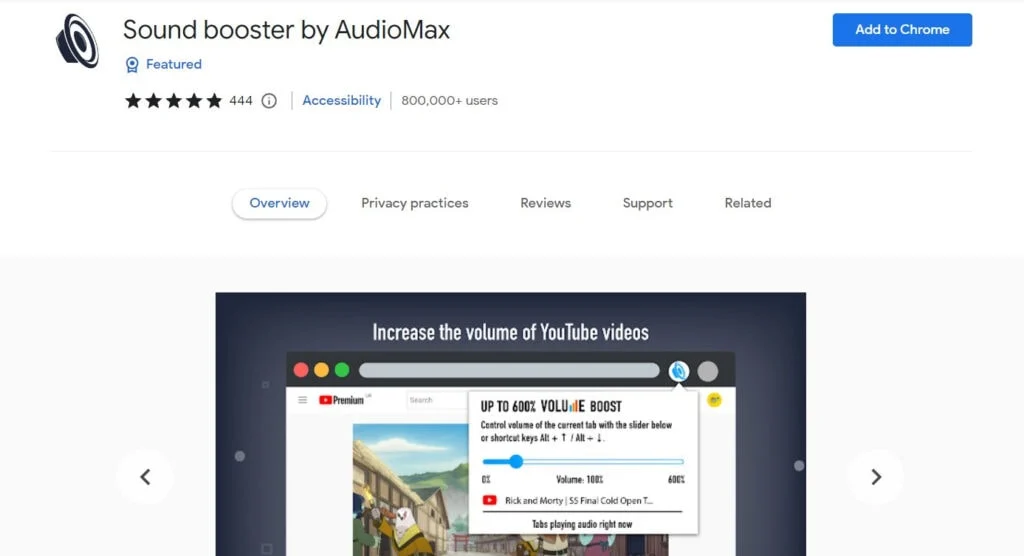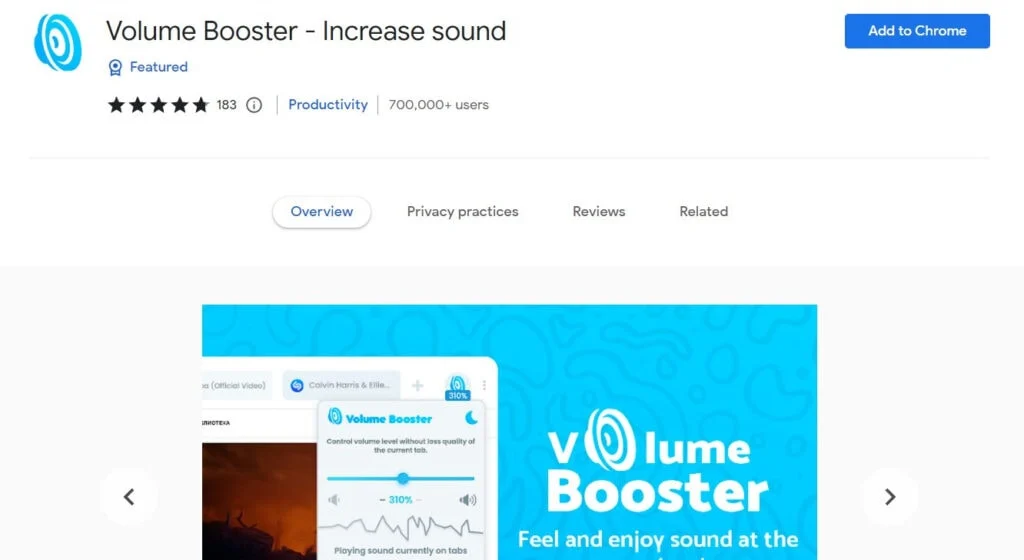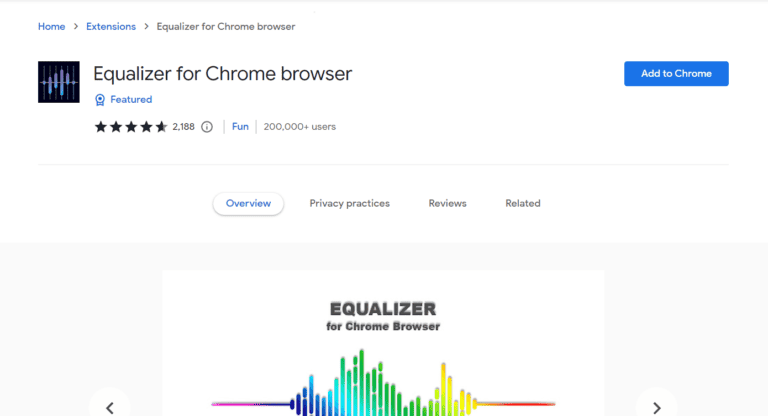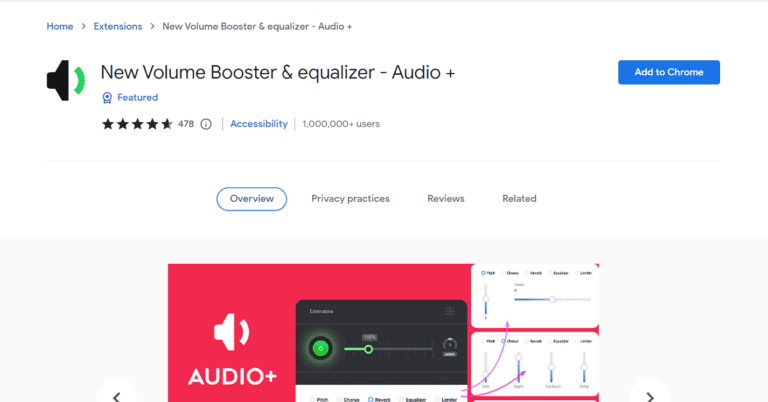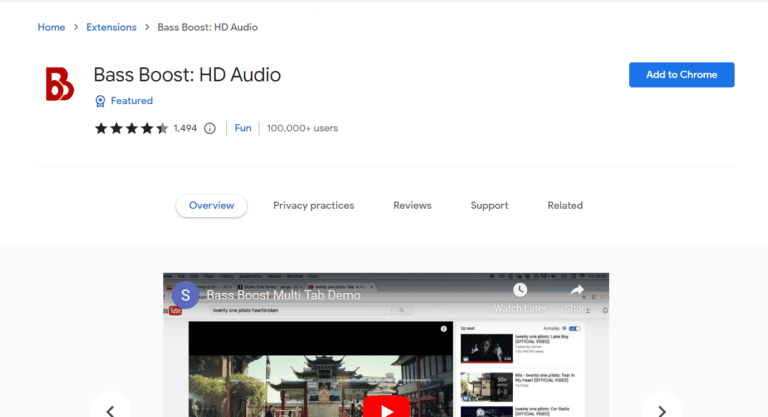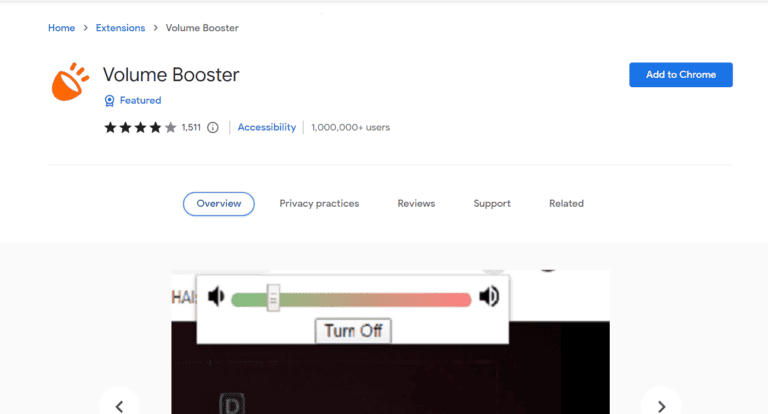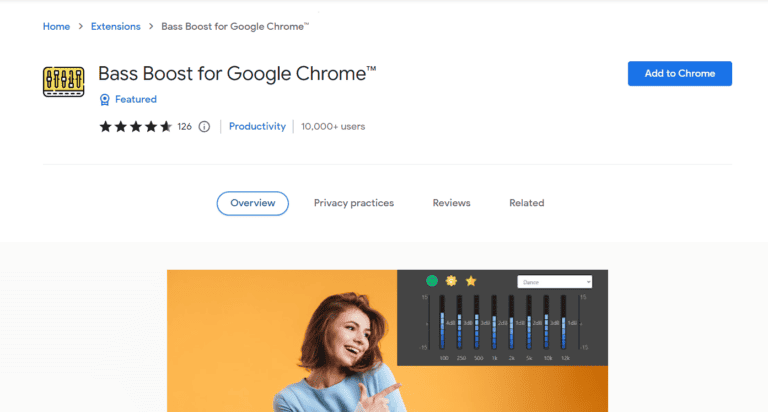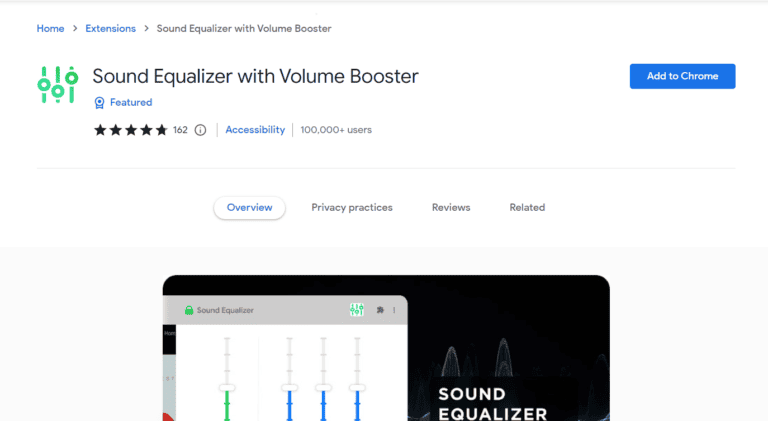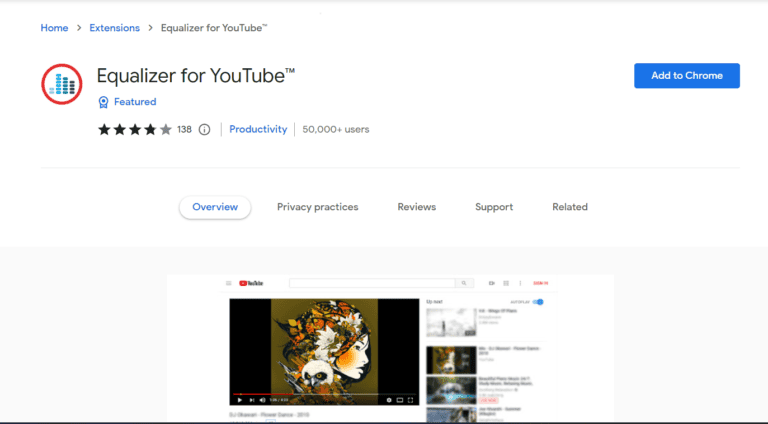There are countless catchy movies and motivational songs on the internet, all waiting to be discovered with just a click. But what if there was a way to make these competitions even better? The answer can be found in add-on audio equalizers. These small but powerful tools allow you to personalize music to your taste. Let’s explore the top audio Equalizer Extensions for the Google Chrome browser, which can greatly improve your listening experience.
16 Best Audio Equalizer Extensions for Chrome
Let’s explore the most popular equalizers in the realm of music enjoyment to improve your listening pleasure. Explore each of these options separately to enhance and personalize your listening experience.
Note: None of the third-party Audio Equalizer Extensions mentioned in this article are sponsored or endorsed by us. To protect their privacy and avoid data loss, users should ensure that their data is secure. Thus, use them as you see fit.
Lets dive directly into Audio Equalizer Extensions for Chrome now;
1) Ears: Bass Boost, EQ Any Audio
The first on the list of Audio Equalizer Extensions is, Ears: Bass Boost, EQ No Audio is another great recommendation on our list. It has been downloaded by over 500k users and has received 4.5 stars from over 3k users.
Note: Google has disabled all premium extensions with its latest update, so now you can use all the capabilities of Ears Pro for free.
- You can easily adjust the music to your taste by changing the bass for a better listening experience.
- Change audio on one or all tabs at once.
- Works on different websites.
- Adds a spectrum visualizer.
2) Audio Equalizer and Amplifier
Chrome Equalizer Extension is one of the best audio equalizer and amplifier extensions if you want to improve and enhance music to suit your taste.
- Basic and easy-to-use controls for non-technical people
- Twelve presets that enhance the listening experience in different genres.
- Adjust volume, genre presets, bass boost and all other audio and video elements globally across all websites.
- Option to convert different frequencies like VLC
- Option to set up multiple profiles
- Encourages pre-amplification of each profile.
- To change the volume for each profile, use the global volume option.
3) Sound Booster – Increase Volume Up
You can increase the volume of your music without changing the quality of the song by using Sound Booster – Increase Volume Up. More than 800k people have downloaded this application, and more than 1.2k people have given it a rating of 4.6 out of 5.
- Recognized for its tasteful and modern style.
- Basic control
- Use this extension to increase the volume from any tab to 1000%.
- Simply click to turn the extension on or off.
- Equalizer with 32Hz–16kHz frequency range
- Provides a bass booster, equalization, loudness boost, and volume control.
- Limiter or compressor for audio
4) Audio Equalizer – EQ
Your YouTube and Internet audio experience is greatly improved with the Audio Equalizer -EQ addon. Its benefits extend to multiple mediums, such as TV, Internet radio, and live streaming.
- 12-band parametric equalization for accurate EQ settings
- Increase the treble frequency to improve the quality of your music.
- Dual audio modes: stereo and mono for different settings
- Triple the volume.
- There is a bass booster for deeper, more subdued tones.
- Compatible with a large number of websites.
5) Simple Volume Booster
A modern Chrome browser extension called Simple Volume Booster was created to enhance your online music enjoyment and audio quality.
- Turn up the volume to find minute details in movies, music and other media.
- Adjust the volume with ease for a customized audio experience.
- Intelligently optimize audio to deliver clear, distortion-free sound.
- Easily adjust the audio quality with the handy slider.
6) Equalizer Plus
With less than 4k downloads, Equalization Plus is a hidden equalization plugin for Chrome that packs a lot of functionality into a tiny 72.85KB package.
- High Equalizer for accurate sound correction
- Well-liked settings for fast improvements
- Accommodates all types of online audio.
- Increase volume by 400%
- Switch between stereo and mono modes.
- Compression of volume dynamics for reliable audio
- Save personalization preferences as default.
- Pan dials for precise sound placement.
7) Sound Booster by AudioMax
Your Chrome audio experience is enhanced with the Sound Booster by AudioMax extension. Below are some of its useful features:
- A beautiful UI with simple buttons makes for easy navigation.
- Easily change the audio volume within an interactive popup.
- Take more powerful media and louder sounds.
- Experience deep bass and 600% loudness, even at high volumes.
- Easily customize the sound for games, movies, and music.
- Improve audio across all tabs for movies, videos and music on YouTube.
8) Volume Booster – Increase Sound
Turn up the volume with built-in controls! By maximizing the sound output of your system, the Volume Booster extension turns your gadget into a powerful speaker amplifier.
- Use the slider to adjust the volume in the active web tab.
- This volume booster will give you a thunderous sound.
- To increase the volume by more than 600%, use a sound booster.
- Turn up the volume on your speakers or headphones for a relaxing sound.
- A beautiful popup featuring tabs for currently playing audio and a volume switch
9) Audio Master
An easy way to improve the quality of your audio is with the Chrome extension Sound Booster and Pro Equalizer – Audio Master. Let’s review its key features:
- Designed for those who love to listen to music and want loud, clear sounds.
- Quickly change the volume to the highest settings (200%, 300%, 400%).
- Simply click to adjust the volume quickly to the desired level.
- Choose your favorite music player to optimize with Volume Booster.
- Quick access with a handy browser icon
- Suitable for Bluetooth speakers and headphones.
- To improve vision, switch between light and dark modes.
10) Equalizer for Chrome Browser
Over 200,000 users have downloaded Equalizer for Chrome, and it has received ratings from over 2,000 users, who gave it an average of 4.6 out of 5. With a variety of bands, this tool lets you easily select the frequency that works best for your hearing. This extension was created by Equalizer – AudioStudio. Let’s now investigate some of its attributes:
- A 10-band audio equalizer
- A small extension that takes only 210 KB in size.
- Different sound settings for best results
- Twenty-one profile settings for different genres
- Choosing to use Equality Tools to create a personal profile
- Add sound effects to use and increase the volume.
11) New Volume Booster & Equalizer – Audio +
Which is better for listening to music: through external speakers or with headphones? No matter where you listen to music, the new Volume Booster and Equalizer+ can easily increase the volume. After downloading this extension, you will have the perfect volume—neither too loud nor too soft! These features have earned it a reputation as one of the best Chrome extensions for emulators.
- A million people downloaded it, and 478 of them rated it over 4.6.
- 400% more volume than the original volume can be added.
- A wide selection of voice control options
- Even when the volume is turned up to its maximum, the sound remains undistorted.
- Possibility to use mono or stereo mode
- High-quality audio
12) Bass Boost: HD Audio
The lack of bass in audio is a common complaint among music fans. If that describes you, this extension will help you easily boost the bass to your desired volume. Bass Boost: HD Audio is a highly recommended Chrome audio equalization plugin with over 100,000 installs. Moreover, more than 1.4k people have given it a 4.4 rating, which confirms its reliability.
- A variety of presets are available to set the ideal bass.
- Personal choice for bass setup
- Available in dark mode.
- Simple and uncluttered user interface
- Chipmunk default
- Enhances audio from speakers or headphones.
- Clever ads that don’t interrupt the content of the website.
13) Volume Booster
Are you trying to find an extension to increase the volume of your audio significantly? If so, this suggestion is perfect for you. With over 1.5k reviews and over 1 million downloads, the Volume Booster extension has a rating of 3.8 stars. Although some users have reported a decrease in audio quality when increasing the maximum volume, this is still one of our top recommendations.
- Increase volume by 1000%
- 900k active users every week
- Initial expansion to maximize volume
- Suitable for Windows and MacOS.
14) Bass Boost for Google Chrome
Want to get more out of your YouTube music listening sessions? You can quickly change the bass volume to suit your taste with the Bass Boost Google Chrome plugin. The best aspect? There is no cost associated with this extension! Other features you may find useful are the following:
- Using different tools, changing the bass is as easy as clicking the extension symbol.
- User-friendly interface
- Multiple settings are available for different genres.
- Able to boost bass on any gadget
15) Sound Equalizer with Volume Booster
Over 100,000 people have downloaded Sound Equalizer with Volume Booster Extension, and over 100 users have given it a 4.6-star rating. It’s the best option to improve your music experience right inside your Chrome browser.
- Use tools like Equalizer, volume control, bass booster and more to improve the quality of your online music listening.
- With this plugin, you can adjust the sound frequency to your taste and improve your listening experience beyond just increasing the volume.
- 14 presets for different musical genres
- Increase volume by 400%
- Equalizer with ten bands
16) Equalizer for YouTube
The last on the list of Audio Equalizer Extensions is Equalizer for YouTube. Another great addition to our list of top Chrome equalizer extensions is Equalizer for YouTube. Among its attributes are:
- Easy to assemble and operate
- Interface that is easy to use.
- Instantly adjust the balance of the frequency sections of the soundtrack.
- Built specifically for YouTube.
- 18 audio presets are available for different music genres.
That’s it for the list of Audio Equalizer Extensions.
ALSO SEE:
- Free Movie Apps
- Bulk Email Extractors
- Photo Viewers for Mac
- iPhone Volume Booster Apps
- Sandbox MMORPG for Android
- Instagram Follower Tracker Apps
You are expected to have chosen the top Chrome Audio Equalizer extension from the list provided in this post. Now enjoy, with selected extensions, an enhanced audio experience tailored to your tastes. Kindly leave your comments in the section below and visit our website for more useful guides. Make every sound matter!