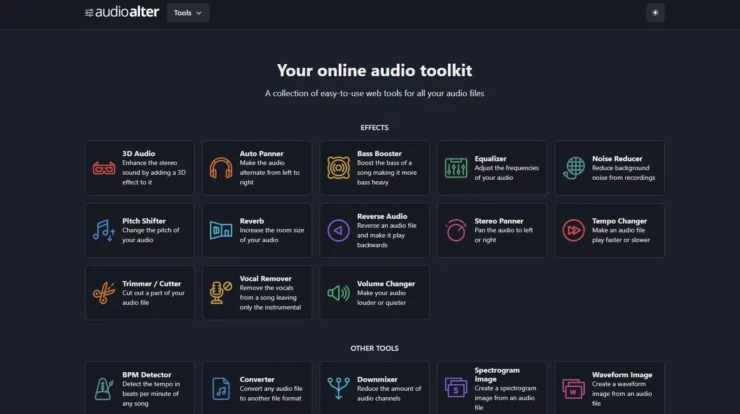
Since the emergence of computers and technology, humanity has experienced the creation and evolution of numerous groundbreaking technologies. Some of these innovations significantly ease human tasks and lessen their workload. Meanwhile, other tools are fundamentally changing our perception of the world. One remarkably popular and highly useful tool that has gained significant traction in recent years is Audioalter. This is an online platform that enables users to edit and enhance their audio files by applying various effects. It offers a diverse array of presets, such as ‘Slowed and Reverb,’ ‘Small Room Reverb,’ and ‘Medium Room Reverb.’ In addition to these presets, Audioalter also provides a wide range of effects, including ‘Pitch Shifter,’ ‘Vocal Remover,’ and many more.
So, if you need a toolkit that allows you to effortlessly edit and adjust your audio files for optimal results, Audioalter is the best option available.
What Exactly is Audioalter?
Audioalter offers a variety of features and user-friendly audio web tools that enable users to edit their audio files effortlessly. Some of these tools are incredibly simple to use, allowing you to add 3D effects to your audio quickly.
The website audioalter.com delivers a seamless and intuitive user experience, enabling people to utilize its tools effortlessly. Audioalter is a versatile and flexible platform, allowing users to create and modify their audio files with great ease while offering a plethora of options. It supports various audio file formats including MP3, FLAC, OGG, and WAV.
Audioalter is highly user-friendly, permitting you to upload audio files up to 50 MB. Users can effortlessly edit their audio files and improve their sound with advanced technology features. Thus, whether you’re crafting music for a casual experiment or a significant project, Audioalter enables you to maximize your creative potential.
Advantages Of The Audioalter
Although Audioalter has undeniably transformed the methods of audio manipulation today, it offers several other benefits that are appealing to a diverse audience.
Some of these benefits are:
Users are not required to pay any substantial fees or subscribe to use this application. Audioalter offers an excellent and free service for those who wish to modify their audio files. Additionally, there is no need to download the Audioalter application on a laptop or computer to access its features.
You can quickly access the Audioalter website to utilize their range of audio enhancement tools at no cost. Upon visiting the site, you just need to locate the desired file on your computer, upload it, and apply the effects you want. The maximum file size you can upload at a time on Audioalter is 50 MB.
One of the significant benefits of Audioalter is its versatile and comprehensive toolset, allowing it to be utilized for various music creation purposes. The platform offers an extensive array of tools, including bass booster, auto panner, reverse audio, tempo changer, 3D audio, vocal remover, and options to modify pitch or tempo. Additionally, it features multiple presets like 8D audio, vocal reverb, and more.
Therefore, regardless of whether you’re a beginner or a seasoned musician, you can benefit from using Audioalter. Not only will Audioalter assist you in crafting an enjoyable and effortless playlist for when you have friends over, but it will also aid you in producing the most professional and serious music for your projects.
File Support
Users frequently encounter difficulties when a website restricts the types of files that can be uploaded. In such cases, they must convert their audio files to the acceptable format before uploading, which decreases efficiency. Moreover, this conversion process can often degrade the quality of the audio.
Audioalter offers great flexibility by supporting file uploads in multiple formats. This means users don’t have to worry about any loss in audio quality. Some of the formats that Audioalter accepts include MP3, WAV, OGG, and FLAC.
Audioalter Offers Effects That Enhance Your Audio!
Audioalter offers a range of effects on their website that enable users to enhance and customize their audio according to their preferences. Some of these include:
3D Effect
Every musician or music enthusiast would appreciate incorporating a 3D effect into their audio. This effect significantly boosts music quality and elevates it to its highest potential. Audioalter makes it easy for users to add a 3D effect to their audio files with just a few simple clicks.
When you listen to a song featuring a 3D effect, you can immediately notice the difference. This 3D effect transforms the entire music listening experience.
Noise Reducer
Often, when audio is recorded, background noise is captured as well. Whether you live in a noisy area or even if there’s a minor, unwanted sound, it can sometimes make its way into your recording. These extraneous noises degrade the quality of the audio.
Audioalter enables users to eliminate or minimize unwanted noises in their audio files. This results in a clearer and cleaner version of the audio.
Tempo Changer
Sometimes, when recording audio, achieving the correct tempo can be challenging. However, any audio or music will not be pleasing to the ears if the appropriate tempo is not maintained.
Audioalter enables users to effortlessly and effectively adjust the tempo of their audio files. By simply uploading the necessary audio file to the Audioalter website, users can easily modify the tempo—either speeding it up or slowing it down—to suit their preferences with just a few clicks. This tool enhances the audio quality, delivering the desired musical experience for the users.
Reverse Audio
One of the most fascinating and captivating aspects of Audioalter is its reverse audio feature. Regardless of whether you’re using it purely for enjoyment or for producing music, it can be incredibly useful.
Using reverse audio, you can effortlessly modify a song to play it backwards. This allows the sound you wish to change to begin playing in the opposite direction.
Various Interesting Audioalter Tools
BPM Detector For many musicians, determining the beats in a piece of audio or music is crucial for creating a smooth musical experience. The BPM Detector can analyze the tempo and identify the number of beats per minute in the given audio. Waveform Image Although many other audio toolkits enable users to produce Spectrogram Images, Audioalter offers the additional capability to generate waveform images for audio files. Converter Audioalter makes it easy to convert your audio file format with just a few clicks. Since some websites only support specific file formats, it’s a good idea to change your audio file format ahead of time. Thanks to its advanced techniques and technologies, Audioalter effectively helps you modify your audio file format.
How Can I Use Audioalter?
The Audioalter website is highly intuitive and user-friendly. Users need to visit the official Audioalter site first. After logging in, they will see a variety of options like effects, presets, and tools, which simplify the process of modifying audio, making it straightforward and stress-free.
After choosing the option you wish to apply to your file, you need to upload the audio file saved on your device. After making the necessary changes, you’ll be able to preview the updated audio file and then download it.
Audioalter has greatly simplified the process of editing audio files, making it a smooth and effortless task. Despite the presence of numerous competitors in the industry, Audioalter stands out and draws a large customer base thanks to its easy-to-use website and extensive array of tools.
ALSO SEE:
If you are enthusiastic about producing top-notch audio, you can always count on Audioalter. Featuring numerous tools and presets, Audioalter offers a thorough audio editing experience.


