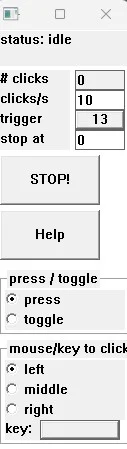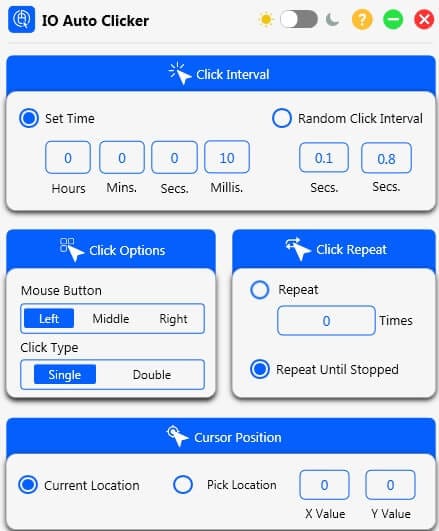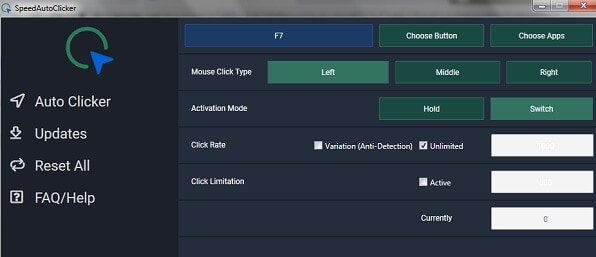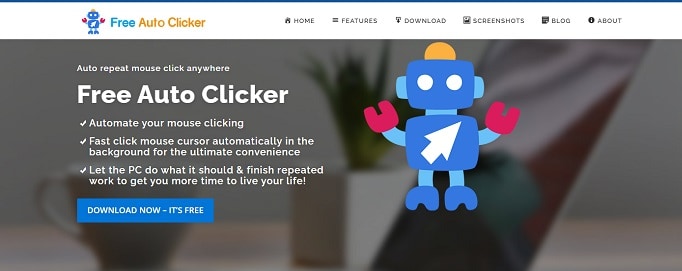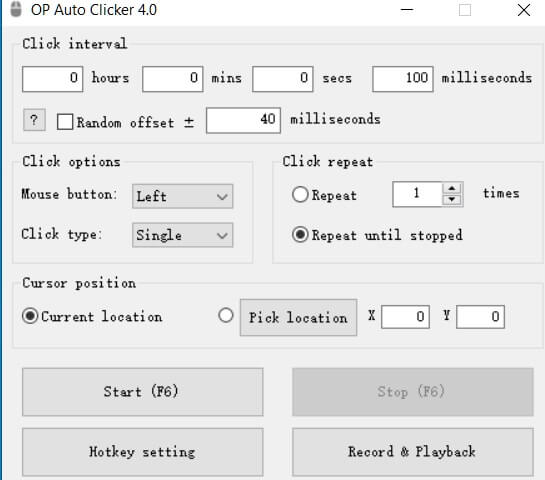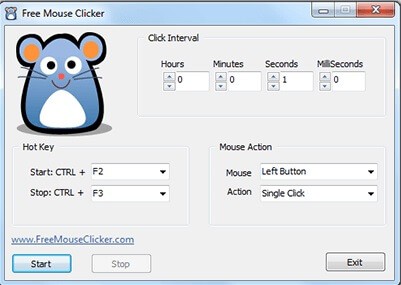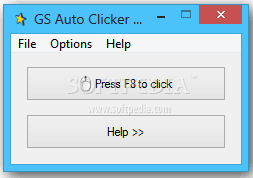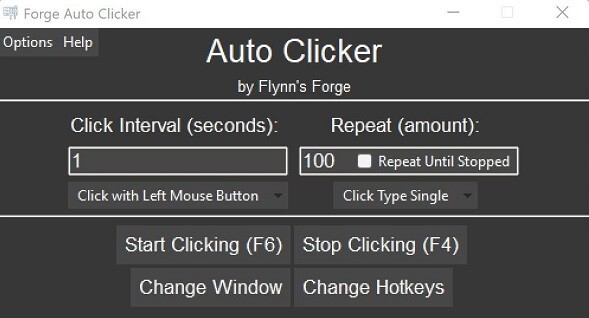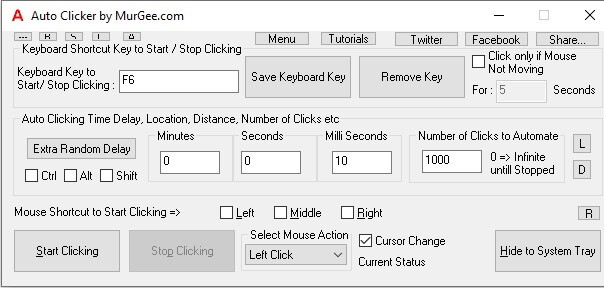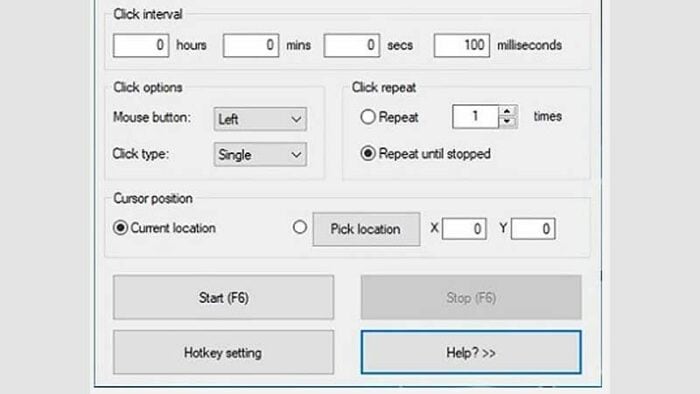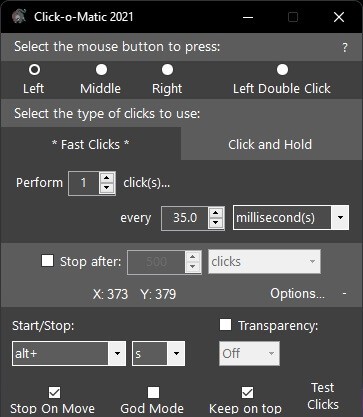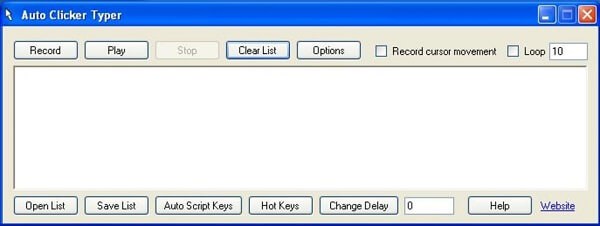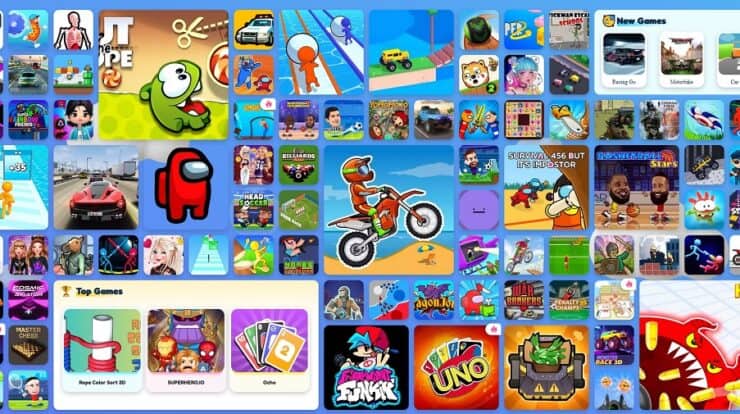Roblox, an online gaming platform, has millions of active users. On this platform, users may design and share their games. You may even construct your town or castle, albeit it might be tedious to constantly click to place the bricks until the project is completed. As a gamer, everyone strives to be one step ahead of their opponents. So, if you play Roblox, you must be the fastest at clicking. The process of creating the most clicks might be challenging, but it becomes simple with the help of a free auto clicker for Roblox. Such automation programs may produce thousands of clicks automatically in a single second. To assist you in choosing an auto clicker, we have developed a list of the best auto clickers for Roblox. Continue reading to discover more about such auto clickers for Roblox PC, and choose one for yourself!
Best Auto Clicker For Roblox To Try
Here are some of the best auto clickers for Roblox Skywars that have been carefully selected. Below, you may read about their features in further depth.
1. Fast Mouse Clicker Pro
Fast Mouse Clicker Pro may assist you in clicking your mouse very swiftly and precisely. You may set a keyboard key or a mouse button as the trigger and then adjust the click speed from 1 to 9999 times per second. You may also limit the number of clicks and choose which mouse button to emulate (left, center, or right). Fast Mouse Clicker Pro is useful for various tasks, including gaming, testing, and automation. You may get it for free and open-source software.
2. IO Auto Clicker
IO Auto Clicker for Roblox is among the top auto clickers regarding ease of use and customization. Its design is simple and colorful, and unlike any other auto clickers for Roblox, it offers a night mode. The useful click interval parameter in IO Auto Clicker lets you choose the time between clicks. Users may choose between two separate periods and the option of random click generation to prevent bot detection. It may produce endless single or double clicks for the left, right, and center buttons. Finally, a unique hotkey lets players turn it on and off anytime. Most safe auto clickers for Roblox need either a beginning click or certain screen coordinates; however, IO Auto Clicker allows users to choose which approach to use.
3. Speed Auto Clicker
Do you want to escape detection and create the greatest number of clicks possible? In this case, you might choose Speed Auto Clicker. The Windows operating system includes just a modest number of default macros. This auto clicker for Roblox offers the ability to create unlimited macros for any mouse inputs, such as clicks per second. This software’s hotkey function makes it simple to activate or deactivate it with a single button push. This auto clicker for Roblox also claims the critical claim that it is immune to cheat detection tools such as the one found in Roblox.
4. Free Auto Clicker
The Free Auto Clicker for Roblox app is excellent for all Roblox users. It is a tool that assists in automating the clicking process in the game, making it simpler and more effective. This program allows you to automate various tasks with a single click. Further, there are no extra fees or hidden expenditures associated with this app. It is free to use. Furthermore, this best auto clicker for Roblox is compatible with all Roblox versions and devices. Furthermore, it is quite secure since this software has no viruses or other harmful code that might harm the device or the game. Furthermore, the software is very user-friendly and requires no technical skills. Also, the program offers a variety of customization options that may be used to tailor the clicking experience to a user’s needs and tastes.
5. OP Auto Clicker
If customization is your top goal when choosing the best auto clicker for Roblox PC, OP Auto Clicker Tool can be your tool. OP Auto Clicker distinguishes itself from the competition by two essential features. The first is the advanced speed customization. It can transmit numerous clicks per second but just a few per minute. The program also includes a timer that can be set to turn off the auto clicker after a certain amount of time or several clicks. With OP Auto Clicker’s complete set of basic features, the right and left mouse buttons may be clicked an infinite number of times each. It also has a sophisticated double-click mechanism for certain purposes. The Current Location mode delivers clicks wherever the mouse cursor is directed. Pick Location mode may also redirect clicks elsewhere on the screen.
6. Free Mouse Auto Clicker
Free Mouse Auto Clicker is an excellent choice if you need a free auto clicker for Roblox. It may produce many clicks with a user-configurable time interval ranging from 100 per second to once per 10 hours. Unfortunately, this program only supports the right and left mouse buttons. There is a paid premium version with many more features. However, because of this, it is not featured in our free Roblox auto clickers list.
7. GS Auto Clicker
GS Auto Clicker is a good alternative for those looking for simplicity and functionality. With this auto clicker for Roblox, users may select between double and single clicks, and it will create clicks for all cursor inputs quickly after installation. You may record your clicking behavior and replay it anytime with our automated clicker. Finally, it has a programmable hotkey for executing the software without switching tabs.
8. Forge Auto Clicker
Forge auto clicker, the most current tool offers all of the most cutting-edge options and ultimate customizability for uninterrupted Roblox games. Forge auto clickers click rapidly to improve your account levels since fast clicking is essential for gaming success. It is also the only auto clicker for Roblox that is completely free of spyware. It is a very configurable tool in that you may adjust the clicking frequency, quantity of clicks, or an endless period and hotkey to obtain the desired results. You may also select the mouse button you wish to automate. Forge auto clickers are relatively simple to use due to their simple UI and lack of sophisticated options. If you want to automate clicks in the game and get the best points, use this auto clicker for Roblox.
9. Murgee
Murgee Clicker provides a variety of innovative features that are exclusive to this auto clicker for Roblox. You may also change any aspect, such as the click type, time interval, and hotkey. Auto clickers typically only can click the left and right buttons. A Murgee clicker, on the other hand, permits you to operate even the scrolling keys. Furthermore, simultaneously holding both the left and right buttons is beneficial for gaming. In Roblox, for example, you must hold the key to keep the avatar active. This holding option assists you in winning the game.
10. Clicker Safe
Clicker belongs to the category of sophisticated auto clickers for Roblox. You can do more with this auto clicker for Roblox than simply auto click your mouse. It lets you record your keyboard inputs, automate tasks, and personalize your job. You may also plan your activities, such as driver upgrades or giving data to a certain person at a given time. Furthermore, it minimizes and runs silently in the background, allowing you to use the computer as you like during that time. It may also automate any button you choose, including the mouse’s right or left button, and do triple, double, or single clicks.
11. Click-O-Matic
This program features a simple user interface and is easy to use. Click-o-Matic allows you to click at a specific spot using several clicking methods, also with varied numbers of clicks and time intervals. This gives you the ability to perform a variety of clicking actions. You may also select a hotkey for each operation. You may choose between clicking and holding in the clicking option. Running requires holding the key option, while fire and kicking games need constant clicking. Your gaming experience and job may benefit from the features of an auto clicker for Roblox.
12. Auto Clicker Typer
You may record keyboard inputs and mouse clicks using the auto clicker typer. This app is simple to use despite its complex features and functionality. Once you have recorded your message, it automatically supports you in typing and continues without your input. The recorded activities may be replayed as often as you choose. This is a helpful tool for games since it may be used when your funds run out. To get extra coins, complete a fast activity in-game. Once recorded, play it to earn thousands of coins automatically. This best auto clicker for Roblox software is suitable for such tasks.
Why You Need An Auto Clicker For Roblox?
A Roblox “Auto Clicker” is typically a software program or script that automates the clicking process in the game. Roblox is a platform where users may create and play games made by other users. Certain Roblox games may demand players to perform repetitive activities, such as continually clicking a particular button or item, to gain in-game cash or advance in the game.
An auto clicker may imitate mouse clicks rapidly, effectively automating the clicking process and enabling the player to perform repeated operations without physically pressing the mouse button. While some players may use auto clickers for convenience, it is essential to remember that such tools may violate Roblox’s terms of service or the rules of individual games.
Inappropriate use of auto clickers or cheating in games may result in sanctions such as temporary or permanent bans from the platform or individual games. It’s critical to read and follow Roblox’s terms of service and the rules of the games you play to prevent any negative repercussions for using auto clickers or other automation tools.
Consider The Following:
The Bottom Line:
By now, you should be acquainted with a variety of the best auto clickers for Roblox and their specs. Look through them and download your favorite auto clicker for Roblox from the list above. Select one based on its features and functionality to improve your Roblox gaming experience. You may contact us in the comments area below if you have any further information to offer or need help installing any free mouse auto clicker for Roblox.