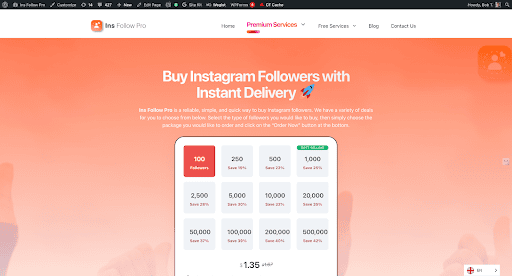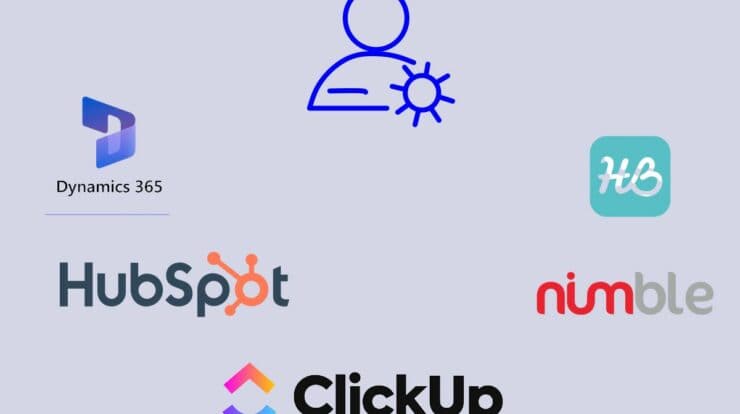Office 365 is the latest and most widely used platform for managing business data, applications and services. It can be a daunting task to migrate from one system to another but there are many benefits that make it worth the effort. Office 365 to Office 365 migration offers new features such as cloud-based collaboration, email security, compliance with regulations like HIPPA or GDPR and more. This post will explore how you can benefit and what are the risks that come from an Office 365 tenant to tenant migration:
What is Office 365?
Office 365 for business is a Microsoft subscription service that includes access to Office applications and online productivity services, as well as business services such as web conferencing. It’s an integrated experience of apps designed to help you grow the company with its many features like hosted email or storage.
Benefits of Tenant To Tenant Migration Office 365
Office 365 is a must-have for any organization that wants to stay at the forefront of technology. Office 365 offers many reasons why organizations should make this switch, including:
Access Anytime From Anywhere
Office 365 allows users to access their documents anytime/anywhere from PCs, Macs and iOS devices. It also has built in sharing features which make it suitable for modern work environments with employees who need always available access at any given moment of time as well as those traveling outside the office on business trips or vacations without worry about losing data stored within files located on company servers back home.
Flexible Plans
Office365 has affordable subscription packages that will fit any organization’s needs with their different types of products available in one package at an economy rate – all designed to provide maximum value without breaking your budget or requiring too much up front investment. With one license, you can opt for the plans like SharePoint Online and Skype for Business which are not expensive as they only charge what you use.
Data Security
With the amount of data being stored in clouds, it is important to ensure a secure environment. Organizations are moving towards Microsoft Cloud Services for Office 365 which guarantees that your corporate information will stay protected at all times with its infrastructure top notch and patched regularly too.
Maintenance
Office 365 is a powerful tool for the modern workforce, giving you access to your documents anywhere with an internet connection. With its ability to integrate and sync seamlessly between on-premises servers as well as cloud storage it’s no wonder so many businesses are switching. The security features in Office 365 make sure that data stays safe while also providing peace of mind.
Easy Migration and Updates
Microsoft provides a variety of options for companies looking to migrate services from an old environment into the Office 365 cloud platform. Office 365 is a lifesaver for businesses. Office 365 can be accessed from anywhere at any time without having you install any unnecessary programs or update patches that could potentially disrupt business operations in some way.
If you’re currently using Microsoft software, when you migrate Office 365 to Office 365, it will be relatively painless. The biggest difference is that instead of accessing files on your computer servers they can now access them remotely anywhere in the cloud.
Works on Multiple Systems
Office 365 is a straightforward way for companies to offer their employees the option of using any device. This means that those with personal computers, Macs or iPhones at home can connect them into work as well without needing extra setup on company servers.
Risks in Tenant to Tenant Migration
Server Outages
When you rely on the cloud for your company files, there are risks involved. One important risk is that if Microsoft has an outage then employees cannot access their emails or documents until they are fixed which can lead to unwanted downtime in the office workflow.
Compliance
The process for determining compliance requirements can vary significantly depending on your organization’s needs. The best way to determine what you need before the migration is by consulting with a migration expert prior to it happening, but some things are standard regardless like ensuring that any archives will be protected according to data retention laws and eDiscovery standards when necessary.
Lack of Multi-Layer Protection
Exchange Online Protection is a single-layered approach to filtering malicious emails and files. If the filter does not recognize these threats, there’s no protection against damage it could cause on your network or data. EOP is a useful tool for filtering malicious messages, but it does not provide the layer of defense that you need to protect yourself from cyber threats.
Final Words
Office 365 is a great way to keep your business running smoothly without having to worry about the time and money involved in an on-premises solution. But before you make any decisions, it’s important that you know what benefits and risks come with migrating from traditional software solutions like SharePoint or Exchange Server or an O365 tenant to tenant migration.