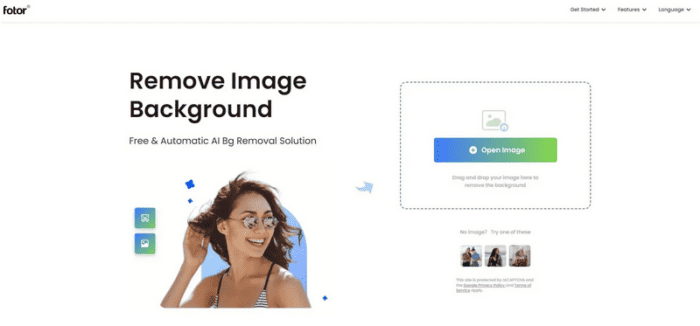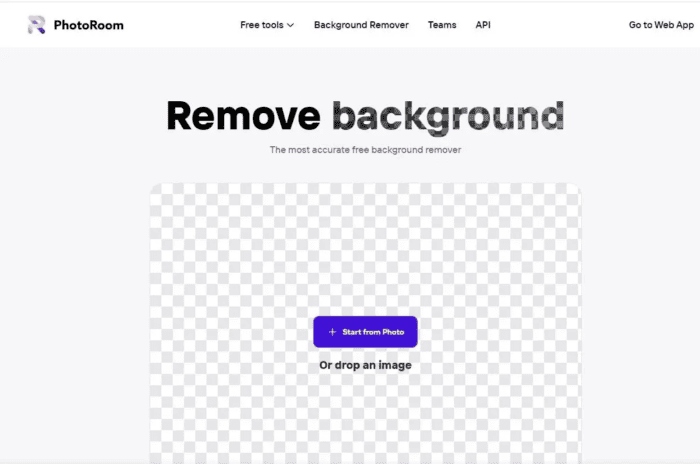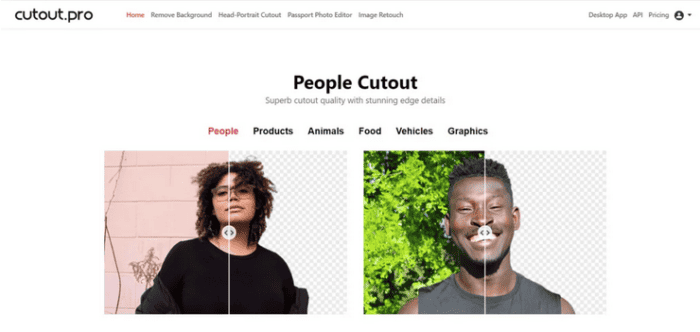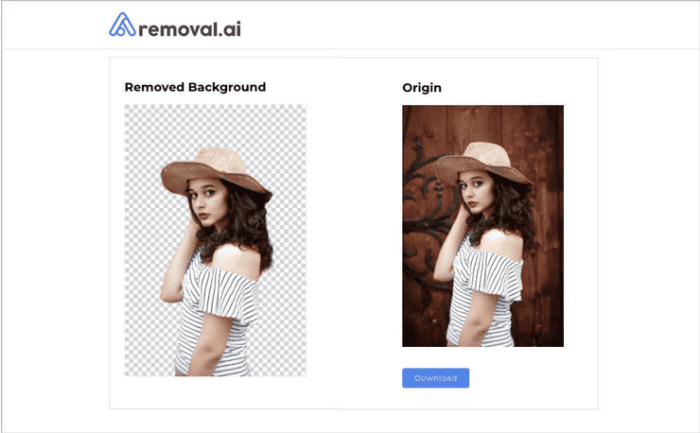Top Bgeraser Alternatives: What is a BG eraser, and why should I use a photo app to remove unwanted backgrounds or objects? An example is the best method to illustrate what a bg eraser is and how it works. Imagine you have a picture of your buddy but want to remove the automobile from the background. Select the area you wish to cover up with a bg eraser, and the program will remove it from your image in seconds! There are many bg remover apps on the market, and most offer users to remove unwanted objects from a photo using artificial intelligence (AI) technology with only a few touches. Background Eraser is one of Photoshop’s most useful features for removing distracting artifacts.
The algorithm works by recognizing the object’s edges to be removed and then using those edges as a guide to erase the background. Unlike other background remover apps, Bgerase is intelligent in removing unwanted elements from the photo while preserving its quality. For example, you may delete the text on a photo without removing the text’s original background. We will review Bgeraser and some of its best alternatives in this post. Continue reading!
What Is Bgeraser?
Bgeraser is a simple tool that allows you to remove unwanted objects from images. Bgeraser is a free and easy-to-use tool that anybody, regardless of skill level, may use. This image background remover program is ideal for professionals who need to make transparent images in large quantities, remove color patterns from photos, or enhance the aesthetic aspect of their artwork.
Bgeraser is also one of the best image bg remover apps available. With a simple user interface on the internet, Bgeraser can help you quickly remove image backgrounds. After picking the image from which you wish to remove the background, AI technology automatically deletes the original background in seconds.
Bgeraser Features
- With a few touches, you may remove unwanted objects from a photo.
- Removes the original backgrounds and lets you add a new one to your photo.
- Works best with solid color backgrounds, such as a blue sky or green grass.
- Recognizes distinct aspects of an image using powerful algorithms and artificial intelligence.
- The effects are excellent, and it is easy to use.
- Bgeraser may function alone and as part of a larger data security package.
- It is a paid background removal app; however, it also offers a free service.
Using Bgeraser To Remove Image Background
- Navigate to the Bgeraser.
- Make use of the “Background Erase” function.
- Upload the photo to be removed from the background.
- Click the “Erase” button to allow the Bgeraser to do the job.
- After the background has been removed, save the completed work.
Use Bgeraser To Remove Unwanted Objects From Photos
- Open the Bgeraser program and select the photo from which you wish to remove the object by clicking the “Open” button.
- To select an object to remove from the photo, use the “Select” tool.
- To remove the object from the photo, use the “Magic Eraser” button.
- Brush size and strength may be adjusted.
- Using the brush, choose the area you wish to remove.
- To remove the chosen objects, click the “Erase” button.
What Makes Bgeraser Great Background Removal?
Bgeraser is an excellent background removal tool for the following reasons.
Simple UI & Layout
Bgeraser is a great program for deleting files from your computer. The interface is straightforward, and the design is simple and easy to understand. If you need a simple program to erase your hard drive, this is the one to use.
Free To Use
If you wish to remove files permanently, you may do it using Bgeraser for free and without restrictions. Pictures, videos, and writings are all fair game for their ability to be deleted. Also, Bgeraser is a simple worm that can be downloaded and installed on any computer. It even has its own smartphone app. Bgeraser is the best option since removing data permanently is safe and easy.
Easy To Remove BG And Unwanted Things
There are several methods for removing BG and other undesirables. Chemical cleaning, steam cleaning, or vacuuming are all options. Determine if the BG is desired or unpleasant. The second step is determining where the BG or other annoyance hides. Determine which cleaning solution or process will be used to remove the BG. Finally, clean the BG’s area or dispose of the unwanted items according to the recommendations.
Best Bgeraser Alternatives To Use
The best Bgeraser alternatives are listed here. So, let’s look at the list.
1. Fotor
Well, Fotor is a photo editing and design tool in one. It is, without a doubt, one of the best Bgeraser alternatives. Also, it outperforms Bgeraser in terms of free background removal. It features Bgeraser’s AI one-click background removal capability. Furthermore, it gives a selection of background image templates for various settings. Fotor offers more color options than Bgeraser does in terms of color.
2. Theinpaint
Inpaint recreates the chosen section of the picture by using surrounding pixels. Remove any brands, watermarks, power lines, people, text, or other elements that do not belong in your photos. Don’t bother messing around with your out-of-date cloning tool on your own.
3. PhotoRoom
PhotoRoom is a well-known online background-removal tool. Its background removal interface is very simple yet appealing. When you upload an image, you will receive a translucent background image. Over the image, it offers a color toolbar. This enables you to change the background color with a single click. It also offers many sorts of background images. Festive, minimalist, etc. Perfect for removing the BG from your product images and replacing them with a fresh one.
4. Picwish
Picwish, as the name suggests, is an app for sending images to loved ones. Also, it is available via the Apple App Store and Google Play. A handful of Picwish’s most notable traits distinguish it.
5. Snapedit App
Snapix, an Israeli startup business, created the app in 2016. It uses powerful technology to remove unwanted objects from a photograph before smoothly stitching the remaining objects together to generate a new image. Furthermore, Snapedit is an easy-to-use picture editor that lets you quickly add filters, effects, text, and other elements to your images.
6. Cutout Pro
Cutout.Pro is an ideal app that lets you remove unwanted objects from photographs. It’s a useful tool for artists, designers, photographers, and anyone else who wants to remove unwanted objects or backgrounds from photos swiftly. The app was created for those who want to share photos with their loved ones but want to avoid specific objects in the shots.
You may now remove any object from your images, such as people or distracting objects, and degrade the image quality. Snap a photo with the Cutout.Pro app and outline any unwanted object, whether large or small! Once you’ve highlighted the object you want to remove, hit “Cut Out,” and you’re done! You’ll get an image free of distractions!
7. Remove.ai
Remove.ai is a good free web-based tool that lets you remove objects from photos with a few mouse clicks. All you need is a photo of an unwanted object, such as a person or anything else that you don’t want in your photograph. Remove.ai is a machine-learning solution that automates removing sensitive content from digital media for businesses.
Consider The Following:
Conclusion:
Want to remove unwanted objects and/or backgrounds from photos without affecting picture quality? One of the most popular image BG removers is Bgeraser. Any unwanted objects in this picture may be automatically recognized and removed, leaving just the individual standing before the sign. Of course, there are lots of decent Bgeraser alternatives available to assist you in removing the image background without having to download any apps. In this post, we have listed the seven best Bgeraser alternatives. Use these online photo editors to improve the appearance of your photos.