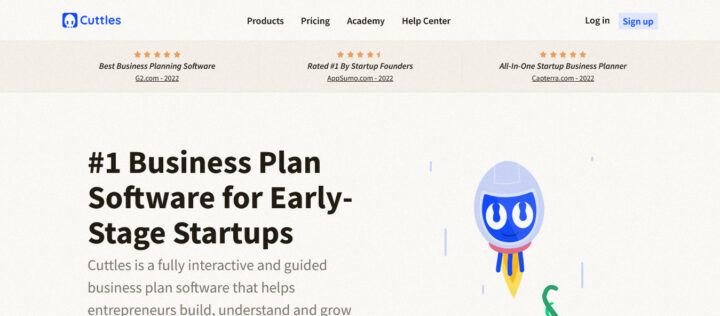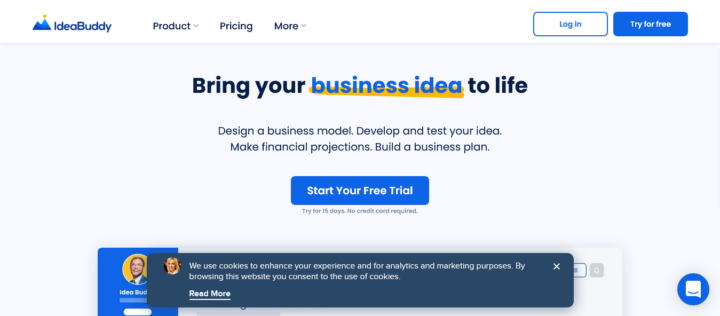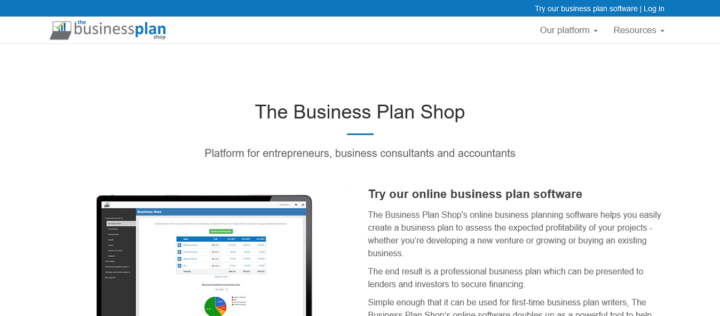Do you have time to develop the best business plan for your company? Business plan software may generate you to produce the ideal business report without effort. One of the first things entrepreneurs must do when beginning a business is to develop a solid business plan. A strong business plan must focus on critical aspects of your business, such as product details, pricing models, and financial projections for the next years. Developing a business plan may be challenging, particularly if you don’t know where to begin or don’t have enough time. The good news is that you don’t have to start from zero when creating a plan. Several business plan software apps are available to help you create a professional business plan.
What Exactly Is A Business Plan? How To Create One?
Well, a Business plan is a document that defines a firm’s objectives and how it intends to achieve them. These are critical written papers that companies need for internal and external audiences. A standard business plan should be 15 to 20 pages long. If it has long components, add them in the appendix and refer to them in the main plan. If you wish to develop a business plan for your firm, follow these steps:
Write Executive Summary
Consider it an elevator pitch, including a summary of the business plan and the goal statement. It is preferable to write it towards the end.
Describe Company
In this section, you should provide basic information about your company, such as its registered name, address, important personnel, and areas of expertise. Include the business structure, company history, and ownership ratio as well.
Mention Business Objectives
Your business plan should contain an objective statement that describes what your business hopes to achieve in the long term. If you are developing an investment or loan plan, focus and expand on this section.
Discuss Your Products And Services
Well, Describe in detail the product or service that your company will provide. Include your price plan, target audience, and sales and distribution strategy.
Market Research
Discuss your competitors in this market. Include the reasons for their success and how you can exceed them.
Strategy For Marketing and Sales
Well, in this section, explain how you intend to encourage clients to use your services and maintain customer loyalty.
Financial Analysis
While you may not have adequate information on business financials as a startup, established businesses should contain a balance sheet, profit-and-loss statements, and a cash flow statement.
Make Financial Projections
The financial projection is another crucial section if you search for loans or investors. Well, in this section, you must detail how you intend to generate profit to repay the loan or provide a good return to the investors.
Further Information
Any additional information you choose to include in the business plan should be included in the appendix.
How To Easily Create A Business Plan?
To create a business plan, you must do thorough market and competitive research. You must also create a sales, production, and marketing plan that can fulfill the target consumers’ needs. Include all of this and your company’s information and business projections to create a superb business plan.
Below are some of the best business plan software you can try.
8+ Best Business Plan Software To Try
Business Plan Software to try in 2022.
1. LivePlan
Are you seeking a low-cost business plan tool? If so, use LivePlan. It includes 500+ business plan templates covering all main sectors. In addition, LivePlan has a prediction tool that lets the need you complete the arithmetic on your own. Enter the data into the software, and it will generate charts, figures, graphs, and other papers for the business plan. After you’ve completed the business plan, you may save it in Word or PDF format. Aside from real-time financial data monitoring, the tool integrates with Xero and QuickBooks. In addition, this app includes milestone scheduling, sales, budget monitoring, and other important functions.
2. Cuttles
Cuttles is a very interactive and effective business plan software. It not only helps entrepreneurs develop business plans, but it also helps them understand their business. This cloud-based web app includes in-app tutorials for developing a business plan, creating a startup pitch, calculating budgets, and making financial projections. In addition, companies may highlight their team members in the plan by using Cuttles’ Team function. The business plan software is accessible in English, French, Spanish, German, Portuguese, and Danish. Sharing is very simple after creating a business plan using this tool. Within this app, you may invite other users to read your business plan, share its links, or export the report in PDF format.
3. Bizplan
Bizplan is an excellent business plan software for startups searching for investors or finance. Entrepreneurs may create a business plan precisely as they want it with our contemporary and user-friendly business plan maker. Bizplan provides educational resources to assist you in learning how to use this drag-and-drop tool for creating templates. Its Financial Command Center includes a variety of financial tools. Companies may use this business plan software to create team wage predictions, revenue projections, and balance sheets. While you may add collaborators and stakeholders here, you will control who can read sensitive data and comment on it. In addition, you may share the business plan through an online link.
4. IdeaBuddy
Do you’ve a business idea but are unsure what to do with it? IdeaBuddy is the tool you need to develop your idea into a business plan. All you’ve to do is input data into the sections of the Business Guide. The app will instantly generate an investor-ready business plan that is both editable and shareable. It has an in-built editor that lets you add and change the text. You may eliminate any component from your plan that you do not wish to include. In addition to exporting the plan in PDF or Word format, you may share it with others through a link.
5. Enloop
Enloop is a business plan software that allows for the rapid creation of business plans. Apart from helping you create business plans, it also enables automatic text authoring, financial plan comparison, and a real-time performance score to track your progress. Enloop allows users to develop business plans with configurable text, tables, charts, images, and more than 100 currency symbols and formats. In addition, its automated text-generating capability aids in the streamlining of the business plan drafting process. For example, you may create a temporary plan and invite other partners to amend it. In addition, the app generates a pass/fail report to help pinpoint the issue.
6. PlanGuru
Unlike tools that exclusively focus on creating a business plan, PlanGuru includes certain financial functions specific to business financial planning, such as budgeting and forecasting. Consequently, you may use it to create financial projections, budgets, reports, and other documents for your business. The cloud-based platform is also accessible in a Windows-based desktop edition, allowing you to choose the format that suits you best. It is compatible with Microsoft Excel, QuickBooks Online, and Xero. Companies may generate projections for up to ten years using its 20+ standard forecasting methodologies. In addition, it has a robust dashboard and reporting tool.
7. iPlanner
It is a professional business plan software that provides various high-quality features at a reasonable price. iPlanner is an excellent option if you are a startup searching for investment, a company that needs to undertake risk assessment or describe our business strategy to your employees. iPlanner has a section for business modeling. Before creating the business plan, entrepreneurs may create and strategize their business model as much as they like. It includes some simple templates to build you in helping an organized and clear business plan. In addition, you may add an infinite number of team members and contributors to these projects and give them one of three roles: Viewers, Advisors, or Project Owners.
8. PlanBuildr
If you don’t like writing, let PlanBuildr handle your business plan. This simple solution invites you to rapidly fill in the gaps to generate a business plan. Users may build a business plan for their company using one of ten templates from different sectors. In addition, PlanBuildr lets you create full financial projections using simple numbers, including an income statement, balance sheet, and cash flow statement. Charts and graphs may also be added to plans by users.
9. The Business Plan Shop
It is a solution that lets you quickly generate an excellent business plan. The Business Plan Shop offers an easy-to-use design, and when you sign up, you will get instructions and samples for each section of the business plan. In addition, the Business Plan Shop provides templates for creating a business plan. Choose your business sector to obtain the best template. Using your product and service data, businesses may create business and financial predictions for up to three or five years. Financial analysis, break-even point analysis, data charts, and credit analysis are all supported. After creating the plan, you may quickly export it in MS Word or PDF format.
Conclusion:
A well-drafted business plan is essential for future development and success, regardless of the size of your predicted business. You may easily write a business plan using smart business plan software. The list above will assist you in selecting the best solution for your business.