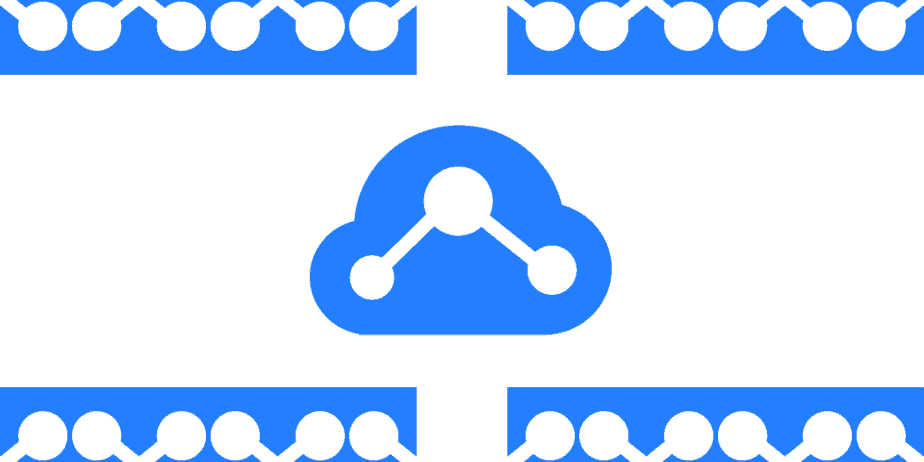Nowadays, keeping a backup of your data is critical for various reasons. Many users have experienced data loss as a result of computer breakdowns. CBackup is a new and secure cloud backup solution for users that assists with data backup. The icing is that it provides unlimited free online cloud backup! CBackup software offers users excellent cloud data protection. It has a lot of handy features. It consists of PC to Cloud Backup and Cloud to Cloud Backup. You may effortlessly backup your files, photographs, videos, presentations, and documents to various cloud storage services. It also has a customizable incremental backup plan. Let’s take a closer look at all of their CBackup features below.
CBackup Features
Free Online Cloud Backup Forever
It may seem incredible, but CBackup allows you to use their cloud backup service for free forever! Most free cloud backup applications provide free service for a short time. However, CBackup provides a limitless free cloud backup service. With the CBackup utility, you can back up your crucial files, photographs, and videos for free. You may also combine multiple free cloud storage options to store backups for free.
Combining Different Cloud Storage
You may combine all cloud storage in one location with the aid of CBackup. It is a cloud storage interface. You may combine free cloud storage services like Dropbox, Google Drive, OneDrive, and FTP/SFTP servers. You may also combine numerous accounts in one location; for example, connect 5 Google Drive accounts to CBackup and manage everything from the CBackup Dashboard.
Data Security, Reliability
File Backup and File Sync allow you to secure your data. Auto file backup and File Sync protect your data if your computer fails. Your files, folders, and data may be restored from the Cloud to your computer. CBackup transfers data using 256-bit AES encryption, which protects data security. You may schedule sync, auto upload/download, and data deletion by assigning certain times to cloud storage. CBackup ensures complete security when doing these tasks.
File Synchronization
You may backup files and data from an infinite number of PCs to a secure cloud. CBackup synchronization backups, uploads, and downloads your data to many cloud storage locations as needed. You may also backup files by moving and syncing them from one cloud storage to another. Syncing and securing your data in cloud storage is more convenient and quicker.
GDPR Compliance
To preserve the privacy of users’ data, the CBackup service employs suitable security and technological measures by GDPR compliance.
How To Use CBackup?
CBackup may be accessed using the internet. Also, CBackup software may be downloaded from their official website. The software’s download size is merely 11.9MB. You may create/log in to your account after installation. It offers a straightforward, simple user interface. You may view the CBackup Dashboard after logging in.
On the left are three menus: Backup Tasks, Sync Tasks, and My Storage.
Backup Tasks
To add backup tasks, click the ‘New Task’ button. These tasks allow you to specify the source and destination. There are options for adding various cloud drives as a backup source to back up your files from Cloud to Cloud. As a backup location, you may choose Combine Cloud or Single Cloud. There’s a Settings option in the bottom-left corner where you may schedule tasks, establish email alerts, clear file versions, and filter files by type.
You may plan tasks for a given time and day and have backups run daily, weekly, or monthly. In the Backup Tasks menu, you may restore versions and keep track of the version history of all files.
Sync Tasks
This page has options for syncing data from one Cloud to another. The file format or directory structure is not altered during synchronization.
My Storage
You may manage all of your cloud drives from this option. OneDrive, Google Drive, Dropbox, and FTP/SFTP are all options.
Compatibility
Cbackup is presently accessible solely for PC users. CBackup was tested on a Windows 10 laptop with an i7 processor, 16GB RAM, a 120GB SSD, and a 1TB hard drive. It runs well and without any performance concerns.
Pricing
Free Forever
You may use CBackup for free indefinitely. It provides 2,000 GB of data transmission to the public Cloud every month and 10 GB of data backup to the CBackup Cloud. The free plan offers standard backup speeds, business-hour assistance, and unlimited cloud accounts.
Basic Plan
CBackup’s basic plan is $2.99 per month or $29.95 per year. Also, it includes a monthly data backup to the public Cloud of 10,000 GB and a monthly data backup to the CBackup Cloud of 1000 GB. The base plan includes high backup speeds and priority assistance 24 hours a day, 7 days a week. CBackup supports an unlimited number of cloud accounts.
Premium Plan
The CBackup Premium plan costs $9.99 per month or $99.95 per year. It offers unlimited monthly data to the Public Cloud and 10,000 GB of data to the CBackup Cloud.
CBackup Support
You may contact the CBackup technical staff through email at any time. Beginners also benefit from fast-start guidelines.
FAQs:
Is CBackup Secure & Safe?
CBackup is safe to use and secure. Without losing any file types, you may back up and recover data from the PC to the Cloud. CBackup is a free backup solution that is simple to use.
How To Install CBackup?
CBackup software may be downloaded to your computer, or you can use the CBackup online tool in your browser. Check to see our instructions at the top of this post. After signing in, you may use CBackup to do necessary tasks such as backup, recover files, and data synchronization.
What Kinds Of Users & Organization Types Does CBackup Work With?
Small and medium-sized businesses, enterprises, freelancers, non-profits, and the government are all examples of business types.
Consider The Following:
Conclusion:
If you want a secure, quick, and free Cloud Backup solution, consider CBackup. It is very simple to use, free and has reasonable premium plans, limitless storage, and many features. The free plan is ideal for newcomers. This program only does all of its tasks.