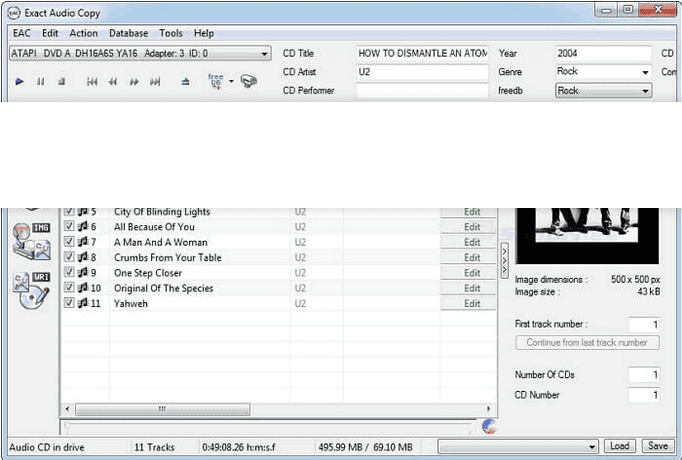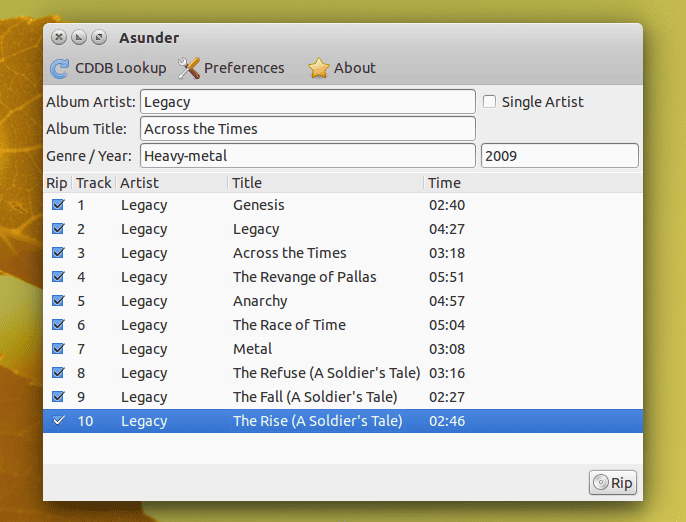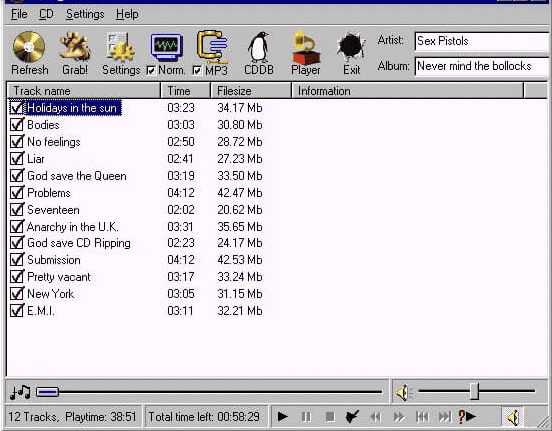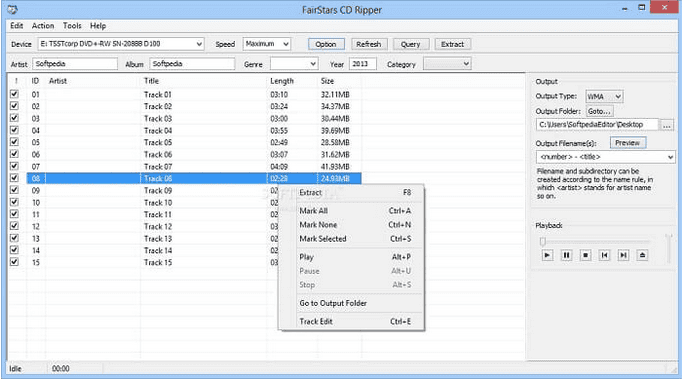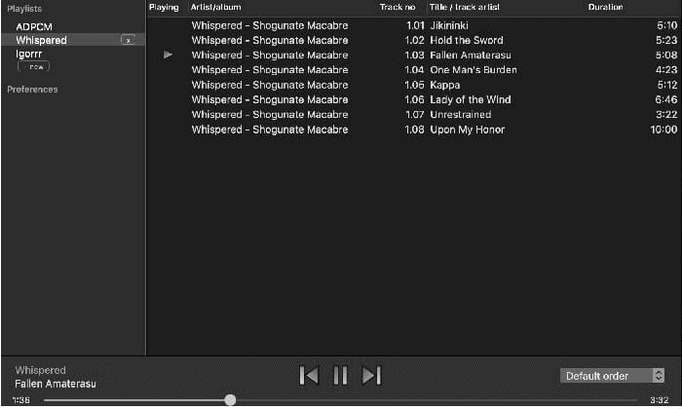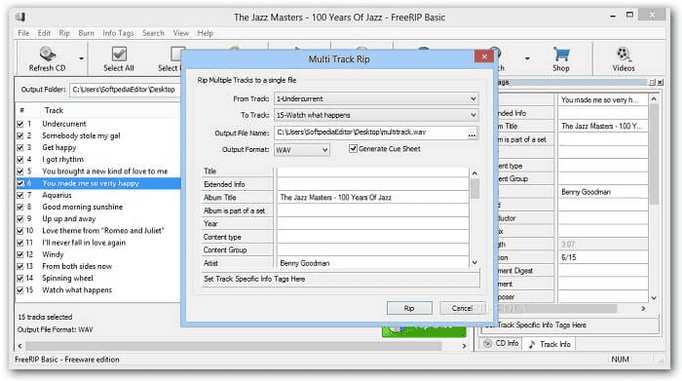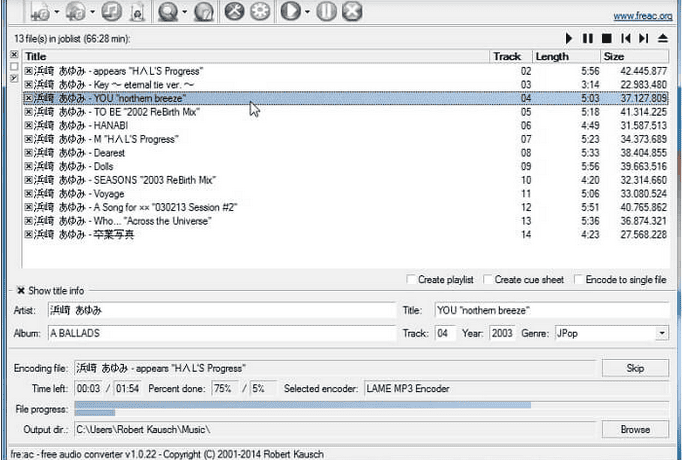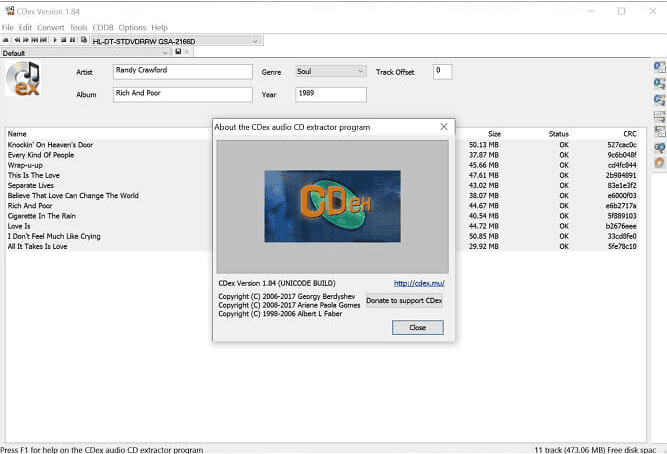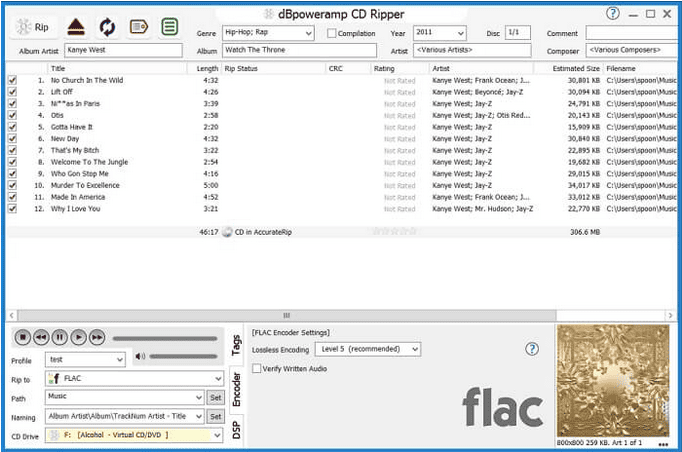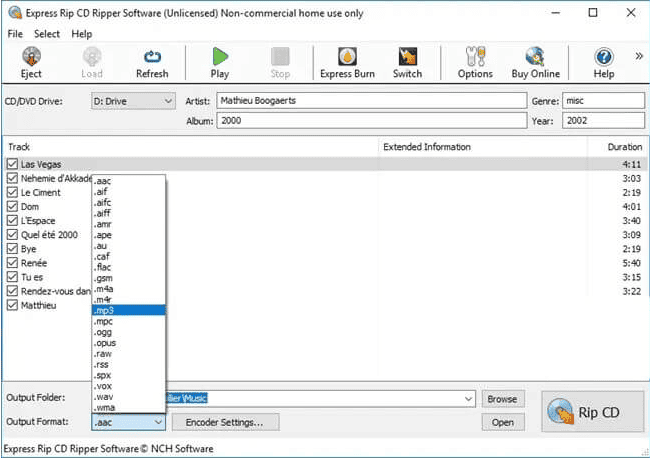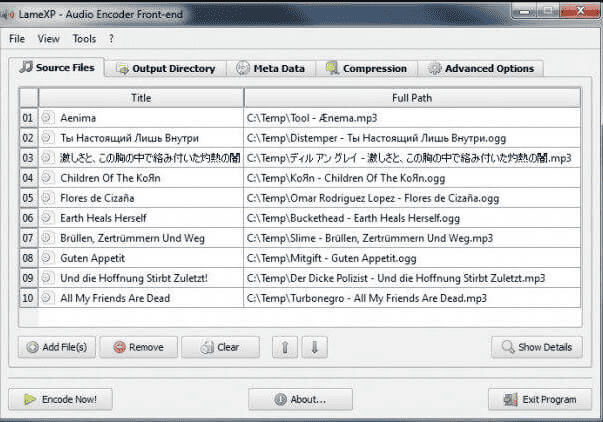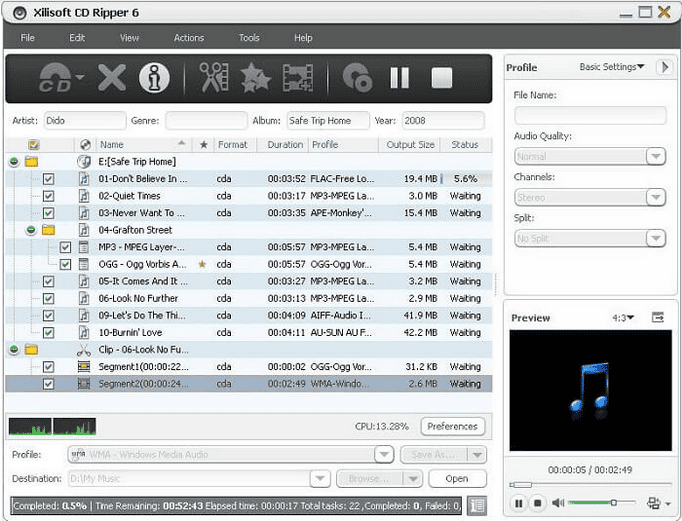There are several CD ripping programs available for you to pick from. Even though digital audio and music streaming services have driven CDs out of the market, many tools still allow you to rip audio from CDs using any media player. They are still useful for preserving older albums, EPs, and singles. Of course, not all CD rippers are the same. Because of faults when the data is read and compression when encoded, the ripped files’ effectiveness will never be as excellent as the quality of the original disks. This is why it is critical to use a CD ripper app that allows you to maintain the audio files as near to the original CD as possible by encoding them in a lossless format with comprehensive and accurate metadata. A “secure” CD ripper ensures that the audio files are error-free by reading each sector of the disk many times and comparing the findings against data from other users. There are few trustworthy tools like this, and you don’t want to use anything that makes your beloved music unlistenable. Here are some of the best CD rippers that we’ve personally tried.
Why Is The Best CD Ripper Needed When You’ve In-built Ripping Programs?
Because in-house programs have several significant drawbacks, specialist software is the best approach to rip CDs. We’ve included them below.
- They do not produce precise rips.
- Better tag information is not available.
- Both Windows Media Player and iTunes are incapable of handling all audio formats.
- They are unable to rip audiobooks perfectly.
- Volume normalization is not available in Windows Media Player.
- When ripping CDs, the audio quality suffers somewhat.
To prevent the problems listed above, you must use the best free CD ripper or a commercially available ripping program. To assist you in selecting the best extractor software for your requirements, we have compiled a list of the top Mac, Windows, and Linux platforms extractor software presently in use.
12 Best CD Ripper Software For Windows, Mac, And Linux
The best CD ripping software to use this year to extract CD content on your computer is listed below.
1. Exact Audio Copy
Among the best CD rippers in terms of accuracy and quality. If rips’ accuracy concerns you the most, Exact Audio Copy may set your mind at ease. It employs technologies such as multi-reading with verify and AccurateRip to provide the most accurate rips. Though the possibilities are slim, it will notify you if an inevitable issue occurs so that you may resolve it with your media player. Aside from its great accuracy, the following qualities make it one of the best CD ripper app music servers.
Features
- It supports all CD and DVD drivers, including USB, SATA, and SCSI.
- You may also choose between sector synchronization and jitter correction.
- Exact Audio Copy supports various audio formats, including MP3, FLAC, etc.
- The ripped audio may be normalized in terms of loudness.
- It allows you to batch compress files to WAV and decompress suitable encoded files to WAV.
- This software detects pre-track gaps and silence in pre-track gaps.
- It automatically generates CUE sheets for Burnnn, Feurio, Nero, and EAC.
- Exact Audio Copy works with local and remote CD databases to provide ID3 tagging and track name modification.
2. Asunder
Asunder CD Ripper is a free, open source CD ripping and audio encoding software built mainly for Linux computers. Still, it may also be used on other Unix-like operating systems. It offers a simple and clear interface for extracting audio tracks from music CDs and exporting them to your computer as digital audio files.
Features
- Asunder has a basic and user-friendly interface, making it suitable for users with varied degrees of technical ability.
- It can encode ripped CD songs in various audio formats, including WAV, FLAC, MP3, OGG Vorbis, WavPack, Musepack, etc.
- Asunder offers batch ripping, allowing you to rip numerous CDs simultaneously without intervening manually.
3. Audiograbber
One of the best CD ripper software programs for extracting digital music from CDs. Next, we have Audiograbber, which lets you easily extract digital music from CDs. Though it does not have many features, it performs well as a CD ripping software. The following are some of its noteworthy qualities.
Features
- While ripping, it automatically normalizes the audio volume.
- Audiograbber supports all CD-ROM drivers.
- All of the necessary information and options are simply accessible in the software.
4. FairStars CD Ripper
One of the best FLAC rippers with an easy-to-use UI. If you’re seeking software that allows you to rip FLAC files easily, your quest for the best CD ripper to rip FLAC may end here. Along with FLAC, it also supports WMA, MP3, OGG, VQF, and other formats. The most appealing aspect of it is its user interface. It boasts one of the most user-friendly interfaces we’ve seen. Furthermore, helpful help files go through each of the various choices in great depth. Apart from that, here is what else we like about this software.
Features
- While ripping music, it automatically adjusts (normalizes) the loudness.
- There is ID3 tag support.
- It has audio playback control capabilities.
- This software supports a wide range of audio formats as well as CD/DVD drives.
5. Foobar2000
The most feature-rich CD ripper/storage player for Windows. Foobar2000 is a well-known audiophile player for Windows. It is not only an audio player, but it is also the best CD ripper freeware for Windows. Not only can it rip CDs, but it also gives you a range of settings for the best music experience. Support for gapless playback, ReplayGain, and other features are included. The following are its most noticeable characteristics.
Features
- MP3, MP4, AAC, CD Audio, WMA, Vorbis, Opus, FLAC, WavPack, WAV, AIFF, and more audio formats are supported.
- Its interface layout is easily customizable.
- It offers gapless playback, which means it can play successive audio tracks without interruption.
- Foobar2000 includes sophisticated tagging capabilities.
- With its converter component, you may rip and transform all supported formats with this software.
6. FreeRIP
Best CD ripper for ripping and converting audio to various formats. FreeRIP is a software that can extract and convert audio to numerous formats such as MP3, FLAC, OGG, and WMA. Its features make it one of the best external CD rippers on the market right now. For example, it has an excellent FLAC converter that converts FLAC files to MP3, a CD burner, an MP3 tag editor, and other features. A summary of its characteristics is provided below.
Features
- You may rip several tracks to a single audio file or convert a portion of a recording to MP3 using its powerful ripping capability.
- You may load and store album artwork for any MP3 files.
- A CD burner is available for storing audio CDs and transporting music anywhere.
- You also get a highly customizable template editor to define output file names based on your specifications easily.
- It has a simple MP3 tag editor allows you to convert FLAC to MP3.
- An in-built picture player allows you to listen to CD tracks or audio files easily.
7. Fre:ac
Best free CD ripper with a built-in player for Mac, Windows, and Linux. Fre:ac is among the best Linux, Mac, and Windows CD rippers. It functions as a player as well as an encoder and ripping software. Furthermore, it supports Unicode, which many other comparable programs do not. The program’s additional features are listed below.
Features
- It supports various formats, including MP3, M4A/AAC, FLAC, and WMA.
- Because it is portable software, you may carry it everywhere you go using a USB stick.
- Fre:ac has full Unicode support.
- Its interface is multilingual, with over 43 languages accessible.
8. CDex
The best free CD ripper is open source. Next on our list of the best CD drive rippers is CDex. It supports practically all CD devices and has several very commendable features. For example, it may convert one compressed file to another. Furthermore, this is what else you may anticipate from this software.
Features
- It supports various formats, including WAV, MP3, Vorbis, and FLAC.
- CDex uses an online database to identify practically every inserted CD and information.
- It includes CDparanoia for superior CD reading.
- CDex is also available in a portable format.
9. dBpoweramp CD Ripper
The best CD ripper for Mac and Windows that includes DSP effects. We discovered the dBpoweramp CD ripper while looking for the best free CD ripper for Mac. It is not completely free, but it does provide a fully functional trial edition with many impressive features. It works nicely on both the Mac and Windows platforms. Regarding functionality, it includes several well-regarded app tools like a multi-encoder for concurrently encoding multiple formats, PerfectMeta for a full metadata solution, DSP effects, and more. It contains everything listed below.
Features
- It has AccurateRip technology for error-free rips.
- This software is also one of the best options for ripping lossless CDs.
- It supports audio encoders, including m4a (AAC iPod & iTunes), Windows Media Audio (WMA), Ogg Vorbis, and FLAC.
- You may encode many formats at the same time with its multi-encoder.
- PerfectMeta offers error-free metadata every time by using 5 metadata sources at the same time.
- An Album Art CD ripper is available to get high-quality art from GD3, PerfectTUNES, and MusicBrainz.
- While ripping, you may apply DSP effects such as decoding HDCDs to 24-bit, EBU R128 volume normalization, and so on.
10. Express Rip
One of the best and quickest Windows 10 CD rippers. NCH Software’s Express Rip is one of our top picks for the best free CD ripping software for Windows 10 because it combines essential functionality into a simple interface. Depending on your needs, you may extract audio tracks from CDs to MP3 or WAV formats with this quick and efficient software. It supports various formats, including WMA, M4Q, AAC, AIFF, CDA, etc. Aside from that, it has many other important tools, such as recording and tracking information. Let’s take a look at its top characteristics.
Features
- It enables you to modify or alter the audio level of the ripped music to your liking.
- Tags may be saved to wave files using the CART and BWF techniques.
- You are responsible for MP3 encoding.
- It also has command line integration.
- To keep it organized, it allows you to add track and album metadata from its online database to your music collection.
- You may manually add metadata elements such as title, artist, album, and notes to MP3 files.
11. LameXP
Among the best lossless audio CD rippers for Windows and Linux. LameXP is also one of the best tools for ripping lossless CDs on both Windows and Linux platforms. It also supports MP3, Ogg Vorbis, Opus, AAC/MP4, and other audio formats and lossless formats. Furthermore, it is a portable app that can be run from a USB stick. Its top characteristics are listed below.
Features
- This software allows you to convert audio files from one format to another easily.
- It supports a wide range of audio formats.
- You receive an easy-to-use meta-tag editor to add new information or manage existing ones.
- It has complete Unicode support for metadata and file names.
- Filters such as sample rate conversion, normalization (gain adjustment), tone adjustment, and down-mixing are supported by LameXP.
12. Xilisoft CD Ripper
High-end CD ripper with several professional capabilities. Extracting the music files from your CDs might take a lot of time. You may quickly retrieve old data from CDs using a program like Xilisoft CD Ripper. You may convert all CD soundtracks to any audio file using this software, which supports a broad range of audio formats. Also, you may use Xilisoft CD Ripper to apply audio effects like bandpass, normalize, fade-in/fade-out, and separate tracks.
Features
- CDs may be ripped and encoded into audio formats such as MP3, WAV, WMA, AAC, and FLAC.
- Convert and transcode CDs into PSP, iPhone, and iPod audio files.
- Scan for gaps and split audio streams automatically.
- Offers several audio effects, including bandpass, flanger, chorus, echo, and speed effects, as well as volume normalization, fade-in, and fade-out.
FAQs:
What Is CD Ripper Software?
A CD ripper is a software app or hardware device that extracts digital audio tracks from compact disks (CDs) and converts them to digital audio files in formats such as MP3, WAV, FLAC, and others. Extracting audio from a CD is often known as “ripping.”
Does Ripping A CD Affect Quality?
Ripping a CD only sometimes results in a loss of quality. However, some quality may be sacrificed. You may avoid this by ripping in formats like FLAC (Free Lossless Audio Codec).
What’s The Best Quality To Rip CDs?
If you want to keep all the quality, we suggest these formats.
- WAV.
- FLAC.
- AIFF/AIF.
- ALAC.
- WMA lossless.
Is It Worth Ripping CD To FLAC?
FLAC is an acronym that stands for Free Lossless Audio Codec. When you rip a CD to FLAC, there is little to no loss of quality. As a result, ripping a CD to FLAC is a smart idea.
What’s The Best Free CD Ripping Software?
In the preceding section, we have included almost all of the top CD ripping programs. You may go through it to choose the best one for your needs. Our personal favorites are listed here.
- Exact Audio Copy.
- Express Rip.
What’s The Best DVD Ripper For Mac?
You may use these programs to rip DVDs on your Mac.
- MacX DVD Ripper Pro.
- Cisdem Video Converter.
Also, Check:
The Bottom Line:
If you’ve burnt CDs using music apps, you may use any of the top CD ripper apps listed above to convert your CDs to digital files on both macOS and Windows. Depending on your demands, you may use this article’s CD ripping software to convert CDs to FLAC, MP3, or WAV files. If you wish to extract the audio from a DVD, AnyMP4 DVD Ripper is a decent option. If you want to know more about the best CD ripper, write a comment with additional details.