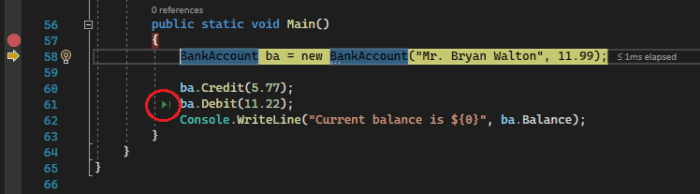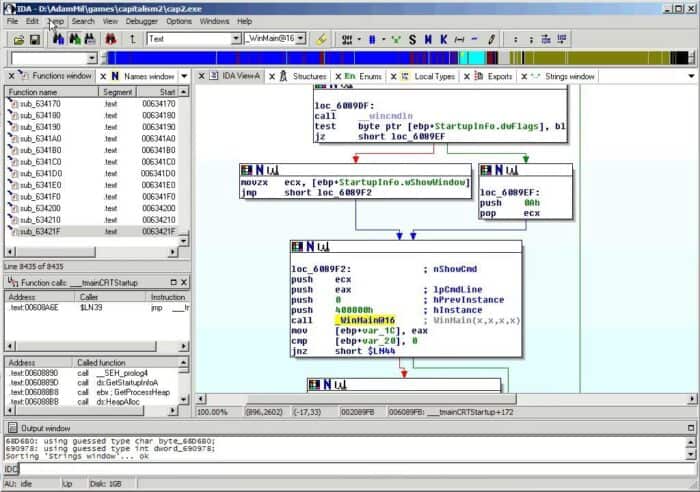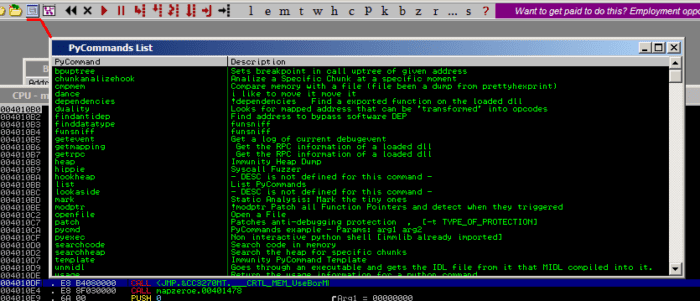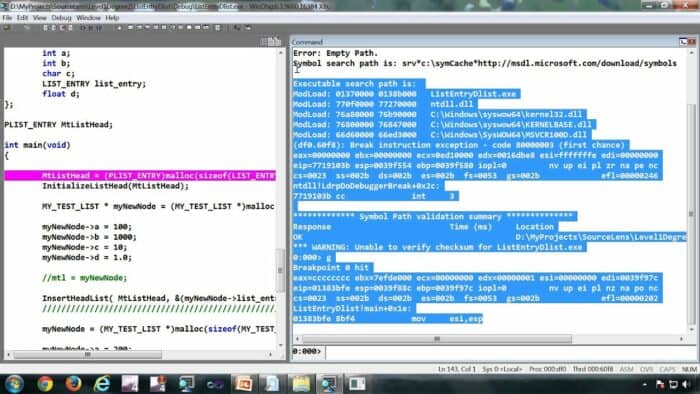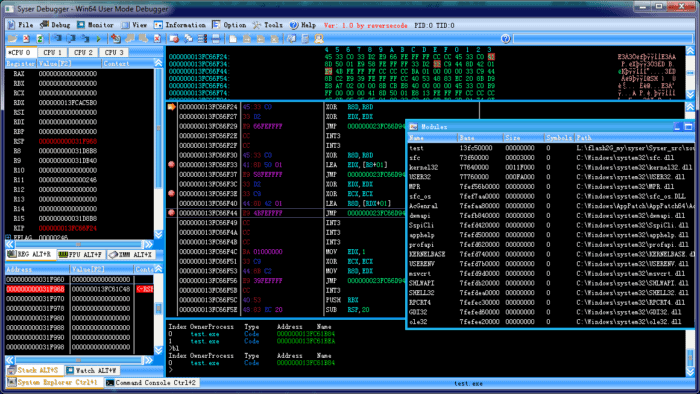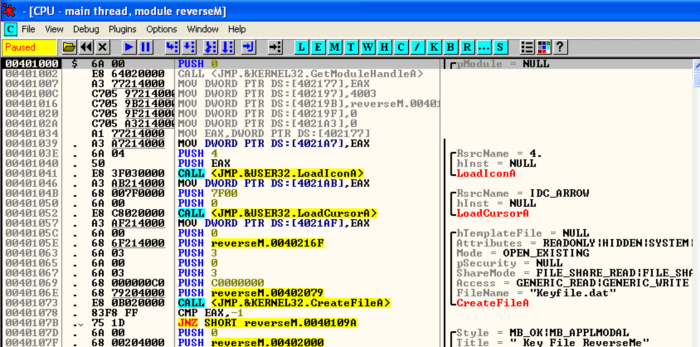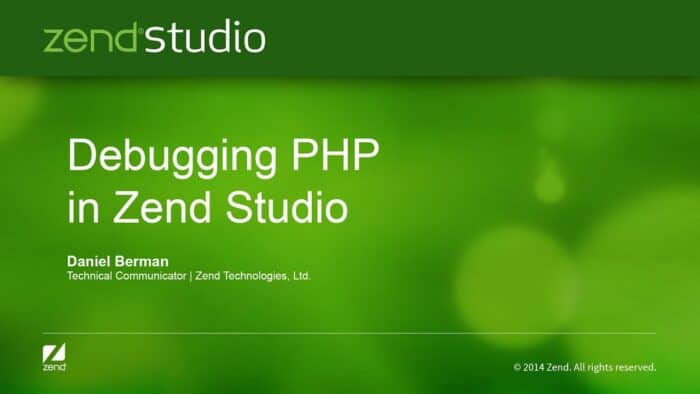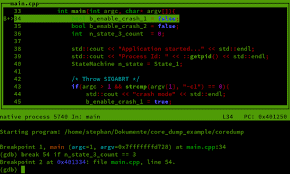The best Debugging tools is listed below, and it may assist you in locating and repairing the most frequent PC errors, flaws, and defects.
Bugs or flaws in the software code can abruptly terminate a program. Consequently, debugging prevent random crashes or improper execution of software or system. Debugging is locating and fixing software code flaws, defects, or bugs.
It allows you to control and investigate the system configuration or third-party software installed on your computer. However, when multiple modules or subsystems are tightly linked, debugging becomes more difficult because every change to one module or subsystem can increase defects. To assist you, below are debuggers or Debugging Tools.
One may easily debug Windows apps (in user mode), the entire operating system (in Kernel mode), and drivers using the best debugging tools.
Fortunately, there are numerous debugging apps available for Windows PC. This detailed guide will help you select the best debugging tools for your Windows PC while considering all relevant variables.
Best Debugging Tools for Windows 11, 10, 8, 7 You Can Try in 2023
List of Top Debugging Tools 2023: The 8 top debugging tools for Windows 10 and 11 PC are listed in this part. Select the best option for yourself!
1. Visual Studio Debugger
Lets talk about the popular and Best Debugging Software For Windows PC. It is a powerful piece of software that gives a set of project design and debugging tools so that you can quickly identify and fix any faults that may be causing you problems. With its in-depth code analysis, unit tests, and separate design output processes, this debugger app is the best approach to identifying problems or errors in your software code.
Additionally, Visual Studio allows developers to write code in many languages. Further, the interface can be modified based on your preferences.
2. IDA Pro
IDA Pro is an excellent multi-processor debugger utility tool for Windows, Linux, and Mac operating systems. Developers may find and fix common problems or defects in any app with the aid of this debugging program.
In addition, it allows debugging various specific platforms, including iOS and Android. One of the best features of the IDA Pro debugger is that it can do both remote and local operations.
3. Immunity Debugger
Next in our list of the top-notch Tools for Debugging You’ll Love [For Windows] is Immunity Debugger. It is a comprehensive tool for analyzing malware and reverse engineering binary files. It has a super-simple user interface and employs direct heap analysis methods and tools. Furthermore, this debugger uses a superior scripting language to automate the entire intelligent debugging process.
In addition, the debugger can reduce exploit development time by up to fifty percent. It is unquestionably one of the promising debugging tools for Windows PC, allowing you to perform speedy debugging to prevent corruption during complex analysis. The cherry on top is that it may be downloaded for free.
4. WinDbg
WinDbg download is a complete free debugging tool for Windows PC. It is a multifunctional utility tool containing all the tools required for debugging drivers, the operating system, and user-mode apps.
Microsoft developed and constructed WinDbg preview, which requires two networked PCs to operate at maximum capability. Using this debugging software, one may quickly locate and fix any faults, defects, or problems.
5. Syser Debugger
Syser Debugger is among the best free debugging tools for Windows PC. This debugger is a 32-bit X86 kernel-level app. It is capable of tracing all Windows operating system instructions at any point in time.
This best debugger is compatible with color disassembly and C/C++ source code debugging (PDF format). Additionally, Syser works as a Windows driver developer. It can operate numerous virtual engines without difficulty, including VMWare and others.
6. OllyDbg
If we talk about the popular and best Windows Debugging Tools in 2023, it is a lightweight debugging tool that automates every step of the software code debugging process, making it considerably more straightforward and faster. This program compromises entire computer systems and third-party apps using reverse engineering techniques.
This best debug app is a well-known program for DLLs debugging, file scanning, software, cracking, code analysis, malware & virus analysis, and various other tasks. Free software displays the contents of registers, identifies procedures, tables, constants, and API calls, tracks routines from object libraries and files, and displays strings.
7. Zend Studio Debugger
Are you still seeking the highly-rated Debugging Tools for Windows PC in 2023? Zen Studio Debugger is next on our list of the best debugging tools for 2023. It is an intelligent tool that facilitates deep code analysis and provides several features that make coding easier for developers. In addition, its sophisticated editing saves sufficient time due to its remarkable code aid.
This Windows debugger is equipped with highly advanced features that allow PHP apps to be deployed on any server. Using this debugger, you may also use GitFlow, Docker, and Eclipse plugins as tools.
8. GNU Debugger
Last but not least, GNU Debugger is a globally-recognized utility tool that enables you to determine precisely what is occurring within programs during execution. GNU Project Debugger provides essential tools for determining what caused a program to break unexpectedly.
The most intriguing aspect is that it is portable debugging software that can operate smoothly on various Unix-like operating systems. In addition, it is compatible with all of the most popular programming languages, including Free Pascal, Fortran, Go C, and C++, among others. It is, without a doubt, the best portable debugging tool.
Which Debugging Tool for a Windows PC is the Best?
These are some of the top debugging tools for Windows PC. Thanks to the tools above, your remote and local debugging experience will be hassle-free.
ALSO SEE: Apps to Learn Piano
For a significantly better debugging experience, we recommend trying Immunity Debugger. Have you had any better ideas or alternatives? Then, please share your thoughts in the section below.