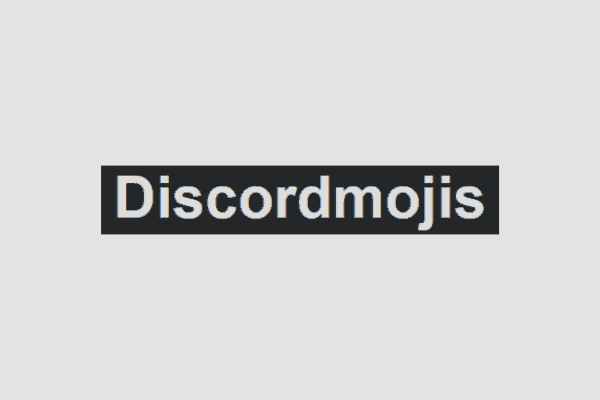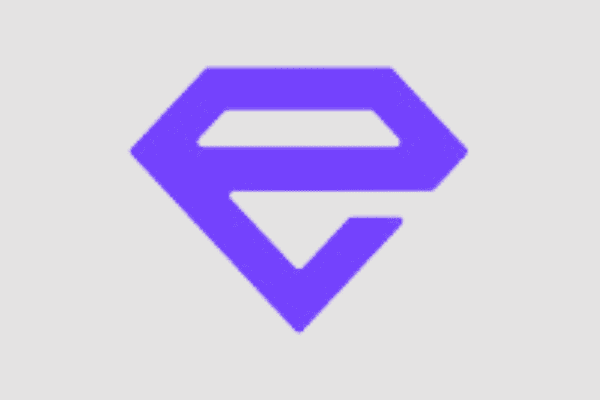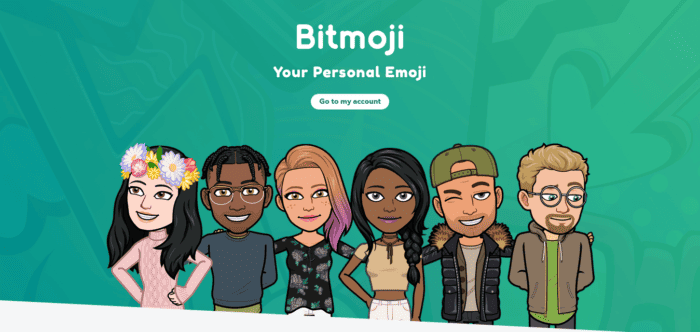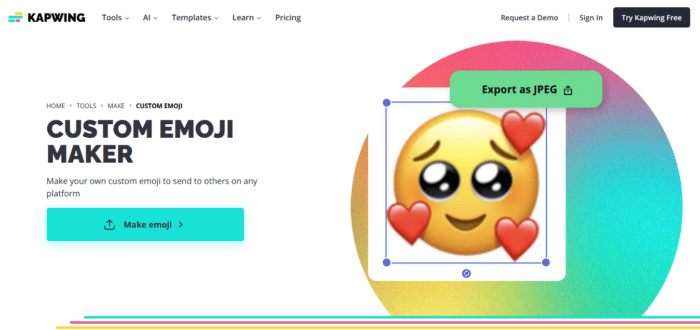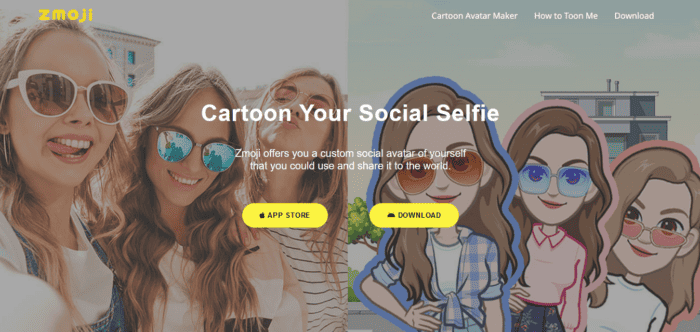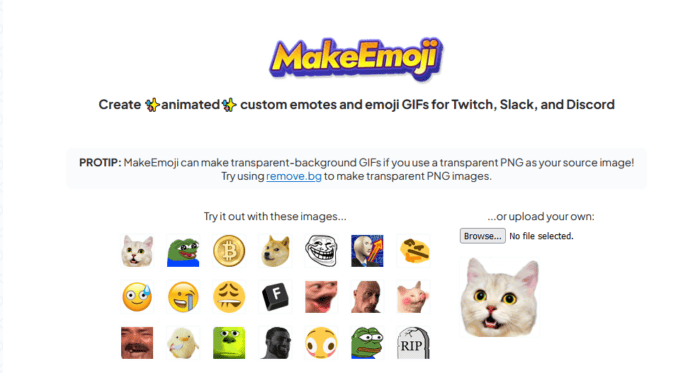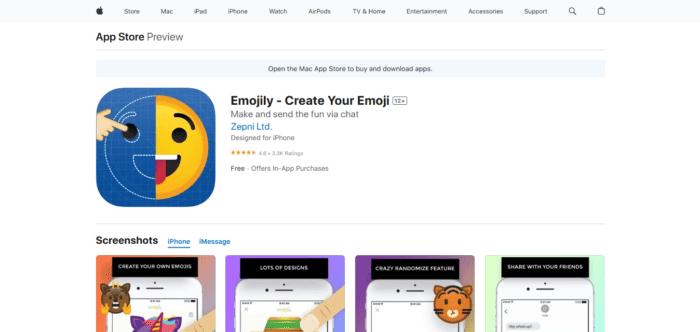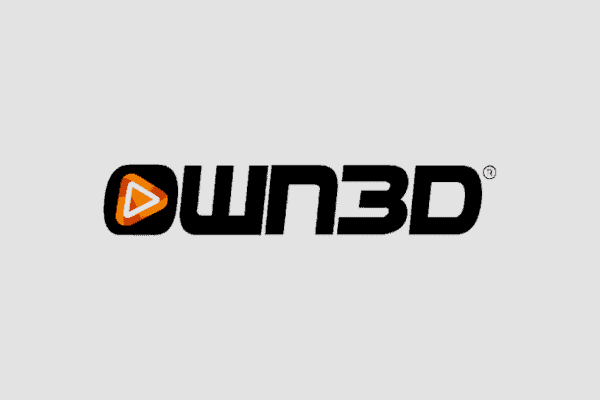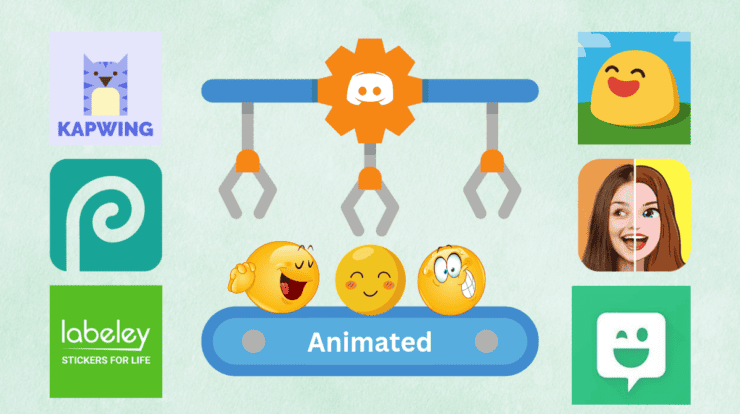
Animated emoticons have become a living language that bridges the gap between words and emotions in this digital age, where words alone often fail to communicate the depth of our feelings. And the greatest Discord Animated Emoji Makers is the only tool you need to explore your creative side if you’re a dedicated Discord user. Using this clever software, you will be able to bring your virtual expression to life and turn your messages into a dynamic visual symphony that effectively conveys your message.
16 Best Discord Animated Emoji Makers List
Since we often use Discord ourselves, we know how important it is to have unique and amazing emoticons that can really liven up a conversation. Whether you’re a member, a server owner, or just a creative person, we can help you navigate the Best Discord Animated Emoji Makers to fascinating process of creating the most amazing animated emoticons.
1) EmotesCreator
The first on the list of Discord Animated Emoji Makers is EmotesCreator. With EmotesCreator’s many personalization options, you can change every feature of the emojis, including their eyes, clothing, and accessories like beards, hats, and glasses.
- Different emoticon styles: EmotesCreator provides a selection of styles so you can make sure your Discord emojis are adaptable and have a variety of possibilities.
- Wide range of personalization: Enable users to change every aspect of the emojis, such as their text, clothing, and accessories.
- Easy to download: Gives users quick access to and use of their personal Discord emojis.
- Simple and easy to use: providing users of all skill levels with a smooth and uncomplicated emoji production experience.
- User-friendly interface: An interface that is easy to use and intuitive to navigate can greatly improve the overall usability of an application.
2) Discordmojis
Discordmojis has a large collection of animated and static emojis, making it one of the best tools for creating animated emoticons in Discord. Users don’t need to create or edit their own emojis as there is such a wide assortment available for them to choose from.
- A combination of both dynamic and static custom emotes: The website offers multiple options to accommodate users’ tastes, including dynamic and static custom emotes.
- One Click Download: Users can download their favorite emotes quickly and easily with just one click.
- User-friendly interface: This facilitates users’ exploration of the website and helps them locate a large selection of emojis.
- Ease of Use: Ensuring users have a hassle-free experience finding and downloading custom emotes.
3) Fiverr
One of the best places to create Discord emoticons is Fiverr, an online marketplace where you can hire experienced designers to create original, personalized emojis for your Discord account.
- In-depth evaluation of each designer: The platform provides an opportunity to carefully evaluate each designer’s background, skills and aesthetics to ensure that they can produce the desired results.
- Review System: You can browse reviews left by previous customers on Fiverr’s review system to gauge the quality and satisfaction of the designer’s work.
- Choice of Personal Preferences: You are free to choose a creative whose work appeals to you and suits your particular style.
- Pricing Flexibility: Depending on the specific emoji designer and the complexity of the project, the cost of services on Fiverr may vary.
4) Etsy
Although Etsy is best known as an online store for one-of-a-kind, handcrafted, and vintage items, Discord is a destination for gifted designers and makers of emoticons with a focus on emojis. Also works as
- Variety of Emote Producers: Discord users can choose from a wide range of emote creators and designers on Etsy who specialize in creating dynamic and one-of-a-kind emoticons.
- Customization options: You can collaborate with remote designers to add unique components like stickers, moderator avatars, or your server name.
- Invest in bespoke animated emojis; they can be made to fit your specific requirements and can enhance a Discord server’s aesthetic appeal.
- Pricing Flexibility: Depending on the emoticon maker and the complexity of the project, custom-animated emoticons on Etsy vary in price, allowing you to choose a price that works for you.
5) Labeley
A creative and easy-to-use online tool for creating personalized emojis, labels, and business cards is provided by Labeley.com.
- Interactive user interface: Facilitating the creation and customization of emojis by users through an interactive user interface.
- Exceptionally user-friendly: Simple and hassle-free interface guaranteed, especially for individuals without design skills.
- Labels, business cards, and emotional creation: Providing flexibility and different artistic options.
- Printing Service: Labelly offers a printing service that allows customers to professionally print their designs, guaranteeing the best results.
- Emoji Maker Free: Labelly offers its own emoji maker tool free of charge, enabling users to create dynamic and customized emojis.
6) Photopea
Photopea is an advanced online image editing tool that offers many of the capabilities and functionality of advanced graphic design programs such as Adobe Photoshop.
- Simple and Clear User Interface: Photopea’s user interface guarantees a focused and easy-to-use editing experience.
- Photo Upload Options: Users can upload photos from Dropbox, Google Drive, or their computer.
- Format Support: A variety of image file formats are supported by Photopea, giving users access to a large selection of file types commonly used in graphic design and image editing.
- Rich editing tools: With the ability to change text, layers, masks, brushes, filters, blending modes, and more, users can personalize their emotions to their liking.
7) Angel Emoji Maker
With stunning designs and a wide range of functionality, Angel Emoji Maker is undoubtedly one of the best-animated emoji creator tools for Discord.
- Many editing options: Angel Emoji Maker provides many editing options so that users can change and create their own emojis according to their taste.
- Emoji Face Change: Users can choose to change their own or another person’s face into an emoji.
- Easy Saving: The platform offers an easy way to save your created emojis.
- Beautiful User Interface: Angel Emoji Maker has an attractive interface that enhances the entire experience and adds fun to the process of creating emojis.
8) Sticker Surge
Among Discord emoji creators, Sticker Surge is a notable choice as it provides a fun and efficient way to create stickers for Discord. Sticker Surge allows you to instantly post generated stickers to a Discord server, even if it doesn’t support animated stickers.
- Unique sticker creation: Original sticker creation is possible with Sticker Surge. Users can either create their own stickers or choose from the app’s library to add more flair and personalization to their stickers.
- Stickers for different uses: Users can create stickers for their own use, for the benefit of everyone on their Discord server, or even in the form of sticker packs that they can distribute to the public.
9) Discadia
With a comprehensive catalog of Discord servers and emojis, Discadia is one of the best tools for creating animated emoticons on Discord.
- Add Your Server: Users can add their servers to the Director in Discadia.
- Large collection of emojis: ensuring many possibilities to choose from according to different themes and tastes.
- Download emojis: Emojis can be downloaded, allowing users to store and use them on other platforms or on their computers.
- Discord Server Access: Discadia’s seamless integration with Discord makes it easy for users to post downloaded emojis to their Discord servers.
10) Emoji.gg
One of the biggest animated emoji creators for Discord is definitely Emoji. Gg, which provides an easy-to-use interface for creating fun and expressive emoticons for your Discord server.
- Interactive and simple user interface: Thanks to an engaging and simple user interface, users can quickly choose and alter the appearance of their emojis with a few clicks.
- Complete control over the process: This includes choosing from a variety of shapes, colors, and exciting personalization options.
- Comprehensive tools and features: Ensuring that users can create expressive and specific emotes for their Discord community using a comprehensive set of tools and functionalities.
- One-click download: Downloading with just one click guarantees a quick and easy process.
- Simple Emoticon Creation: Emoji. Gg makes creating emotions easier and more accessible for users of all experience levels.
11) Bitmoji
One of the best emoji creators for Discord is Bitmoji, known for its user-friendly mobile app and widespread appeal. Additionally, the program provides fully customizable templates so that users can personalize their avatars and emoticons to their tastes.
- Large Emoji Collection: This gives you tons of options to communicate and express yourself on Discord.
- Create avatars for games: Create game avatars to represent yourself in online multiplayer games and virtual environments.
- Customizable Emojis and Avatars: Allowing users to design emojis and avatars that reflect their own identity and aesthetic.
- Ensuring user ease and accessibility across multiple devices: One app for iOS and Android.
- Integration with other apps: You can easily share and integrate your emojis and avatars with apps like Snapchat.
12) Kapwing
Another free Discord emoji generator is called Kapwing, and it has tons of features and tools to help you design funny and original emojis for your Discord server. Users can personalize their emojis according to their taste with the platform’s editable templates.
- User-friendly interface: guaranteeing a smooth and easy emoji production process.
- Customizable templates: These allow you to change and customize your emoticons to suit your aesthetic.
- Photo Editing Features: Allows you to create emojis from your favorite photos to easily convert them into Discord Emotes.
- Discord Fun Tips: Using resources that can make your Discord conversations more fun and engaging.
13) ZMoji
One of Discord’s biggest animated emoji creators is ZMoji, which provides software that lets users create and exchange personalized emoticons. Users can create fun and expressive Discord emojis based on their avatar with ZMoji. This program is accessible to a large user base because it is available on both the iOS and Android platforms.
- Customization Options: Enable users to edit avatar features, including clothing, face type, hairstyle, and eyebrows, to create unique and customized emojis.
- Manual creation or facial recognition: Users can choose to generate their emojis manually or by using facial recognition software.
- Easy sending and sharing: Encourage friends and Discord communities to receive and use custom emojis.
- Large sticker library: ZMoji’s keyboard plugin provides a wide selection of stickers, giving users plenty of options and enhancing their experience with animated emojis.
14) MakeEmoji
A great choice for an emoji creator is MakeEmoji, which offers a variety of design options to create animated emojis easily. The tool’s compatibility with Slack further enhances its adaptability.
- Minimalistic user interface: Simple and uncomplicated user interface that guarantees a simple and intuitive emoji production process.
- Really easy to use: Users of all skill levels can easily use this application due to its intuitive design.
- Animated Emojis Creation: This feature lets you add lively touches to your Discord conversations by creating animated emojis.
- Image conversion: You have the option to upload your own image and convert it into a gif, meme, or emoticon.
15) Emojily
Emojily was created specifically for iOS users. The program provides a plethora of design options to create personalized emoticons and emojis.
- Tons of design options: Many design choices are available thanks to Emojily, which offers a large assortment of objects and tools for creating original and customized emoji designs.
- Randomize Feature: Based on user-defined labels, the “Randomize” tool generates weird and surprising emojis.
- Seamless sharing: via iMessage, Chat, and multiple social media platforms, including Facebook and Instagram.
- Third-party keyboards and iMessage apps: Emojily allows users to easily integrate their own emojis across multiple platforms by acting as both an iMessage app and a keyboard extension.
16) Own3d
The last on the list of Discord Animated Emoji Makers is, Own3d is an extensive platform that allows you to personalize emojis to your heart’s content. Own3d offers a wide selection of designs and styles, as well as a plethora of editing tools to help you personalize your emojis to your liking.
- Large Selection of Styles and Designs: Own3d provides a wide selection of styles and designs, enabling users to explore many alternatives and choose the ideal match for their Discord server.
- Ease of use interface: Own3d guarantees a simple and intuitive interface, which makes the creation of animated emojis easy and accessible.
- Lessons: Help users utilize Own3d’s features and capabilities, guarantee a seamless experience and help them with any challenges.
- Compatibility with multiple platforms: With custom emotions for Twitch, Mixer, YouTube, and Discord, this is a customizable option for content creators.
That’s it for the list of Discord Animated Emoji Makers.
ALSO SEE:
- Cookape.com
- How To See Recently Deleted Apps?
- Transfer Amazon Gift Card Balance
- Beat Maker Apps for Android
- Skype Alternatives
- iCloud GU
With the powerful capabilities and user-friendly design of this tool, discord users can add animated emojis to their messages to liven them up. The largest Discord animated emoji makers gives users a way to truly customize their communications and build stronger relationships with others, from happy dances to emotional reactions. Thus, don’t miss the chance to improve your Discord experience with Discord Emoji Creator, whether you’re using a busy server or chatting among yourself.