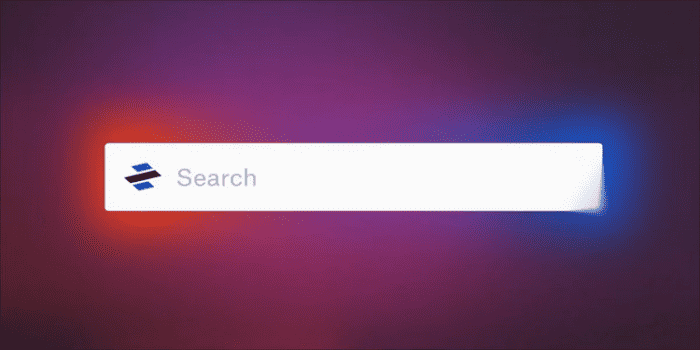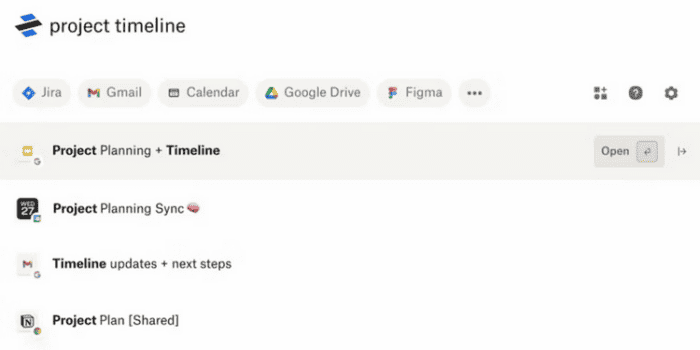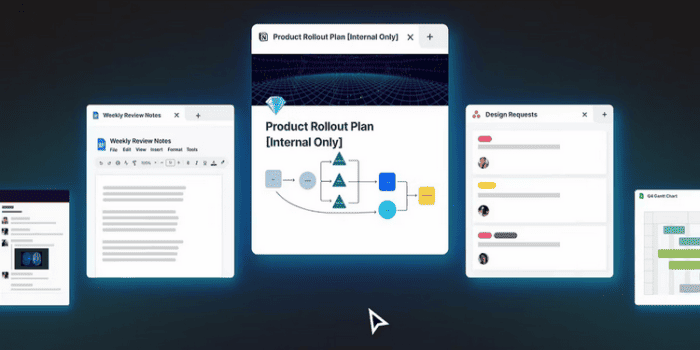Dropbox Dash is the most recent addition to Dropbox’s collection of productivity tools. Dropbox intends to personalize AI by building Dropbox Dash as a virtual assistant capable of summarizing large files and answering specific inquiries from your files. Let’s look deeper at what Dropbox Dash offers and how you can make the most of it.
What’s Dropbox Dash?
Dropbox Dash is a huge step forward in digital organizing tools. It streamlines access to everything you need in one spot and simplifies navigation. One of the most anticipated features of Dropbox Dash is the AI-powered global search. While normal and traditional search engines only allow you to access public information, Dropbox Dash is a search engine for all your content. It will communicate with main hubs like Outlook, Google Workspace, and others.
This intelligent search bar can help you identify tools, content, and apps inside your Dropbox and synced platforms using basic keywords. Are you looking for a PDF file that you saved months ago? Or it’s that must-have app you installed but can’t find. You can greatly reduce your search time using Dropbox Dash. The power of Machine Learning is the solution to your “… but how?” Dropbox Dash learns and develops with you by adjusting to your search patterns and file interactions using cutting-edge machine learning techniques. The tool becomes smarter and better the more you use it by monitoring and learning your preferences.
How To Use Dropbox Dash?
Using Dropbox Dash is as simple as using any other search engine. It has a user-friendly UI and straightforward features, but it also contains powerful machine learning features, making it easy to navigate for everyone. Here’s how to make the most of its amazing skills.
Centralized Universal Search
One of the most appealing features of Dropbox Dash is the centralized universal search. It’s intended to be a digital guide that helps you search and navigate through your files, tools, and apps across several platforms using a single unified search bar. All you have to do is input what you’re searching for, and the clever search feature will bring up records and files that include similar keywords.
Streamlined Organization With Stacks
Dropbox Dash helps you search for, find, and share a particular Dropbox file from a cluster and aids in effectively arranging files. While other tools and apps are limited to sharing files and folders, Dropbox Stacks adds an extra layer for URL organizing. This allows you to save and categorize key links based on your preferences.
Start Page Dashboards
Did your computer upgrade overnight, making you lose track of the tabs you were working on? This is no longer a problem with the Start Page. The Start Page serves as your work tracker and a dashboard for whatever you’re working on, allowing you to resume where you left off. Opening your Dropbox is like a personal command center with all the information you need. Personalize your Start Page Dashboard just like any other dashboard.
Generative AI Capabilities
Dropbox Dash’s creative AI capabilities make it a game changer in the cloud storage industry. Dropbox Dash is programmed to learn from your instructions and adapt to your behavior, activities, and routines. It evaluates your search behaviors, file interaction, and organizational preferences regularly. It improves over time at anticipating your demands, which may save you a lot of time, making your digital workplace more efficient and you more productive.
How To Access Dropbox Dash AI?
Dropbox Dash is still in beta as of July 2023, and Dropbox AI is limited to your files. However, it will soon be able to access your Dropbox files and, eventually, your complete database. If you haven’t already, sign up for the beta waitlist and give it a go. Some consumers may be concerned about allowing personal-level access to AI tools due to privacy concerns. However, Dropbox provides transparency, privacy protection, and complete control over your content.
Consider The Following:
Conclusion:
Dropbox Dash is a huge step toward smarter, more intuitive digital workplaces. It promises to transform how we interact with our files and helps usher in a new age of customized, AI-powered productivity.