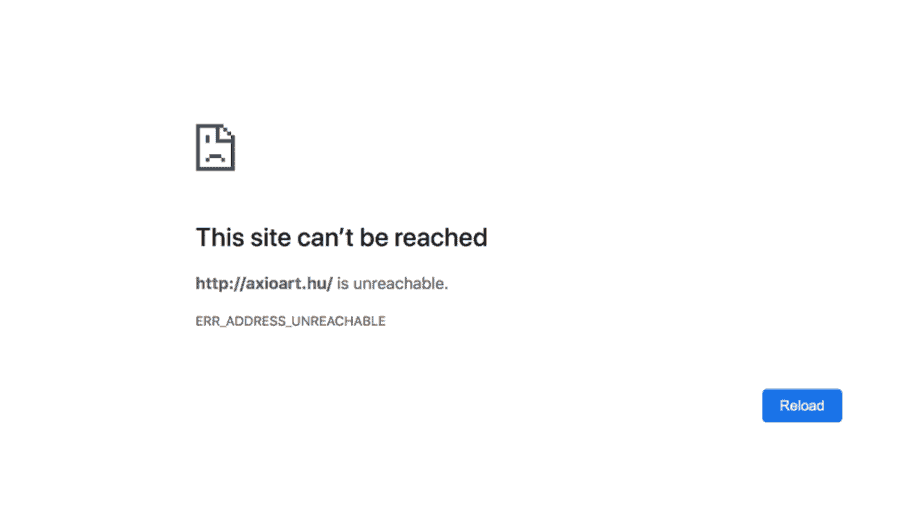Are you experiencing the “err_address_unreachable” message when attempting to visit a website? Rest assured, many others encounter this issue as well. This error, which happens for various reasons, has thankfully several feasible solutions. In this article, we will explore multiple reliable methods to resolve the “err_address_unreachable” error, enabling you to have a smooth web surfing experience without disruptions.
“err_address_unreachable” Error Understanding
Let’s start by understanding the fundamental issue at hand: commonly referred to as the “err_address_unreachable” error, it occurs when your web browser is unable to establish a connection with the website you are attempting to access. This could be due to various issues such as internet connectivity problems, DNS configurations, firewall restrictions, or potentially issues with the website in question. Now, let’s proceed to explore methods to resolve this frustrating error.
Common Causes of the “err_address_unreachable” Error
#1. DNS Issues | err_address_unreachable:
The inability of the browser to determine the website’s IP address may stem from issues with the DNS configuration. The following error message indicates that a network address cannot be accessed: net::err_address_unreachable.
#2. Firewall Limitations | Error: Address Unreachable
The error mentioned may occur if the configuration of your firewall interferes with your ability to access the website. err address unreachable ”.
#3. Network Problems | Unable to Reach Address Error:
Issues with your network settings or internet connection could be the reason for this error occurring.
Best Methods for Fixing “err_address_unreachable” Error
Taking into account the identified possible causes for the “err_address_unreachable” error, let’s now focus on discovering practical methods to resolve this issue promptly.
#1. Check Your Internet Connection
Begin by verifying your internet connection. Confirm that you’re linked to a steady and dependable network, then attempt to visit the website using a different device to eliminate the possibility of connectivity problems.
#2. Clear Your Browser Cache and Cookies
Emptying your browser’s stored cache and cookie data can fix short-lived problems that could be triggering the “err_address_unreachable” message. Just navigate to the settings menu of your browser, look for the feature to delete cache and cookies, and afterwards, attempt to visit the website once more.
#3. Disable Your Firewall:
Should you believe that the settings of your firewall might be responsible for the “err_address_unreachable” error, consider temporarily turning off your firewall and then try to visit the website again. After identifying whether the firewall was at fault for the issue, make sure to turn your firewall back on.
#4. Restart Your Router:
Occasionally, the solution to resolving connectivity issues that prevent you from reaching your desired website could be as simple as restarting your router. Disconnect the router from its power source, give it a couple of minutes to rest, and then reconnect it to see if it fixes the problem.
#5. Change your DNS Settings:
Should the error “err_address_unreachable” persist, consider altering your DNS configurations to utilize a public DNS service such as Google Public DNS or OpenDNS. Doing so can resolve any DNS-related issues that are hindering your browser’s ability to connect with the desired webpage.
What’s Causing the “Err Address Unreachable” Error on Android Devices?
Usually, when someone using Chrome on an Android device sees the err_address_unreachable message, it means that they tried to visit a website but couldn’t connect to the server where the site is hosted. This might happen because of issues with the network connection, problems with the DNS configuration, or incorrect settings in the browser itself. When this error occurs, the browser displays a notification stating, “Requested URL is not reachable.” This indicates the issue with accessing the desired webpage. The error “err_address_unreachable android chrome” can be fixed.
How to Locate and Fix “Err Address Unreachable” Error on Android Devices:
Check your internet connection:
Make sure your device has a reliable and active internet connection. Test the connectivity by alternating between Wi-Fi and cellular data to determine if this affects the error. The error message “err_address_unreachable” is displayed on the phone. persists.
Clear browser cache and cookies:
At times, old information saved in the browser’s cache and cookies may lead to problems when surfing the internet. To fix issues related to “err_address_unreachable on Android,” it is often useful to delete this stored data.
Methods for clearing cache and cookies in Google Chrome:
- Launch the Chrome web browser and click on the trio of dots located at the upper right-hand side.
- Navigate to “Settings,” then scroll down until you reach the “Privacy and Security” section.
- Click on “Clear browsing data” and choose the type of data you wish to delete.
- To conclude, select “Clear data” to erase both the cache and cookies.
#1. Restart your device:
Occasionally, rebooting your device can address small bugs that might be responsible for the malfunction. Power down your gadget, pause for a brief moment, and then power it back up to check whether the problem has been fixed.
#2. Check DNS settings:
Improper DNS configuration might stop your device from reaching some web pages. You have the option to modify the DNS settings on your Android device to utilize a public DNS server such as Google DNS or OpenDNS.
#3. Update your browser:
Make sure your internet browser is updated to the most recent release. Using old versions of browsers may cause problems when trying to work with some websites, resulting in potential errors. err address unreachable “.
#4. Disable VPN or proxy settings:
If you’re employing a Virtual Private Network (VPN) or a proxy service on your gadget, it might be worth turning them off for a short while to check if they’re responsible for the issue. On occasion, such configurations can disrupt your ability to connect to specific websites.
ALSO SEE:
Final Notes: err_address_unreachable
Encountering the “err address unreachable android” error can be quite an annoyance during web navigation. Nevertheless, by employing the best tactics presented in this guide, you have the ability to efficiently diagnose and rectify the issue. This will enable you to resume your internet usage smoothly. Ensure you inspect your internet connection, purge your browser’s cache, turn off any firewall, reboot your router, and modify your DNS configurations when necessary to swiftly address the “err_address_unreachable” error.