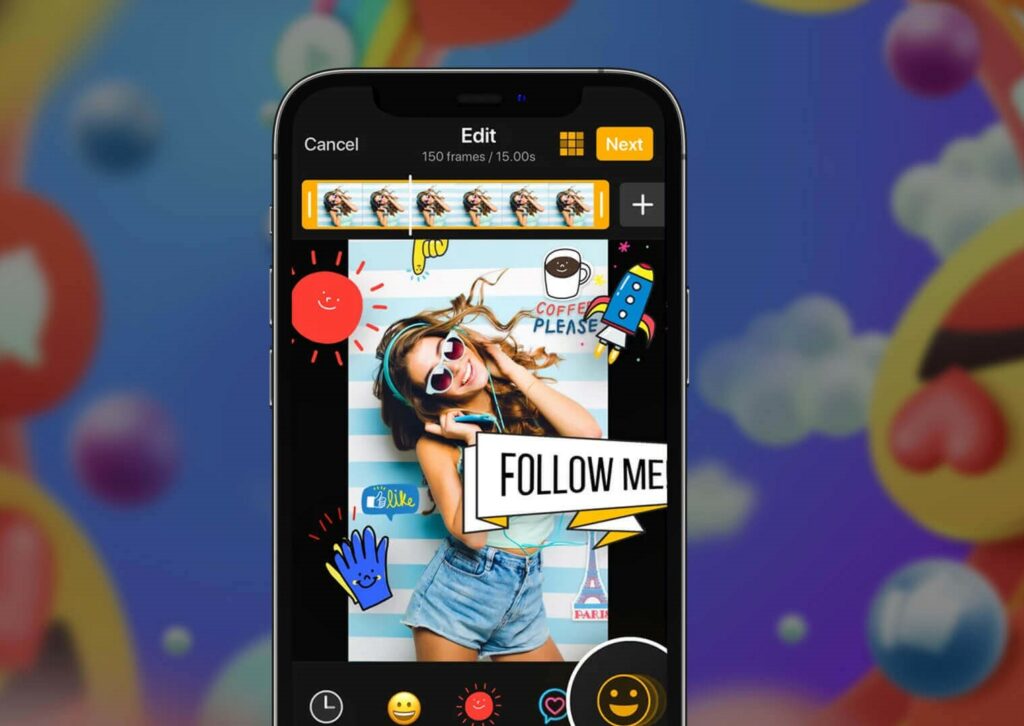GIFs are without a doubt one of the most popular ways to communicate online with coworkers, friends, and family. This is because GIFs take less time to view than videos and are more entertaining than a static image. GIFs are extensively utilised on social media nowadays, since they bring life to emails, text chats, and social media postings. As a result, the Internet becomes a more engaging and less humdrum place to visit.
While GIFs enhance the appeal and engagement of online material, selecting the best ones may be time-consuming. Apart from that, you may not always be able to find the appropriate GIF to express your message. Many individuals choose to create their own animated GIFs for usage on social media platforms, websites, and other platforms.
Additionally, generating your own GIFs is enjoyable and provides an outlet for your creativity. That is why GIF maker apps were invented, allowing you to create your own GIFs based on your personal style, likes, and preferences. If you’re the kind that prefers to create animated GIFs, you’ve come to the perfect spot. We’ve compiled a list of the top 24 GIF maker apps for Android and iOS in this post. Apart from that, we’ve listed a few GIF maker websites for people who aren’t interested in downloading apps.
[lwptoc]
What is the purpose of a GIF Maker Application?
Users may upload or collect media, such as photos and videos, to create GIFs from scratch using GIF maker apps. The majority of GIF maker apps allow users to use unique effects such as backdrops, filters, captions, photos, and emojis to increase the level of fun and customization. Some of these apps have the ability to export files, while others can be easily synced with social media apps for easier posting. Each GIF maker app is distinct and offers a unique set of capabilities. As such, it is essential to find the one that best suits your preferences.
24 Animation GIF Maker App For Android And iPhone
Check out the best Apps for creating GIFs that we’ve mentioned below!
1. GIF Camera
GIF Camera was designed to allow you to create GIFs from your own footage. This is an easy app with little bells and whistles, but users wanting to convert pictures or videos to simple GIFs will appreciate how simple it is to use. Suppose on the other hand, you are searching for an app that lets you add artistic stickers and filters, you’re better off looking at another option on our list. GIF Camera is available for free on the Google Play store, but includes in-app advertisements. At the moment, there is no option to upgrade to an ad-free platform.
2.Gif Me! Camera Creator
Please Gif Me! Camera Creator is one of the simplest gif-creation apps available for Android and iOS users. Gif Me! was designed with usability in mind and features a simple, clear, and intuitive interface that streamlines and simplifies the process of creating GIFs. This GIF maker app from XnView lets users create and share GIFs immediately on a variety of social media apps.
3. GIPHY
GIPHY is a feature-rich gif-creation app that includes several features for creating GIFs. One noteworthy feature is its massive collection of animated stickers and best animation gif. This enables users to quickly create new GIFs using GIPHY’s Sticker Maker or integrated Cam functionality.
4. Bacon Camera
If your Android phone does not support the Camera2 API, you can install Bacon Camera. This app is both a camera and a gif maker in one, with DSLR-like features to assist you in taking better photos. Bacon Camera has manual controls such as ISO speed, complete focus, exposure duration, support for Bayer DNG and RAW formats, and exposure correction.
5. Video to Gif
Video to GIF Converter distinguishes itself from other GIF creation applications by its unique YouTube integration, which enables you to upload and convert a YouTube video to a GIF. It’s an excellent application to use if you want to make GIFs from an existing video. Along with YouTube videos, you may convert iCloud and local videos to GIFS on your iPhone or iPad.
6. Tenor – GIF keyboard
Tenor is probably a name you find acquainted with, since it frequently appears in GIFs shared on Facebook Messenger. Rather from being a standalone GIF maker app, Tenor is a finder for GIF-making apps that lets you browse and select existing GIFs online via a simple keyword search. Tenor gives you access to millions of videos and GIFs that correspond to your mood.
7. GiftedMotion
GiftedMotion is a simple-to-use, no-installation GIF animator. This programme is multilingual and supports a variety of languages, including Italian and Dutch.
8. GIF Me
GIF Creator, GIF Editor, Video Creator, and Video to GIF Converter GIF Maker, GIF Editor, Video Maker, and Video to GIF Converter is a one-stop-shop for all your GIF creation requirements. As the name implies, this all-in-one app enables you to modify current best animation gifs, convert existing movies to GIFs, create GIFs from the start, and record whole videos.
Please Gif Me! The camera is a simple-to-use app that allows you to create the best animated gifs possible. GIF Me was designed with a simple and intuitive interface that makes creating GIFs simple and quick. It is similar to the other apps on our list in many respects. Before exporting your GIFs to social media, you may add filters, special effects, and other entertaining components.
9. ImgPlay
ImgPlay – apps for creating the best animated gifs was created with both fun and utility in mind. To begin, choose from a variety of canvas sizes based on the platform you’re using (use a 1:1 canvas for Instagram but a 2:1 canvas for Twitter), and then from a massive selection of design components. ImgPlay – GIF Maker has a huge library of static stickers.
10. GIF Maker by Momento
Apps to create GIF Maker by Momento enable you to create fresh GIFs from short videos and live photos. The sky is the limit so when it comes to creating GIFs with Momento, since the app has a slew of entertaining features such as special effects, zoom, trim, direction, speed, music, filters, augmented reality, and frames. After creating a new best animation gif, users may export it to their mobile device or share it immediately on Instagram, Messenger, TikTok, and Facebook.
11. Gif Studio
GIF Studio is more than simply a collection of apps with gif-making capabilities. Additionally, you may conduct simple activities such as editing, cropping, filtering, and timing. This GIF maker app features synergies not available in other apps; the primary highlight is the ability to create the best animation gif collage by combining many GIFs into a single animation. Apart from that, the app lets you to split the animation timeline into two animated GIFs.
12. Pixtica Camera
Pixtica Camera, like Bacon Camera and Camera MX, is here for the same reason. It’s a decent camera app with built-in GIF support.
13. Gifs.Com
If you prefer to create gifs using a desktop application, Gifs.com is a great option for doing it online. To begin, navigate to the website and copy and paste the URL of the video you wish to convert to an animation gif. Gifs.com integrates with Instagram and YouTube, but you can also upload your own videos.
14. Gif Maker- GIF Editor
GIF Maker – GIF Editor is another GIF Maker that enables you to create the best animated gifs from live video, photos, and other sources. The app has a slew of enjoyable features for personalising your favourite animation gifs, including effects, stickers, filters, and captions.
15. Gif Toaster
Toaster converts practically anything—photos, pictures, and videos—into interactive GIFs. If you already have a collection of panoramas, time-lapses, bursts, photos, and videos, this is one of the best animated gif maker apps.
16. Pixel Animator
Pixel Animator: The best animation gif is a unique Android GIF Maker app designed to make pixel-based GIFs. So, Pixel Animator allows you to create pixel art and convert it to animated GIFs for an authentic retro video game feel.
17. PowerDirector
PowerDirector is an Android video editing app. While the app is primarily a video editor, it also allows you to create animated GIFs from short snippets and other videos. You may export your work as an animated GIF or a still-image best animation gif using PowerDirector.
18. Ezgif
Ezgif is another web-based GIF maker that is a great alternative for those who want to upload URLs or save screenshots or film to their PCs. You may upload up to 2,000 pictures or 100MB of files to Ezgif and it will convert them to gorgeous GIFs.
19. RoughAnimator
RoughAnimator is a drawing app with the best gif animation skills. This app features a range of effects and brushes that enable you to create virtually anything. You may watch a preview of their creations and incorporate audio for a more interactive outcome using RoughAnimator.
20. Gifx
GIFX is an iPhone-compatible app that lets you to make a GIF from a collection of photos, a previously recorded video, or an existing best animation gif. To get started, just upload your own content and then add one of their 300 creative masks, stickers, or frames.
21. Filmora Meme
Filmora Meme Generator is an internet programme that enables it simple to make GIFs. It is integrated with the Wondershare suite of products. This programme enables you to add a caption to your favourite animated gif.
22. Imgur
Imgur is the simplest video-based GIF maker. This professional-grade GIF maker enables you to find the most amusing, instructive, and inspiring pictures, GIFs, and visual tales. You may use it without creating an account to create the best animation gif.
23. Gickr
Gickr is a tool that enables you to create an animated GIF in a matter of seconds. It is one of the most powerful animated gif creator apps available, allowing you to upload images or import them from Flickr (a photo management app). This GIF maker app enables you to add up to ten photos concurrently.
24. Gif Animator Suite
SSuite Gif Animator is a portable tool that may be installed by USB or any other memory device. This programme enables it simple to make a basic GIF.
FAQ:
What is a GIF File?
A GIF is a collection of images or soundless films that may loop indefinitely without requiring the user to hit the play button. The acronym GIF stands for Graphics Interchange Format.
What are the GIF Maker’s advantages?
The following are some of the advantages of GIF Maker:
- You may choose a part of the screen to capture movies and create GIFs.
- Notifies the user that a GIF has been successfully uploaded to the server.
- GIFs may be created without the need of additional software such as a flash.
- It enables you to easily modify the pace of GIFs.
How does a GIF work?
The GIF file format is a graphics exchange format. It is animated mostly through the use of several pictures combined into a single file. All pictures in this format support 8 bits per pixel. Additionally, GIF enables animations and has a dedicated 256-color palette.
What characteristics does GIF Maker have in common?
The following are some of the most often used features of GIF Maker:
- You may collaborate with pals to make amusing presentations.
- Offers cartoons, banners, and previews, among other things.
- This programme enables you to create an image cycle.
- It features an intuitive graphical user interface.
- It enables you to modify any GIF picture easily.
- You may add photos to the webpage by dragging and dropping them.
Also, Check:
Final Thoughts:
Is your mind racing with ideas for making and sharing jaw-dropping GIFs? Suppose such is the case, keep in mind that you do not have to build them from scratch. If you already have videos that you’d want to convert to GIFs, you may do it with the help of a simple video-to-GIF converter. If you’re ready to give GIFs a try, check out our Top 24 Video to GIF Converters post, in which we examine the most popular converter apps available so you can choose the one that’s best for you.