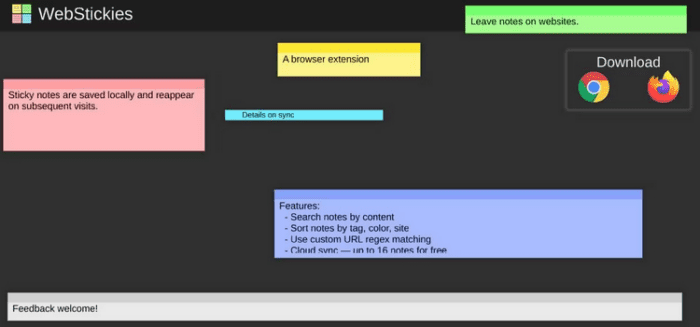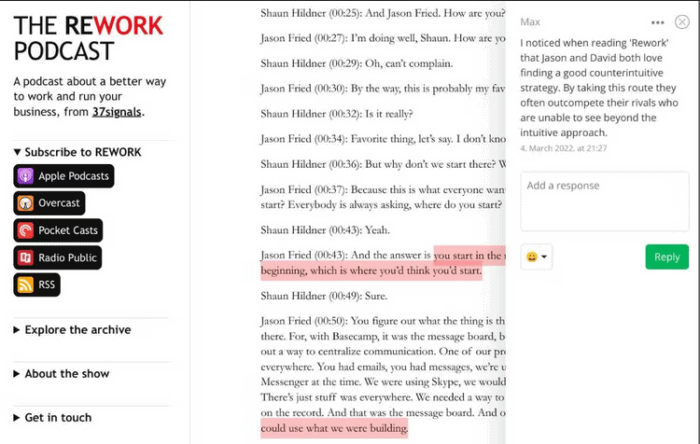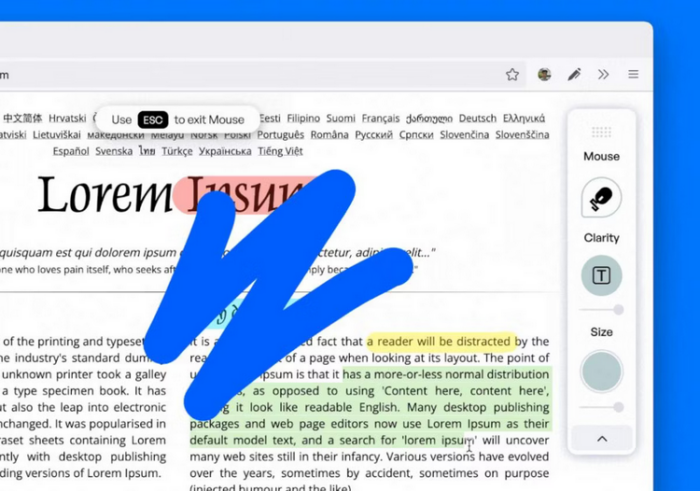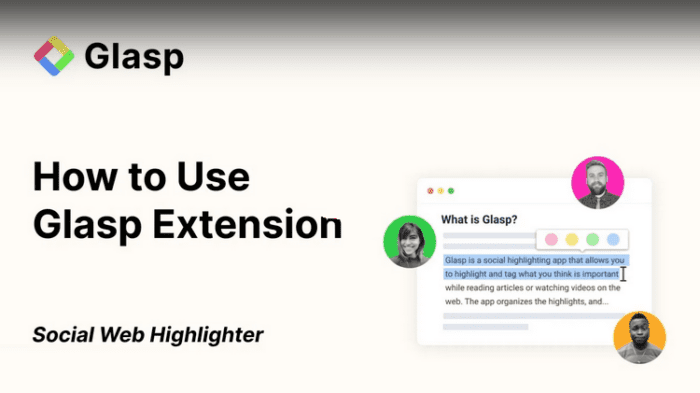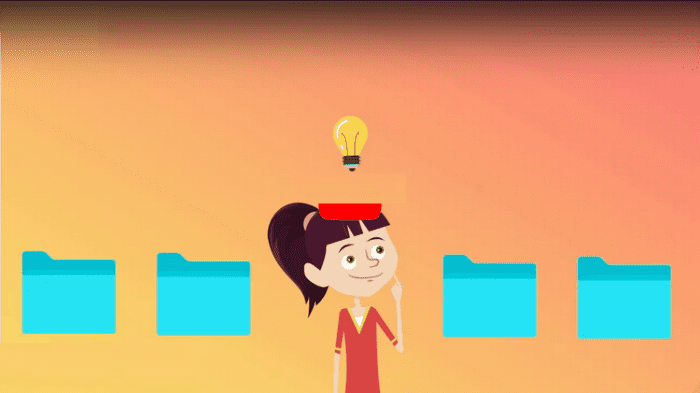Highlighter Extension Options: Highlighting sections of web pages alleviates a few typical online annoyances. It reminds you why you saved a link by directing your attention to the relevant portions or leaving you notes. Or, if you’re sharing a web page with a lot of information, it’s helpful to tell the reader what they should read or your opinions on why you’ve shared it. These browser annotation tools are wonderful ways to highlight certain web page portions for yourself or others.
Top Highlighter Extension Options To Annotate Web Pages & Save Notes
The best Highlighter Extension options to annotate Web Pages & Save Notes are listed here. So, let’s look at the list.
1. WebStickies
You can rapidly write anything on a Post-It note and glue it to a file, folder, desk, screen, board, or anyplace else in the real world. The sticky note’s pervasiveness makes it so valuable in everyday life. WebStickies attempts to replicate this feature in the virtual world by allowing you to add sticky notes anywhere online. You may rapidly add a new sticky note with this Highlighter extension using a keyboard shortcut or pressing the toolbar’s extension icon. And you can add them anywhere, whether it’s a Wikipedia page, a YouTube video, or a game of Chess.
A note may only include text and cannot contain photos or URLs; however, you can apply basic text formatting similar to a notepad file to make your WebStickies seem more organized. Your WebStickies are only accessible to you. A sticky note may be collapsed to a single header line, expanded to fill the whole screen, or closed if you no longer wish to view it. WebStickies may also be searched via the extension icon, with keyword search and filtering by tags, colors, or website. This feature alone is enough to use the Highlighter extension over alternative ways to add sticky notes to web pages.
2. Scriffer
You may highlight any word or sentence and leave a comment when you share a Google Docs file. Scriffer allows you to perform the same way with any web page and transfer it with any reader, regardless of whether they use the extension. You can use one color on pages in the free version of Scriffer (there are more options in the premium version), but you can add endless highlights on unlimited pages.
Well, when you highlight a word, sentence, or paragraph, you can choose whether or not to add a comment. Anyone with the link to the page can see the highlights and comments after sharing it. The comments are not shown by default and appear as a panel only when the reader clicks on a highlight. The comments panel is dynamic, showing when you posted the initial comment and allowing viewers to respond or add response emojis. Readers who are Scriffer users may also add their highlights and comments to your links.
3. Marker.Ink
It’s uncommon to find a browser plugin not designed for Google Chrome. However, the creator of the Marker.Ink chose Mozilla Firefox over Chromium-based browsers because of the latter’s commitment to consumer privacy and open-source philosophies. Marker.Ink is your online annotation tool if you care about comparable values. Marker.Ink provides two ways to highlight or annotate web pages: pen mode and mouse mode.
The pen mode lets you doodle shapes or figures anywhere on a page. The cursor size and opacity of the scribbling may also be set. All pen drawings are automatically stored on your computer, and you may erase them using the eraser tool. You may switch to mouse mode for ordinary text highlighting with a single click or a keyboard shortcut. You may set multiple colors and use keyboard keys to undo and redo activities. Marker.Ink also allows you to save your annotations and highlights as picture files.
4. Glasp
Glasp is an online social highlighter that shares highlights and notes with others. However, if you switch off all sharing options, you can use it privately; however, we recommend using another annotation if that is what you want. You may highlight any text on a web page (PDF, Kindle, or YouTube) with one of four colors. When you click the Glasp symbol, a panel on the right will appear, showing all your highlights on the page as separate cards.
Leave a comment by adding notes to any card. Then, if you share the page with your friends, you may switch between users to see what they highlighted instead of you. The best feature of Glasp is exporting and sharing highlights and notes. With a single click, you can copy all your annotations and paste them into your preferred note-taking app, where they appear as well-formatted notes. Notes are also available as a TXT, CSV, or MD file. In addition, each highlight may be converted into a beautiful card that can be shared as a quotation on Twitter in only a few clicks.
5. Weava
Weava is considered one of the most popular highlighter tools in the Chrome Web Store, especially among students and academics. While the premium version includes a few collaboration features for use with classmates, the free version should be used as a private research tool to organize all of your notes and highlights. You may highlight any text on a web page in one of five colors, as with most similar tools. You may also immediately add a note to your folders, add tags to make it easier to discover your highlights later and save them in various folders.
The free edition allows for infinite highlights and notes but not subfolders. Weava emphasizes making organizing and locating your highlights and notes easier afterward. Save your annotations in endless folders and move them around freely. The app’s dashboard can also search through all your stored objects and display them in their original format without leaving the app. If you would like to change how the app’s UI organizes your data, you may export it as a Word, Excel, TXT, or CSV file.
The Bottom Line:
Whether you wish to highlight pages for yourself and/or to share with others, one of the extensions listed above should suffice. But if you wish to think beyond web pages, you have options. For example, you may use digital apps to annotate videos, podcasts, and genuine books, taking bookmarking to the next level.