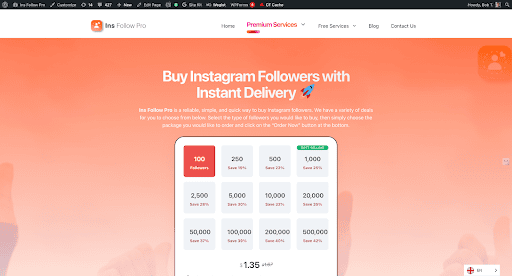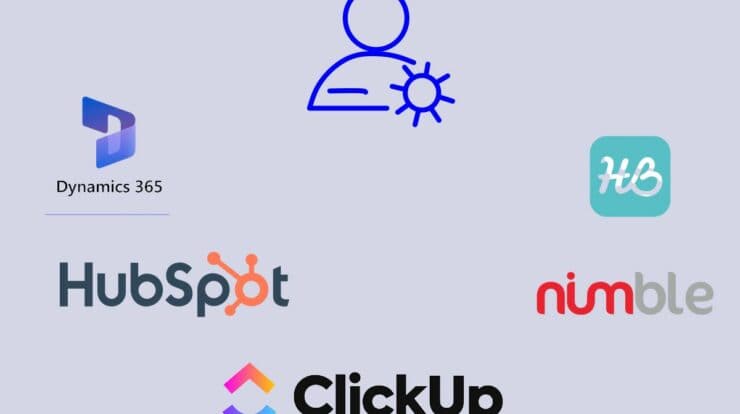If many online statistics are anything to go by, remote workers are likely to be more productive at work. As per a survey, 77% of remote workers reported higher productivity and efficiency.
There are several reasons behind it. If you look at the stats,
- Remote workers are 52% less likely to take leave.
- 61% of people point out that their biggest distraction is loud colleagues.
- People who work from home occasionally remain happier.
- Companies that offer remote positions see a 25% lower turnover rate.
- Companies that employ only remote workforces hire 33% faster.
All these lead to higher productivity levels. If you are working from home or managing remote workforces, here are several tips you can implement to maintain peak productivity levels.
1. Start work early
As per some research, a person’s energy and willpower are at their highest in the morning. Your willpower weakens throughout the day, and you are more susceptible to distractions.
If you look at most successful people’s habits, you’ll find that many of them rise before the sun. When you have willpower and fewer distractions, you can tackle your to-do list, and you won’t be rushing desperately to get things done.
It is also a good idea to prepare for success the night before. Set up your environment before you start your workday. It will help you to jump right into your most vital tasks, without you having to worry about meaningless details that distract you.
2. Separate your work and personal spaces
You will see your most significant productivity gains when you separate your work and personal spaces. Consider building a separate home office for work or use an empty room.
It will help you to set the frame for increased productivity. As soon as you step into your home office, your brain will begin to think of the office as your workplace.
Moreover, the separation will create a mini commute. When you walk from your living room or bedroom to the office, it will signal your brain that you are physically moving between work and personal space. Your brain will automatically switch into productivity mode once it starts to view the work area as a place where things get done.
3. Use productivity tools
Remote work has its fair share of challenges. And to tackle them, you’ll need a unique set of tools.
Here are some common types of tools you might need:
- Tool for communication
Effective communication is vital for business success. Tools like Slack will keep all your communication styles organized in one app. Plus, it will help your team connect and coordinate regardless of where the team members are located.
Also, choose a tool that you can easily replace with email, text messaging, and instant messaging. You should also be able to use it to hold a video or voice conference call. Most importantly, look for a communication tool that has both desktop and mobile versions. In addition, you need to communicate efficiently with customers using tools that help you save time and money. If you feel like you’re spending too much time sending messages manually, then it’s time to take your customers on a journey using SMS automation. You can have real conversations with them and also use SMS automations to send instant, highly personalized text messages.
- Remote desktop software
By using a remote desktop app, you can securely connect to a computer at another location. It will let you work on it as though you’re seated in front of that computer.
If you’re a remote employee trying to connect to the office computer, you can ask your IT team to help you set up remote access on your home computer.
- Screen sharing software
A screen sharing software will allow you to share your desktop and the files and apps that are open with other team members. They can stay updated as you work on your screen despite not being present in the same room.
Tools like Slack has built-in screen sharing, and it will allow your team members to even annotate your screen.
- Video conferencing apps
While working remotely, sometimes you might feel the need to do a video call. Video calls will make you feel like you are in the same room with your teammates. And you can have more effective conversations when you see each other’s expressions and gestures while hearing their voices.
Tools like Zoom are great for video conferencing as it allows hundreds of attendees on a video call. You can use it to conduct meetings or communicate with your team members.
4. Offer remote training
Training your new employees is crucial for productivity. Also, employees are always looking to improve their skills. By training your employees, you will not only increase productivity but retain talents.
Tools like Whatfix can allow you to implement remote training on enterprise apps with ease. The platform is designed to increase the productivity of your remote team through automated content creation and self-serve support.
You can easily offer personalized software onboarding. Whatfix’s Individualized Welcome Pop-Ups feature will interactively brief users about the application.
Other features like the Customizable Task Lists can help users to kick-start and track user progress. It can also offer product tours and contextual walkthroughs within the app, thus creating a smooth workflow. Plus, you can continuously track the usage of in-app guidance from anywhere.
5. Track and gamify your productivity
By tracking the number of hours you’ve worked, your mood, and the number of tasks you have completed, you can spot loopholes and increase your performance. The data can be used to level the ante by gamifying productivity.
Luckily, the internet is inundated with many time-tracking tools like RescueTime that can help you track your productivity. You can also use tools like Toggl to create monthly or daily spreadsheets to track the number of hours you worked.
6. Practice self-care
Last but not least, take care of yourself when you work from home. Take regular exercise. You can do some stretches or climb on your stationary bike. Sitting in front of a screen all day can affect your productivity. Going outside and taking a stroll will not only clear your head but increase motivation.
If going outside too often isn’t possible, consider keeping some plants in your house. It will boost your mood and increase your productivity.
Wrapping-Up
Working from home increases productivity. But only if you are following the right measures. The tips provided in this article will help you to maintain peak productivity levels while working from home.
Moreover, working from home will allow you to maintain a work-life balance, get work satisfaction, and lead a more happy life.
Author Bio:
Hazel Raoult is a freelance marketing writer and works with PRmention. She has 6+ years of experience in writing about business, entrepreneurship, marketing and all things SaaS. Hazel loves to split her time between writing, editing, and hanging out with her family.