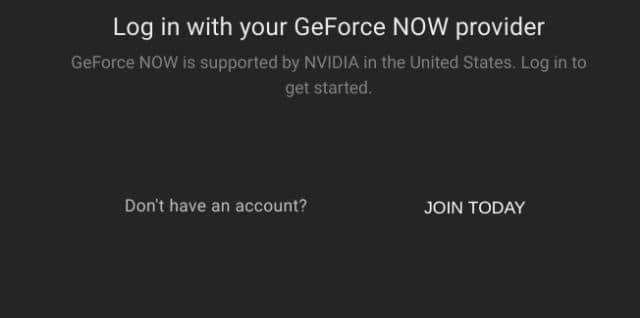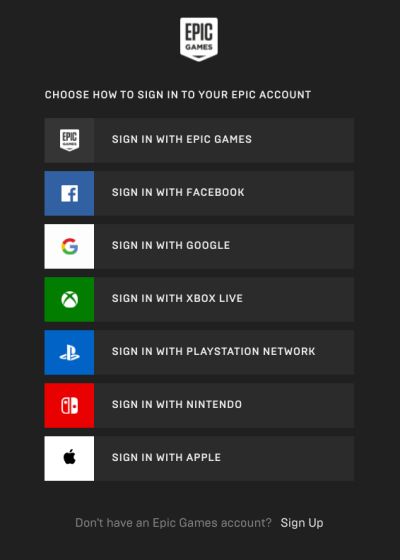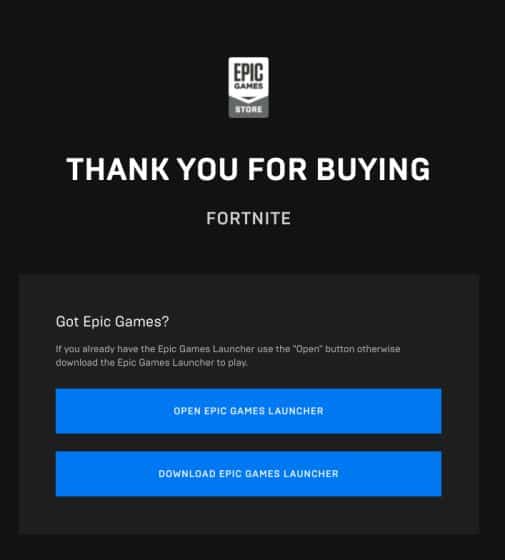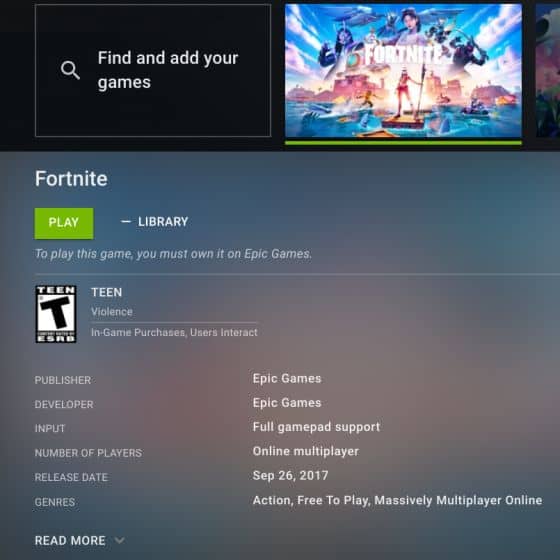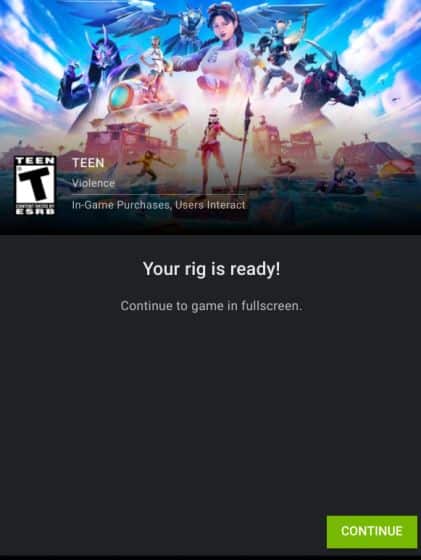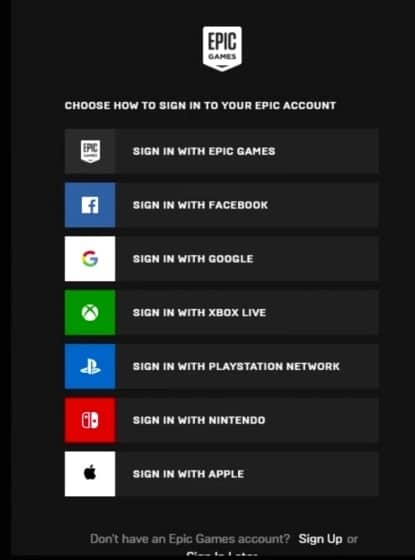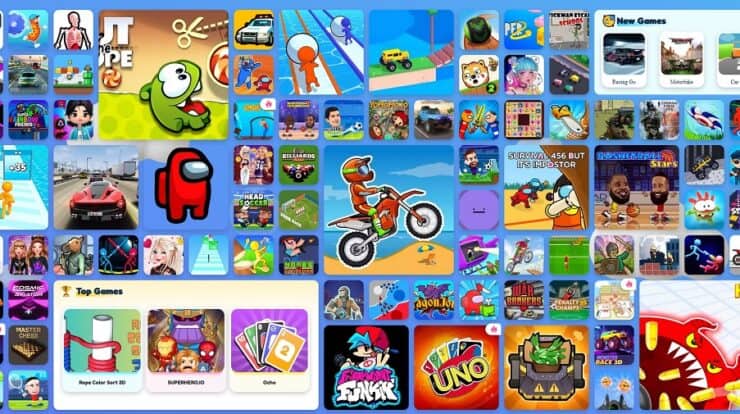Playing games on a Chromebook was previously limited to specific Android and web games, but now that has changed entirely. You can now play PC games on a Chromebook with desktop-level features, thanks to Nvidia’s cloud-gaming platform, GeForce Now. It essentially means that Chromebooks can now run Fortnite and most other games without a hitch. A fast internet connection is what you need, and that’s about it. So in this post, we’re showing you how to play Fortnite on a Chromebook via GeForce. Let’s go through the guide with that in mind.
[lwptoc]
Play Fortnite on a Chromebook
1. First of all, by following the linked guide, you need to set up GeForce Now on your Chromebook. You just have to register for an account with Nvidia. It’s a reasonably easy method after that. Bear in mind, to play Fortnite on a Chromebook, and you will need an external mouse. The best part is that even on school-issued Chromebooks, you can play Fornite.
2. Once you have signed into GeForce Now, open the Epic Games Store and, if you are already playing Fortnite, sign in to your existing account. If you are a new user, subscribe to a new account.
3. Now at the Epic Games Store, check for Fortnite or click here to open the Fortnite tab. Click on the ‘Get’ button next.
4. You do not want to enter any card information, since Fortnite is a free-to-play game. You will be informed after a few Seconds that you have successfully purchased Fortnite. It would be best if you shut down the Epic Games Store now.
5. Return to the GeForce Now page and look for Fortnite. Add it to your library and click “Play” on it.
6. A rig will be allocated to you after a couple of seconds. Click on the ‘Continue’ button now.
7. In the first run, this will ask you to enter your credentials for the Epic Games. Here, log in with the same account you used to buy Fortnite from the Epic Games Shop. This is just a one-time operation, by the way.
8. You are finally finished. Fortnite can now run on your Chromebook successfully, and you can play the game without any limitations. Then all your rewards, skins, and services will be available if you have used your current Epic Game account.
Also, Check :
Run Fortnite on a Chromebook Just Like PC
But that’s how Fortnite can be mounted on a Chromebook as you can see it has become considerably more comfortable for users to play Fortnite on a Chromebook with GeForce Now. Bear in mind, the Android version of Fortnite is not running, but the full-fledged PC/macOS version with keyboard, mouse, and controller support. I would say, go ahead & try your Chromebook at GeForce Now. You will completely love it. Anyway, all of that is from us. If you’re facing a query, comment below and let us know.