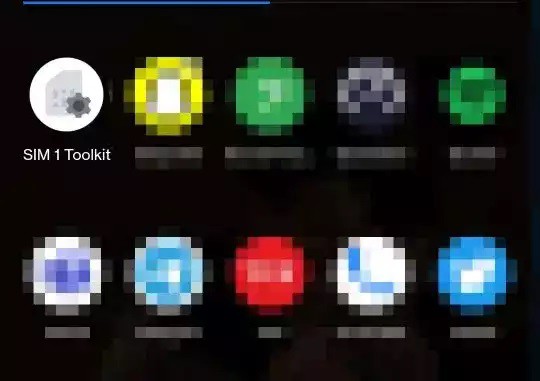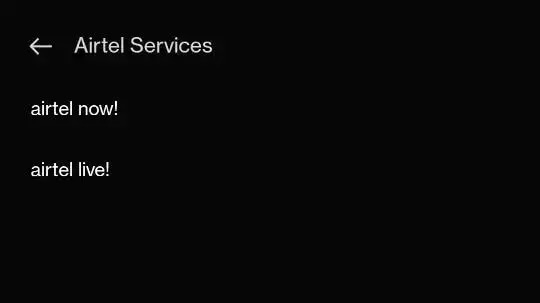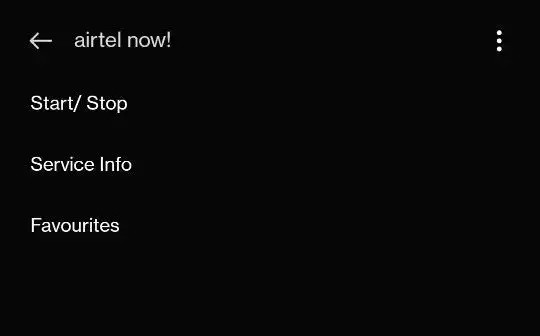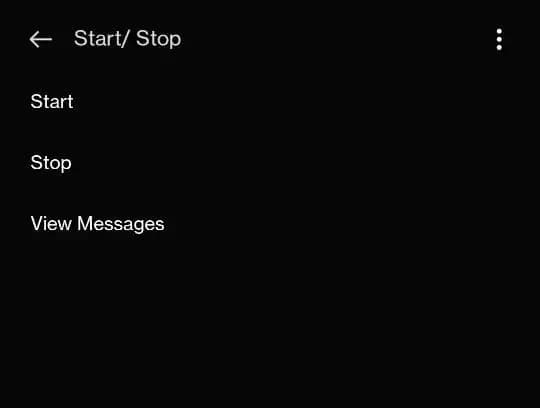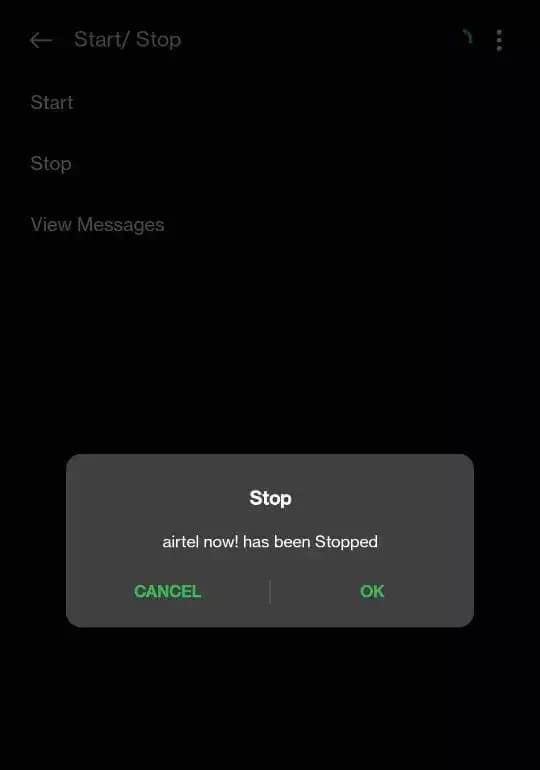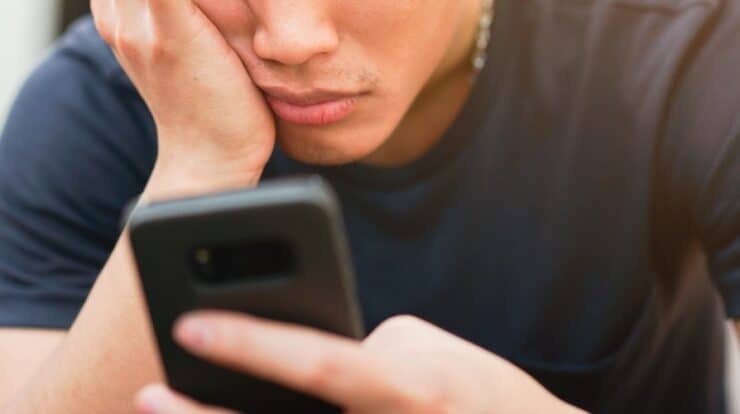
Flash SMS is a text message that shows quickly on the screen of a mobile device without needing the user to do anything. A flash SMS, or class 0 SMS, will appear on the smartphone even if the screen is locked. Except for OTPs and transactional texts, most users seldom use SMS. Because customers weren’t monitoring their SMS inboxes, companies began sending superfluous advertising flash messages to promote discounts. Fortunately, there is a simple solution to stop flashing messages permanently on any Android smartphone. This service may be stopped in various ways across multiple telecom networks. Below are the instructions for Airtel, Vodafone Idea, Jio, and BSNL. You may select the network if you wish to stop receiving flash messages on Android.
How To Stop Flash Messages In Android? (Airtel, Vodafone Idea, BSNL, And Jio)
Airtel
Follow the procedures below to stop flash messages on Android for Airtel customers.
- On your smartphone, use the SIM Toolkit app.
- Now select Airtel!
- Click the Start/Stop button.
- Select Stop.
- For confirmation, click OK.
- Flash messages will be permanently disabled. In addition, you will get a confirmation SMS.
Vodafone Idea
- Launch the SIM Toolkit app.
- Tap the Flash!
- Click the Activation button.
- Select Deactivate.
- For confirmation, click OK.
- Flash messages are permanently disabled. You will also get a confirmation SMS for the same.
BSNL
Follow the below procedures to stop flash messages on Android for BSNL customers.
- Launch the BSNL mobile app.
- Select the BSNL Buzz Service.
- Click the Activation button.
- Select Deactivate.
- For confirmation, click OK.
- Flash messages will be disabled indefinitely. You will also get a confirmation SMS for the same.
Reliance Jio
The approach is tough when it comes to Reliance Jio. Unfortunately, no SIM toolkit app for Android phones with Jio SIMs exists that enables you to disable any network services. The easiest approach to stop full-screen pop-up overlay adverts in Jio is to contact customer support at @JioCare and provide your cell number. These adverts for your phone number may be disabled on the server.
The Bottom Line:
We hope you understand how to stop SIM Toolkit messages on Android phones for different network carriers. If you have any questions or recommendations, please leave them in the comments area.