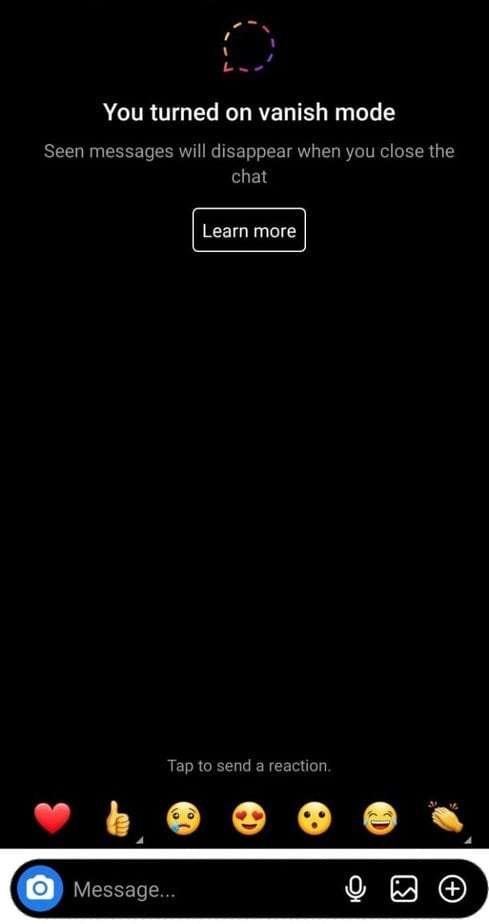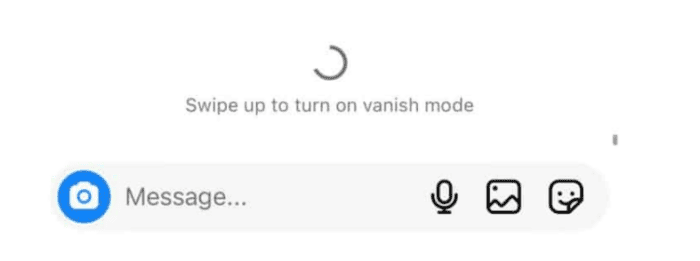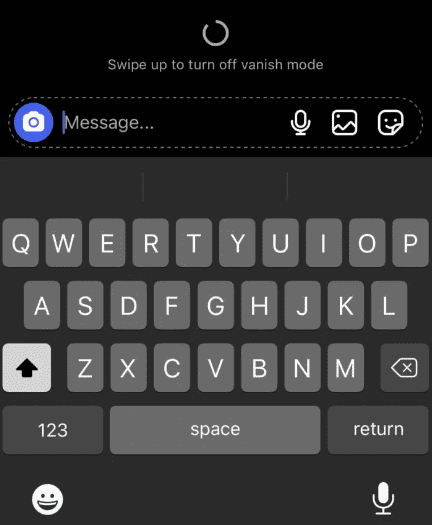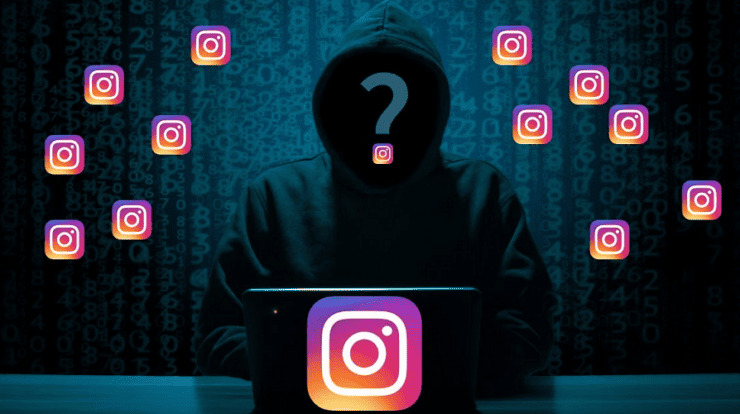
Instagram always introduces new features to improve user experience and engagement. One such feature that has piqued the interest of many users is “Instagram Vanish Mode.” If you’ve come across this word but need to know what it means, don’t worry. We have you covered. In this blog article, we’ll look at what vanish mode is on Instagram, how it works, and how to turn it off so you have more control over your conversations.
What’s Vanish Mode On Instagram, And How Does It Work?
Instagram Vanish Mode is a chat feature that provides a more spontaneous and real-time experience. When you use Vanish Mode in a private conversation with someone, messages sent in this mode will disappear after being seen, much as temporary messages on other platforms.
Vanish mode allows you to send photographs, movies, and other content. Once you’ve seen these messages and material, they’ll disappear. It’s an ideal feature for maintaining great secrecy. Vanish Mode is the ideal option for sharing a fast opinion, response, or information that does not need a permanent record.
How To Activate Instagram Vanish Mode On Account?
Activating Vanish Mode on Instagram is a straightforward technique.
- Make sure your Instagram app is up to date.
- Using Vanish Mode, start a private conversation with the person you wish to engage with.
- Swipe up on the conversation screen to activate Vanish Mode.
Is Vanish Mode Available For iOS & Android Users?
Yes, Instagram Vanish Mode is accessible to both iOS and Android users. This feature is accessible on your smartphone if you have the most recent version.
Using Vanish Mode In Group Chats
Instagram Vanish Mode is only accessible for one-on-one conversations, not group chats. When interacting with several users, be mindful.
Differences Between Vanish Mode Messages & Regular Messages
It is critical to note that messages sent in Vanish Mode will disappear after viewing, enabling a more private and temporary texting experience. Regular messages, on the other hand, will remain in the chat history until explicitly erased.
How To Know If Someone Has Sent You A Message In Vanish Mode?
Well, if someone sends you a message in Vanish Mode, you will get a chat notification stating that the message will disappear once seen. In this manner, you are aware that the message is temporary.
Turning Off Vanish Mode Permanently
Instagram lets you turn off Vanish Mode permanently for your account. To deactivate it, do the following actions.
- Open Instagram Direct Messages by clicking the messenger symbol in the upper right corner.
- Locate the conversation in which you used Vanish Mode to interact.
- Swipe up on the message stream once more. You will get the usual circular prompt suggesting you continue swiping off Vanish Mode.
- Slide until the circle is full, and you will exit Vanish Mode. Welcome back to the realm of regular communications!
Impact On Messages Sent In Vanish Mode When Turning It Off
When you turn off Vanish Mode, all messages sent in that mode will remain in the chat history until you or the receiver erase them explicitly.
Safety Measures To Be Aware Of While Using Instagram Vanish Mode
While Instagram’s Vanish Mode improves privacy by making messages disappear, it is important to note that it does not prevent users from taking screenshots or collecting content in other ways. Use caution while disclosing sensitive or confidential information.
Controlling Who Can Send You Messages In Vanish Mode
Instagram’s settings to manage your message requests and who may send you messages in Vanish Mode. Adjusting these settings allows you to control who can engage with you using this feature.
Blocking Or Reporting Inappropriate Messages In Vanish Mode
If you receive inappropriate or abusive messages in Vanish Mode, you may ban or report the individual as you would for normal messages.
Notification When Turning Off Vanish Mode During A Conversation
When you turn off Vanish Mode while discussing, Instagram does not notify the other person. Please remember that this information is subject to change in future versions.
Instagram’s Data Privacy & Security Measures For Vanish Mode
As part of Facebook, Instagram adheres to stringent data privacy and security protocols. However, since messages in Vanish Mode are temporary and disappear after being seen, it is important to be mindful of the content you share. Let’s look at how Instagram handles data privacy and security in Vanish Mode.
End-to-End Encryption
Instagram uses end-to-end encryption for its messaging services, which include Vanish Mode. It means that the content of your messages can only be seen by you and the recipients. Even Instagram cannot access your shared content, providing extra privacy to your conversations.
Temporary Nature Of Messages
One feature of Vanish Mode is the temporary nature of the messages. Messages sent in this manner disappear once you view them. This component allows users more control over the data and content they share.
User Control Over Engagement
Instagram lets you pick when to enter and leave Vanish Mode. You may choose to engage in temporary conversations or return to standard communications. This degree of control allows users to modify their experience based on their preferences.
Content Sharing With Caution
Despite the temporary nature of Vanish Mode messages, it is critical to use care when providing crucial or personal information. While the messages disappear after viewing, receivers may snap screenshots or preserve the content. Instagram urges users to be mindful of the content they share, just as they would in other modes of communication.
Reporting & Blocking
When users discover inappropriate or abusive messages in Vanish Mode, Instagram offers reporting and blocking tools. It supports the platform’s goal to provide a secure and courteous online environment for all users.
Data Privacy Principles
Instagram follows data privacy rules that govern how it handles user data across its many features, including Vanish Mode. These principles include openness, control, and accountability, which ensures that users have a clear awareness of their data use and can manage their privacy settings.
Continuous Improvement
Instagram, like any other feature, is always developing. It includes improving data privacy protections, strengthening security methods, and responding to user complaints. User data is safe and secure because of the platform’s dedication to constantly developing its offerings.
Using Vanish Mode With Businesses & Brands
Instagram Vanish Mode is mainly intended for private conversations between people and may not apply to conversations with businesses or brands. However, ordinary Instagram Direct Messages may still be used for these exchanges.
Retrieving Messages Sent In Vanish Mode After Turning It Off
Once you’ve turned off the Vanish manner, you won’t be able to retrieve messages sent in that manner. As a result, if you want to save any vital information, consider storing it before turning off Vanish Mode.
Consider The Following:
Final Thoughts:
Instagram Vanish Mode is a thrilling and spontaneous method to connect, but you should be aware of the repercussions for your privacy. You may control your Instagram conversations by learning to enable and deactivate Vanish Mode and other safety precautions.