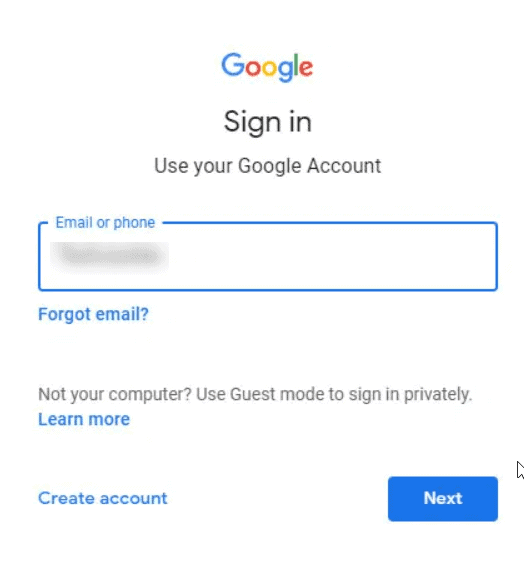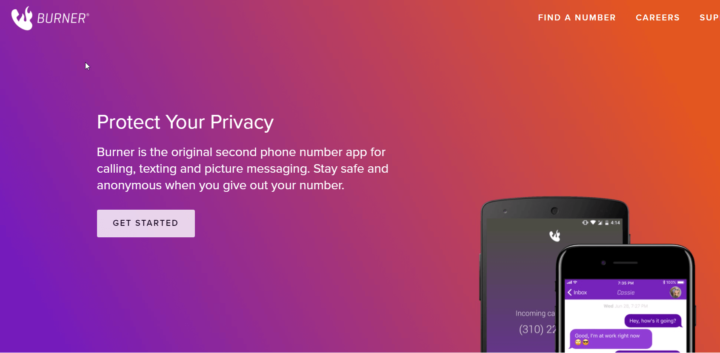This Telegram is an instant messaging application that has become quite famous in just a short time. This is a place where people can freely chat with their family and friends for free. So, All you need is a strong internet connection to send or receive messages or calls on Telegram. This application is quite similar to WhatsApp and is available for both Android and iOS.
The Telegram offers high-end security, but there is a little drawback wherein it asks you to register via your phone number. Well, The phone number is asked for a quick verification if you or someone else is trying to use your phone number.
Suppose you are thinking of creating an account on Telegram without a phone number, sorry, you cannot! This is not possible to get Telegram account access without a phone number. Though, you can consider using Temporary phone numbers.
The Telegram doesn’t use your provided phone number anywhere after you register. This prevents your confidential information, but at the same time, it is risky to provide your phone number to start.
Here you have got a few Steps to bypass this requirement.
How To Use The Telegram Without A Phone Number
As Well, the straightforward answer to ‘if you can create a Telegram account without a phone number?’ is NOPE. You need a phone number to register & start using Telegram.
So, For privacy concerns, if you do not wish to provide your contact information, you can lookout for a temporary number and get all your problems sorted.
Here, “You need a phone number to register on Telegram, but you do not need YOUR phone number to write.“
Check out these ways to get a temporary number for yourself to register on Telegram.
1. Google Voice
Google Voice is a web-based application offering telephone services & providing users with a new phone number that can be used for voice calls and messaging. However, before you look out for Google Voice, ensure that you know well that the number is associated with your Google account. This means that using this number will disclose everything about your activities. When privacy concerns getting a new number for Telegram, then Google Voice is not of your use.
Suppose you still wish to give it a try, follow the steps below.
- First, Open/set up a Google account.
- Now, Locate Google Voice and select a number.
- Her, set up Telegram using that number and wait for the confirmation code to be delivered.
- Next, Retrieve code from the Google Voice window and type it in the Telegram app.
- Finally, Confirm your account and begin using it.
2. Try to Using Burner
A Burner is a free tool that can be used to forward calls to a temporary phone number. Meanwhile, you can rent a temporary phone number and share it within your contacts using this app. So, Wondering how it works? Well, it is not rocket science. This is just that the call is received by the Burner server and forwarded to the real number. You can now choose a short term burner number or a long term subscription. Here, The short term burner number can be used for listing items on Craigslist or for verifying Telegram accounts. Now, The Burner app is available for both Android and iOS devices.
Though, not only are these the ways to use Telegram apps without your phone number. So, You can also seek help from tools like Receive SMS or FreePhoneNum.com.
Also, Check :
Final Words:
Suppose you are anytime concerned about your privacy, you can undoubtedly use these ways to get a temporary number other than your phone number. Remember, you require a working phone number to Activate an account on the Telegram app, but it never restricts you from using your phone number to create an account.