
How To Remove Page Break In Microsoft Word?
In Microsoft Word, a page break is an invisible marking that separates one page from the next. This formatting mark enables content to flow seamlessly from one page to the…

How To Use WRAPCOLS Function In Excel?
Several functions in Microsoft Excel help you organize your numbers and data. The WRAPCOLS function is one of these functions. This function provides Excel users with a novel and fascinating…

Guide On How To Use WRAPROWS Function In Excel?
The WRAPROWS function in Microsoft Excel is a useful tool for managing and organizing data. Users may use this function to organize data over numerous rows easily, break down large…

Guide On How To Add Axis Titles To Charts In Excel?
The purpose of data visualization and presentation is to deliver information and insights effectively. Adding axis titles to your Excel charts is an efficient approach. Axis titles provide context and…

How To Easily Create An Animated GIF In Microsoft PowerPoint?
Create An Animated GIF In Microsoft PowerPoint: You’ve come to the perfect place if you want to add animated GIFs to your PowerPoint presentation. Animated GIFs are a great way…

How To Use TEXTSPLIT Function In Microsoft Excel?
Microsoft Excel is an extremely effective tool for refining and analyzing data, from the most basic to the most complicated. However, there may be moments when your data is not…

Guide On How To Calculate Ratios In Excel?
Data analysis relies heavily on ratios. You may compare and comprehend their connection by converting simple numbers into meaningful ratios. Because of its wide variety of functions and formulas, Excel…

Dropbox Dash: What Is It, And How To Use It?
Dropbox Dash is the most recent addition to Dropbox’s collection of productivity tools. Dropbox intends to personalize AI by building Dropbox Dash as a virtual assistant capable of summarizing large…

Guide On How To Use TOROW Function In Microsoft Excel?
There are several ways to modify your data in Microsoft Excel, and once you’ve figured out how to use it, it’s simple to dig straight into making the most of…

Guide On How To Save Images From Google Slides?
You created a Google Slides presentation and included some fantastic images. You must now reuse one of those images in another project. But you don’t have it on your computer…

Guide On How To Create A Markdown Table?
Markdown is a lightweight markup language used to produce online content. It creates neat HTML using an easy-to-understand plain text formatting syntax through a simple Perl script. Many variants of…
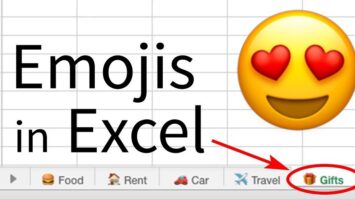
Guide On How To Insert Emojis In Excel?
Emojis make your communications more entertaining and expressive. However, have you ever considered using emojis to make your Excel data more aesthetically appealing? Excel lets you personalize your cells and…

How To Fix Quickly Outlook Stuck On Loading Profile Problem?
Microsoft Outlook is a valuable tool since it has a plethora of capabilities. Outlook lets you access your emails, calendar, contacts, and more from a single app. Outlook, like many…

Quick Guide On How To Use Bing Chat On Skype?
Bing Chat has an advantage over competitor chatbots due to its cross-platform availability. Users usually access Bing Chat through the Bing website, the Edge browser plugin, or the mobile app….

Guide On How To Hide A Slide In Google Slides?
Google Slides is a sophisticated tool for creating and publishing presentations on your computer. However, there may be times when you wish to hide a slide from the audience, either…

Guide On How To Convert PDF To Word On Mac?
As convenient as having a text document in PDF format for viewing on your Mac is, it’s almost impossible to edit the text in a PDF document. Converting a PDF…