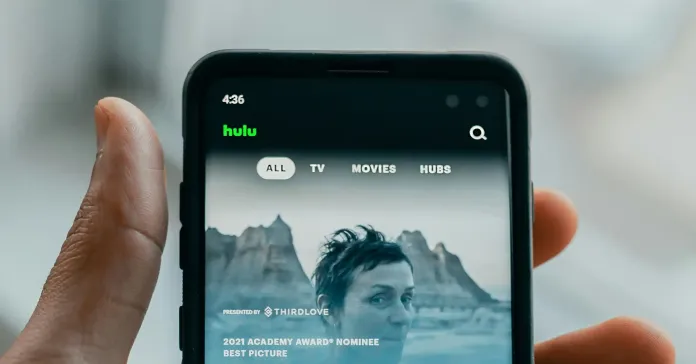
Are you annoyed by repeatedly being logged out of your Hulu Plus account? Curious about why Hulu keeps logging you out just when you want to binge-watch your favorite shows? You’re not the only one dealing with this! Many people across the U.S. have faced this frustrating problem. In this guide, we’ll investigate the causes of this issue and look at practical solutions to ensure uninterrupted streaming. So, get ready as we dive into the question: “Why does Hulu keep logging me out?”
Why Does Hulu Keep Logging Me Out?
Do you frequently Get logged out of your Hulu account? This can be extremely frustrating, particularly if it happens while you’re watching your favorite show or movie. Let’s explore the causes of this ongoing problem.
Browser Issues
Occasionally, the browser you’re using may be responsible for your frequent logouts. Outdated or unsupported browsers can have trouble handling Hulu’s features, resulting in glitches and unexpected sign-outs. To address this issue, try clearing your browser’s cache and cookies or switching to a different browser entirely.
App Issues
If you’re experiencing issues with the Hulu app on your device, outdated or corrupted app files may be the culprit. Uninstalling and then reinstalling the app could resolve the problem, providing a smoother streaming experience without frequent logouts.
Account Issues
Activating your Hulu account on your phone might lead to occasional logouts. This can occur if your subscription has expired or if there are issues with your payment method. To prevent these disruptions while watching, make sure your subscription is current and your payment details are accurate.
Security Reasons
Hulu prioritizes the security of your account. If it notices any unusual activity, such as an attempt to access your account from a new device or location, Hulu may log you out as a precaution. To ensure your account remains secure, consider resetting your password and adding extra security measures.
Multiple Devices
Do you access Hulu on multiple devices? This could explain your unexpected logouts. Hulu’s security protocols might log you out on one device while you’re logged into another to protect against unauthorized access. Monitoring your active sessions and logging out from devices you don’t use can help prevent this issue.
Account Verification
To keep your account secure, Hulu might ask you to verify it. This usually means confirming the email address or phone number linked to your account. By doing this, Hulu can make sure that only you have access to your personalized viewing preferences and history.
Best Solutions to Fix Why Hulu Keeps Logging You Out
Clear Browser Cache and Cookies
One of the primary reasons why Hulu keeps logging you out is the buildup of data in your browser’s cache and cookies. This stored information can occasionally become outdated or corrupted, leading to problems with your Hulu session. To resolve this issue, you should clear your browser’s cache and cookies.
How to Do It: In your browser’s settings, find the option to erase browsing data. This is typically located under the “Privacy” or “History” section. Once you’re there, choose the option to clear cache and cookies. After completing this, restart your browser and attempt to log into Hulu once more.
Network Issue Resolution
Another possible reason why Hulu keeps logging you out could be network issues. An unstable or interrupted internet connection can disrupt your Hulu session, causing it to log you out. To fix this issue, you’ll need to troubleshoot your network connection.
How to Do It: Begin by verifying that your internet connection is stable. You can check this by running a speed test or attempting to access other websites or streaming platforms. If everything appears normal, try rebooting your router or modem to reset the connection. Also, you might want to connect to a different Wi-Fi network or switch to a wired connection for more reliable performance.
Update Hulu App
Outdated versions of the Hulu app can lead to issues with being logged out frequently. Developers regularly release updates to address bugs and enhance performance, so it’s crucial to keep your Hulu app updated.
How to Do It: Go to the app store on your device (for example, the Apple App Store or Google Play Store) and look for any available updates for the Hulu app. If there is an update, download and install it. After the update is done, restart your device and open Hulu to check if the problem is resolved.
Try Different Browser
At times, the browser you’re using might not be entirely compatible with Hulu, resulting in login problems. Switching to a different browser can help identify if the issue is with your current one.
How to Do It: If you’re having trouble with Hulu on a particular browser, consider trying a different one, like Chrome, Firefox, or Safari. If Hulu functions properly on the new browser, the issue is probably with the initial browser. In that case, you can keep using the alternative browser to watch Hulu.
Uninstall and Reinstall the App
If you’re experiencing ongoing login problems with the Hulu app on your mobile device or smart TV, uninstalling and then reinstalling the app may help fix the issue.
How to Do It: Navigate to your device’s app store, search for the Hulu app, and choose the option to uninstall it. After the app has been removed, restart your device. Then, download and reinstall the Hulu app from the app store once again. After reinstalling, log into your Hulu account and see if the issue with logging out continues.
Disable VPN or Proxy
Using a VPN or proxy server can occasionally disrupt Hulu’s authentication process, causing frequent logouts. Turning off these services while using Hulu may help fix the problem.
How to Do It: If you’re using a VPN or proxy server, you should disable it before trying to access Hulu. Typically, you can do this by turning off the VPN or proxy software or by disconnecting from the VPN or proxy server. Once it’s disabled, attempt to log in to Hulu again to check if the issue of getting logged out has been resolved.
Remove Duplicate Devices
Hulu restricts the number of devices that can be signed into your account at the same time. If several devices are logged in concurrently, it might create conflicts and result in sudden logouts. To resolve this problem, try removing any duplicate devices from your account.
How to Do It: Go to the “Manage Devices” section in your Hulu account settings. There, you’ll find a list of devices currently logged into your account. Delete any devices that are unfamiliar or no longer in use. This will make sure that only your active devices stay logged into Hulu and help prevent unexpected logouts.
ALSO SEE:
Conclusion
In summary, identifying and addressing the causes of Hulu Keep logging you out can greatly improve your streaming experience. By implementing the suggested solutions—such as clearing your browser cache and cookies, fixing network issues, updating the Hulu app, trying different browsers, uninstalling and reinstalling the app, disabling VPNs or proxies, and removing duplicate devices—you can effectively reduce the incidence of logouts. Remember that maintaining a stable network connection, keeping your apps up-to-date, and managing your account’s device settings are crucial steps to avoid disruptions and enjoy seamless Hulu viewing. Follow these tips, stay connected, and continue to watch your favorite shows and movies without hassle.


