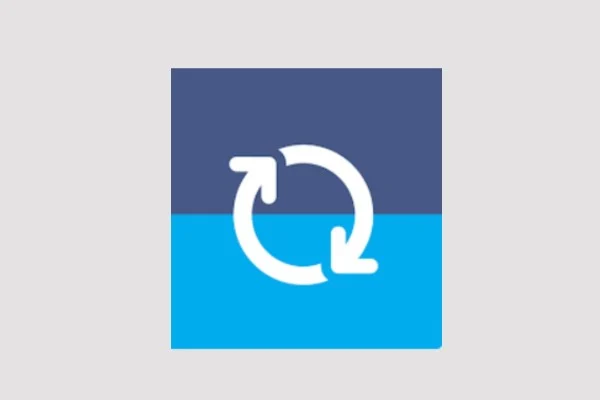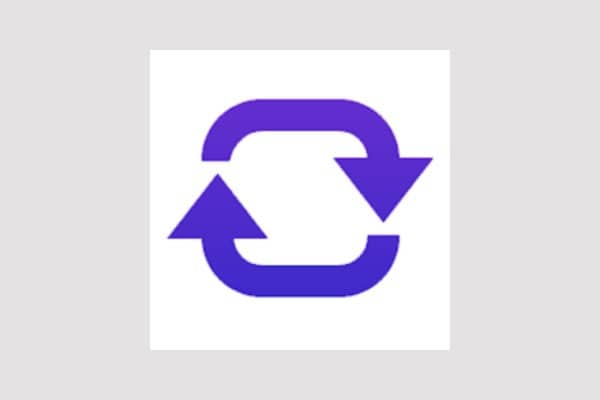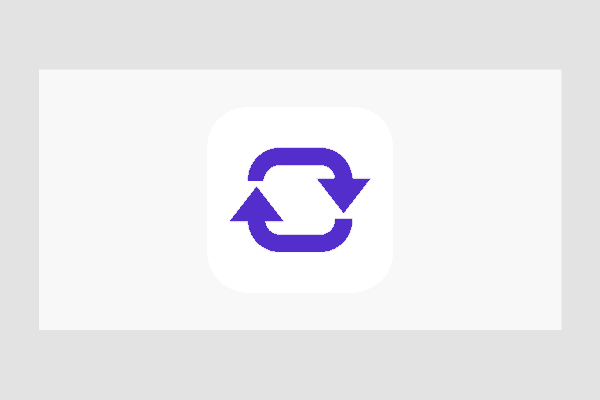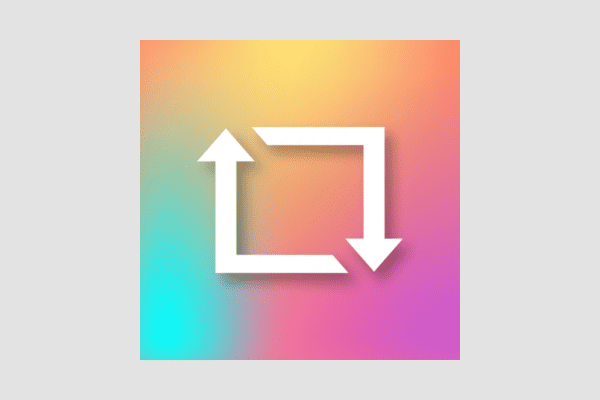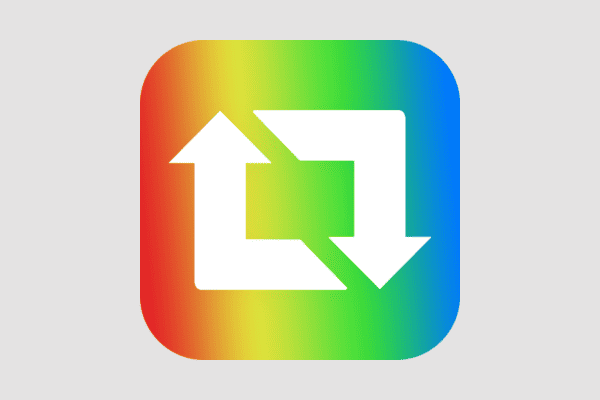Are you sick and tired of looking at incredible Instagram posts that you wish you could share with your own followers? You’re in luck, though, because sharing material with other users is made simple with a number of Instagram repost applications for Android. Selecting an option might be daunting due to the abundance of possibilities available. To assist you in making an informed choice, we’ve put up a list of the top free Instagram repost applications for Android. This list includes posts that you can reshare on Instagram if you’re an Instagram enthusiast or an influencer who curates material.
Top Instagram Repost Apps for Android
Repost applications for Instagram on Android offer a simple way to share visually appealing content from other users while giving them due credit. Additionally, you don’t need to take a screenshot of each story by hand. These apps also frequently come with other capabilities like the ability to arrange your saved posts, download media for offline viewing, and plan reposts. Some even include analytics so you can track the performance of your content after it has been shared. To improve your sharing right away, check out our list of the best Android apps for Instagram reposts.
Note: You may need to download some of the apps from third-party sources because they might not be available on the Google Play Store. We do not recommend such websites since they could infect your device with viruses or other unwanted software. It is urged that users exercise prudence!
1) InstaGet
The first on the list of Instagram Repost Apps is, InstaGet can be a good option for you if you’re searching for one of the greatest Instagram repost applications for Android that is basic, free, and straightforward to use. With only one click, you can download or repost your preferred Instagram pictures and videos with InstaGet. It is available for free download and usage and is devoid of obtrusive advertisements and watermarks. Try it out and discover for yourself how simple it is to share your best pictures and videos on Instagram!
- Even for new users, its simple and uncluttered interface makes it easy to use.
- With InstaGet, you can download images and videos straight from Instagram and share them on your own account.
- No watermarks
- Several downloads
- Option to copy a link
2) EzRepost+ Repost for Instagram
EzRepost+ Repost for Instagram is a fantastic choice if you’re searching for a straightforward and user-friendly tool for Instagram reposting. You can repost images and videos using this software without any watermarks on Android smartphones by downloading the APK. EzRepost+’s ability to instantly repost videos without sacrificing sound or visual quality is one of its best features. Reposting from private accounts is one feature that distinguishes this software from other reposting apps. All things considered, it’s one of the greatest free Instagram repost applications for Android and well worth checking out.
- No watermarks
- From personal accounts, repost
- Extremely quick video resharing
- Every feature is free.
3) Saver Reposter for Instagram
You can quickly and easily repost images and videos on Instagram without adding a watermark by using Saver Reposter. To repost a post, just copy its link, launch the application, and enter it into the search field. You can choose to store the post on your device or to repost it once it appears on your screen. The ability to duplicate the original post’s tags and captions is one of Saver Reposter for Instagram’s special features. If you’re searching for an easy-to-use Instagram repost app for Android, Saver Reposter for Instagram is a fantastic choice all around.
- Repost images and videos without adding a watermark.
- Store images and movies on your mobile device.
- Take notes and duplicate the tags from the source post.
- Post content on more social media networks.
- Look up posts using a hashtag or username.
- Use a different tab to manage your reposted posts.
4) Repost via Instant
For Android devices, Repost via Instant is a well-liked app that allows you to repost Instagram content. You can quickly share your best photos or stories on your personal Instagram feed by using this app. For those seeking a dependable method of reposting Instagram material on Android devices, this is an excellent option. It’s simple to share your favorite content with your own followers with this app thanks to its elegant, user-friendly UI and configurable features.
- Simple to employ
- Not utilizing watermarks
- There are numerous ways to repost Instagram content using Repost via Instant.
- You have the option to share your story, repost to your own feed, or even duplicate the hashtags and descriptions.
- Personalized acknowledgment of the original author. Either put a custom attribution tag or the original username in the caption.
5) Repost by One Tap Labs
The next up on the list of Instagram Repost Apps is, One Tap Labs is perfect for people who wish to share information without any additional branding because it lets you repost Instagram images and videos without watermarks. For those searching for an easy Instagram repost software, One Tap Labs’ Repost is a wonderful option. Reposting content will be a breeze with its user-friendly layout and unique features, making it one of the top free Instagram reposting applications for Android.
- The capability of simultaneously reposting several images and videos
- The ability to customize the reshared information with a custom caption
- Having posts saved to your camera roll
6) Repost for Instagram – JaredCo
You can share your favorite material easily and give credit to the original creators of the work while you have a strong Instagram reposting tool at your disposal with JaredCo. JaredCo also distinguishes itself with an in-app media explorer that makes it easier to discover interesting stuff to reshare. Content curators and people looking for inspiration for their Instagram feeds will find this function very useful. You can repost images and videos from any Instagram user without ever leaving the app, thanks to its intuitive UI. This implies that you are free to reuse them or repost them at a later time!
- Save images from Instagram directly to your phone.
- Repost posts, clips, and stories from Instagram.
- Easy-to-use interface with directions that are simple to follow
- Possibility of tagging the original poster or adding a caption before reposting
7) Repost for IG: Posts & Stories
For Android users seeking for a simple-to-use Instagram repost software, Repost for IG is an excellent choice. Reposting content is made quick and easy using this app’s user-friendly design. The app’s ability to quickly copy URLs to Instagram posts is among its strongest features. Additionally, you may personalize your reposts by using your own watermarks, tags, and captions. If you would like to add your own unique touch to the repost or give credit to the original poster, this option is really helpful.
- User-friendly UI for speedy reposting
- Reposts that can be customized with tags, watermarks, and captions
- Possibility of downloading reshared material to your device
- Reposting options for images and videos
8) Tailwind
Are you looking for an app that lets you repost photos from Instagram but also offers some additional features? A worthwhile alternative to consider is Tailwind. The app is a good all-in-one solution because it has a reposting feature in addition to being primarily a scheduling tool for Instagram posts. To repost a post using Tailwind, copy the link and paste it into the Tailwind application. After that, you can schedule the post for a later time and add your own caption. Reposting Instagram stories is another feature Tailwind offers, and it’s a terrific method to distribute user-generated content.
- Use these audience- and content-specific hashtag suggestions for your posts to expand your reach and save time.
- Tailwind looks at your Instagram account, analyzing when your followers are most active to recommend the optimal times to post.
- Enables you to plan ahead for your own Instagram posts. If you’re trying to keep up a regular posting schedule or are maintaining several accounts, this can be a significant time-saver.
- Additionally, it offers comprehensive analytics for your Instagram account, which includes engagement, follower growth, and other metrics.
9) Reposta- Repost for Instagram
The next on the list of Instagram Repost Apps is Reposta- Repost for Instagram. If you want to repost Instagram videos and photographs easily on your Android device, Reposta is unquestionably one of the greatest free apps for doing so. You can easily repost your favorite content on Instagram with this user-friendly software that has a straightforward UI. Reposta’s ability to download films and photos—something Instagram does not allow—is one of its strongest features. If you wish to store a video or picture for later viewing or to share with your friends, this option is quite helpful. Moreover, Reposta has a feature that few other reposting applications have: the ability to repost stories. If you want to share an intriguing or educational story with your followers, this tool comes in handy.
- Directly download images and videos from Instagram
- Repost content.
- User-friendly interface
- No subscription or in-app purchases
10) Repost App
Consumers frequently search for repost apps with a simple interface and intuitive repost functionalities. Repost App, which is renowned for its simplicity, is a good option if that also applies to you. To begin, just open the Instagram app, locate the post you want to repost, hit the three dots in the upper right corner, and choose Copy Link. After that, launch Repost for Instagram, and the post will be added to your Reposts tab without your intervention. To acknowledge the original poster, you can also decide to include a watermark on the content that has been reposted.
- User-friendly interface
- Reposting other Instagram user’s images and videos
- Choice to watermark content that is reposted
- Post content again at your discretion, either with or without the original caption.
11) Repost – PRO
Repost-PRO is a great option if you’re searching for an Instagram repost app of a professional caliber. Even though this app isn’t free, you can use the four-day trial period to test it out completely before opting to commit to a monthly membership.
Repost-PRO’s ability to let you repost images and videos from Instagram Stories is one of its special features. If you need to repost several posts, the app’s ability to repost many photographs and videos at once can save you a lot of time. If you would like the app to republish information at a particular moment, you can choose the day and hour that you want it to happen.
- Change the caption for the repost.
- Before resharing the content, edit the caption.
- Plan your postings for the time and date you have chosen.
12) Reposter for Story & Video
One of the greatest choices available for Android users seeking an easy-to-use and straightforward Instagram repost software is Reposter. Reposter makes it simple to download and store Instagram images and videos on your device so you can share or repost them with your followers or on your own Instagram page. With only a few touches, you may download and save Instagram posts, and the app will immediately store the posts in the gallery on your device. The saved posts can then be shared on other social media sites or reposted on Instagram.
- Share or repost previously edited photos on your personal Instagram account.
- Automatically save Instagram photos to the gallery on your device.
- An easy-to-use layout that makes navigating and using the app simple
13) Repost for Instagram with Apphi
The last on the list of Instagram Repost Apps is Repost for Instagram with Apphi. Apphi is the ultimate free Instagram repost app for Android users who want to be able to schedule and post on Instagram automatically in addition to reposting stories. You can use Apphi to arrange and import your media from any location and on any device, as well as to prepare all of your postings in advance. Apphi’s ability to automatically post to Instagram, Facebook, Twitter, and LinkedIn is one of its most notable features. This can save you a great deal of time and work, particularly if you’re in charge of several social media profiles. Apart from scheduling and auto-posting, Apphi lets you look for material on Instagram by using usernames and hashtags. Next, you can use Apphi’s Auto Repost option to repost this material automatically or save it for later.
- Possibility of scheduling across several social media networks
- Use usernames and hashtags to find content on Instagram.
- Save content for later reposting
- To automatically repost saved content, use the Auto Repost tool.
- Manage and bring in media on any device from any location.
That’s it for the list of Instagram Repost Apps.
ALSO SEE:
- Free Movie Apps
- Bulk Email Extractors
- Photo Viewers for Mac
- iPhone Volume Booster Apps
- Sandbox MMORPG for Android
- Instagram Follower Tracker Apps
This concludes our blog post about the top Android apps for Instagram reposts. Every software on our list of the best ones that can be downloaded through APKs and the Play Store has its own special qualities. After you’ve decided which choice best suits your needs, get to work reposting your most well-liked Instagram pictures!