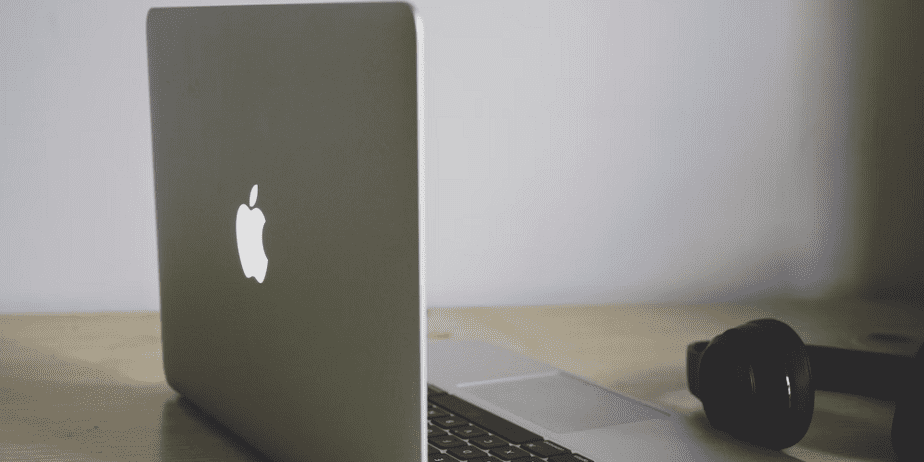Your Mac may slow down with time, just like any other device. This occurs because either the system accumulates more and more files or the disk crashes or works while suffering some damage. You may believe that your system is operating slowly due to the buildup of files, but eliminating them would not help. In such circumstances, disk damage is the cause of sluggish or lagging macOS. However, reliable Mac disk repair software can help you with this problem. As the name implies, the disk repair software for Mac will search for disk damage and patch or repair it for you.
When you search the internet, you can find several options that claim to be the best Mac Disk Repair software. Nevertheless, you can only rely on some of these tools. Some fraudsters and hackers may also create and introduce harmful tools to access your data. As a result, to be safe, use the Mac disk repair software recommended in this article. We performed an extensive study and compiled a list of the tools for you. They are reliable and can easily repair your Mac disk in a couple of minutes. Nevertheless, before we get into the tools, let’s review the metrics you should use to judge a tool as the best.
What Is The Best Mac Disk Repair Software?
The various user requirements may influence the selection of the best disk repairing software for Mac. Nonetheless, we have compiled a list of metrics or specs based on which users commonly judge the tool as best, worst, or somewhere in between. Here are some metrics.
Damage Repairing
The first and most reliable feature that makes any tool the best is its ability to repair the damage. If a tool provides reliable and trustworthy repair services, the user may easily rely on it. Also, the software should have the ability to fix corrupted drives.
Ease Of Use
The ease of use of any Mac disk repair app is another feature that draws the user in. While only some users are a professional or experts in making the most of their Mac, the tool you choose should have a simple user interface that easily takes care of all your disk repairing requirements.
SMART Goals
The SMART (Specific, Measurable, Achievable, Relevant, and Time-Bound) metrics must be satisfied for the best software. If your tool fits all these criteria, you may use it for your requirements.
Updated Mac Support
As you may know, Apple’s macOS founders and engineers ease frequent upgrades for the operating system. As a result, a decent, if not the best, tool stays compatible with subsequent versions or delivers simultaneous updates as needed.
SSD/HDD Management And Monitoring
Any effective disk repair software for Mac should be able to manage the disk and monitor the system’s real-time performance.
Economically Priced
A reliable piece of software should also be reasonably priced. The tool should be reasonably priced and provide most functions at reasonable rates.
Data Security
The tool should have amazing disk performance that repairs the disk without harming the data within. However, the tools should provide backup options for security if the data is to be impacted in any manner.
Therefore, these are the primary characteristics you can use to evaluate the tools and determine the best disk repair software for Mac. For ease, let’s take a look at the list of tools.
Top Mac Disk Repair Software You Must Try
The best disk repair tools for Mac are listed here. Examine the descriptions of these tools before choosing one, and then download and use the one you like. Pay great attention and decide on the best tool based on your requirements and expectations since every tool has distinct features. Moreover, to help you better, these tools have been compiled into a list and graded based on many metrics and features provided.
1. Disk Drill for Mac
Disk Drill for Mac is the best Mac Disk Repair software. This is the best option and a disk care tool for your disk repair requirements. One of the tool’s best features is that it works as a recovery tool in addition to repairing disks. You may recover all sorts of data on the Mac with this approach. The tool is free, but you may upgrade to the premium version if required. In addition, you may access more software features by purchasing the premium version.
2. Drive Genius
Drive Genius is brilliant software to manage the drive, precisely as its name suggests. However, the tool does much more than merely take care of the drive for you. With the help of this disk repair software for Mac, you can monitor the performance and vital system features of the Mac at all times. The software displays real-time information about the qualities and provides options to adjust the device performance as required. Aside from these, capabilities like disk defragmentation, cloning, total deletion, and duplicate finding are just a few of the complex features you receive with the tool.
3. DiskWarrior 5
The best Mac Disk Repair software for various macOS is DiskWarrior 5. This tool is highly complex and offers more than just simple features for drive repair. With only a couple of clicks, the tool may significantly enhance the performance of your system. Even if your system displays cryptic problems with codes and difficulties, DiskWarrior can go to the bottom of the problem and fix it for you. The app’s interface is amazing and simple, especially for novices.
4. Carbon Copy Cloner 6
The best Mac Disk Repair software is Carbon Copy Cloner 6. This app by Bombich does what it claims it does: it clones Mac’s storage and preferences for others. With a single click on the tool, you may back up all the data in the system. The backup speed you receive is amazing and quicker than any other disk repair software for Mac. Even a novice may quickly and easily create a backup of their data thanks to the software’s smart yet simple user interface.
5. OnyX
OnyX is the next best Mac disk repair software. It is a simple and easy-to-use tool from Titanium Software. The software has very reliable performance. The software’s primary function is searching through the files and verifying their integrity for your system. For the same, the software may also seek the help of integrated cleaning capabilities in the tool for cleaning and maintenance. You may easily eliminate the extra cache files with a single click of the software. The tool also assures that if any folder or file is producing difficulties for you, it will delete the same after your consent to continue.
6. TechTool Pro 16
TechTool Pro 16 is the next tool you may choose if you want the best Mac Disk Repair software. This software is amazing and contains many features you may not find in other comparable tools. The smart design of the tools searches for files or regions where you may easily alter the device’s performance. The software contains an automatic system that enables it to rebuild any database on the Mac to increase performance. Apart from that, TechTool Pro 16 has extra features such as data protection, battery testing, emergency starting, and so on.
7. AppCleaner
AppCleaner is the best disk repair software for Mac if you’re seeking a simple tool to get rid of bothersome app files. You may completely remove unnecessary apps with the help of this simple software. The tool will search Mac’s storage for the files produced by the app. Then, if you decide to remove the app, it will permanently delete the same files. The uninstalling method is also pretty simple. All you need to do is drag the app to the software interface, and it will take care of the rest for you.
Conclusion:
As a result, you should be able to repair the disk of your Mac with the help of the tools listed in the preceding portion of this write-up. All of the choices stated above are reasonable and feasible for beginners. You may download the best Mac Disk Repair software for free or purchase the commercial version, if required, based on your preferences. If you need any more help, please use the comments area below.