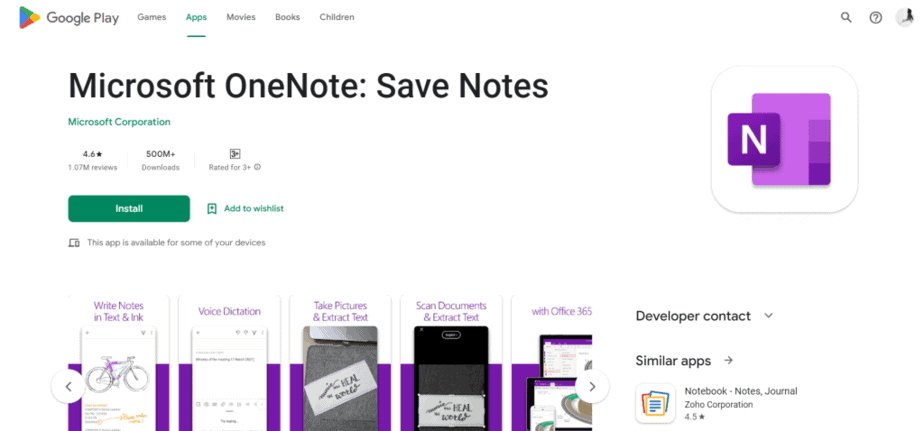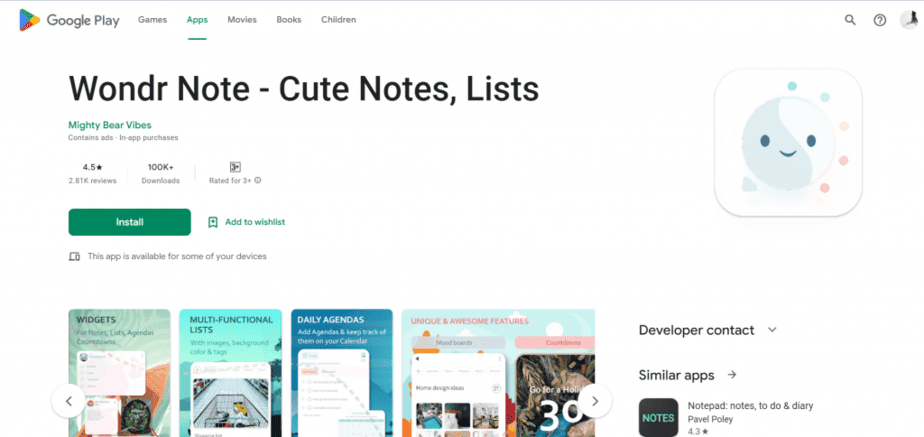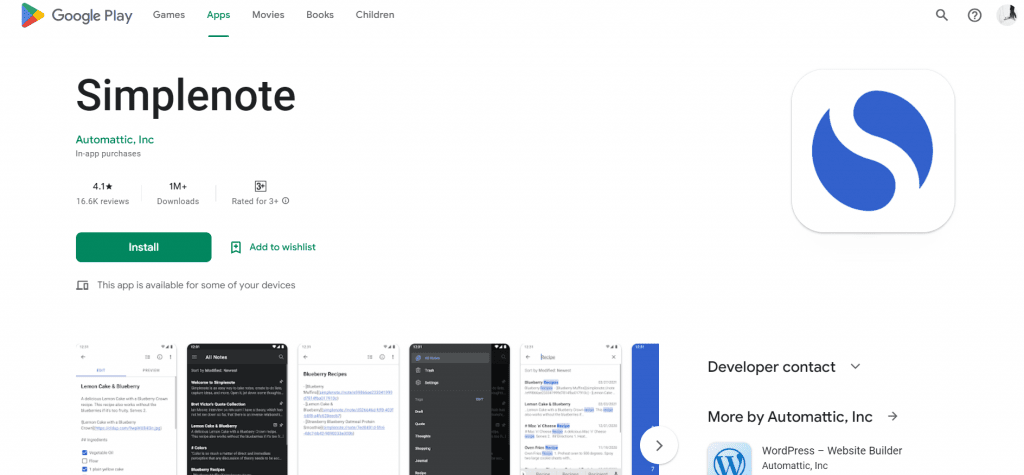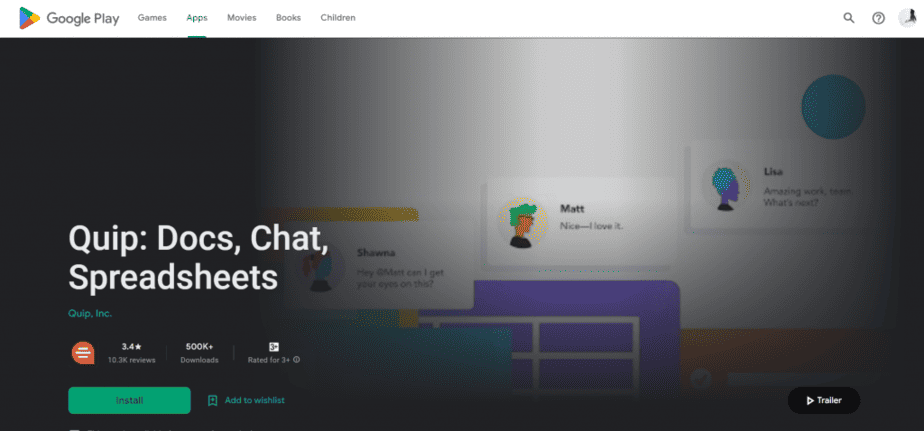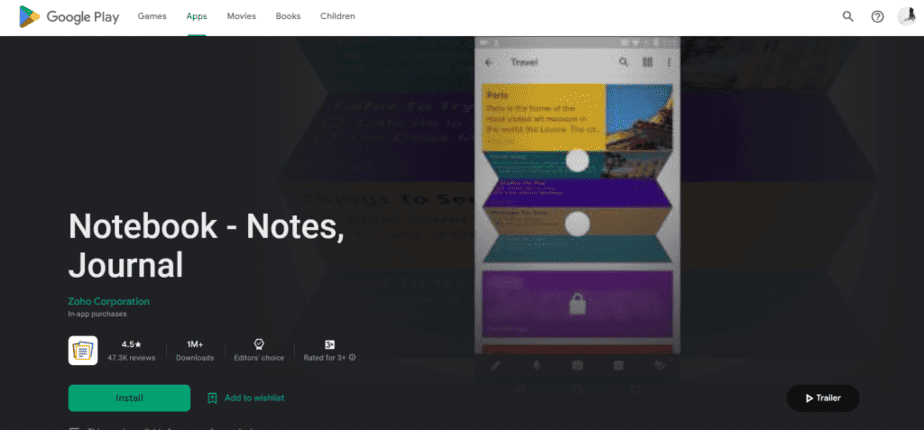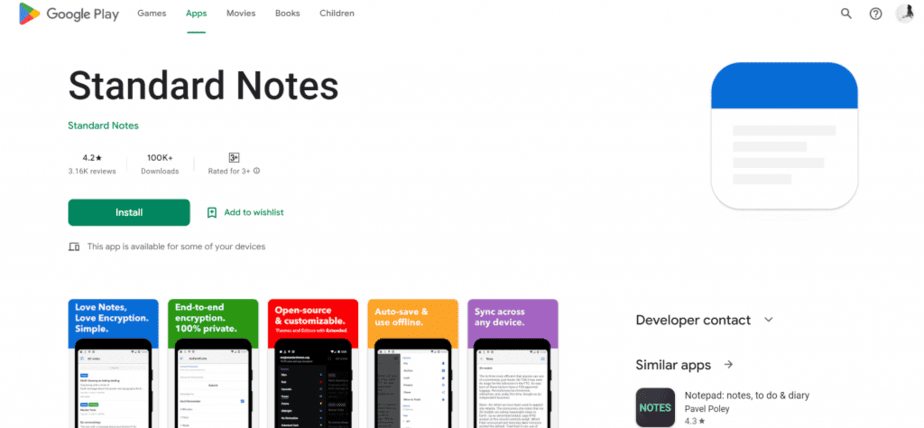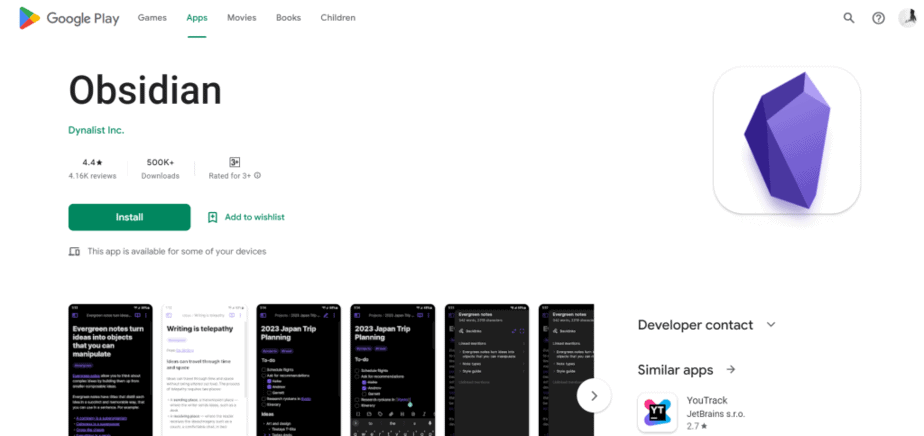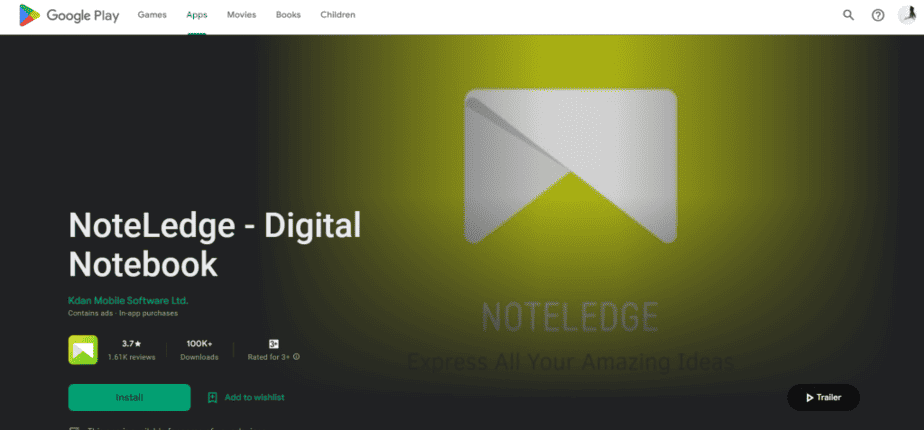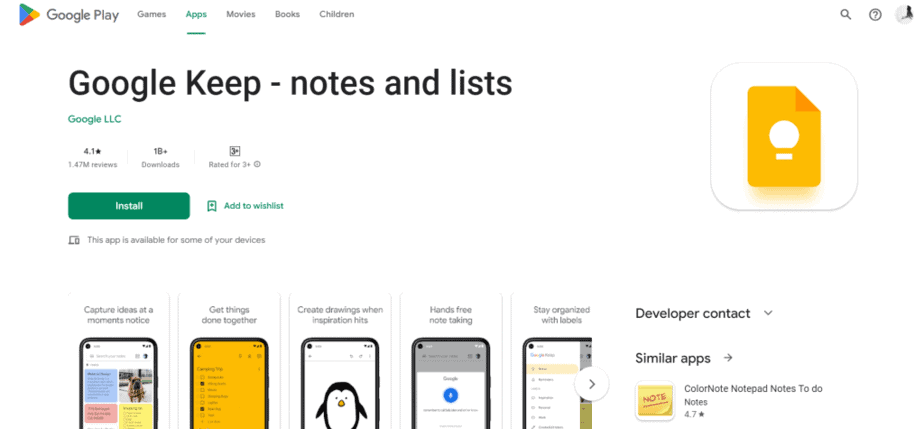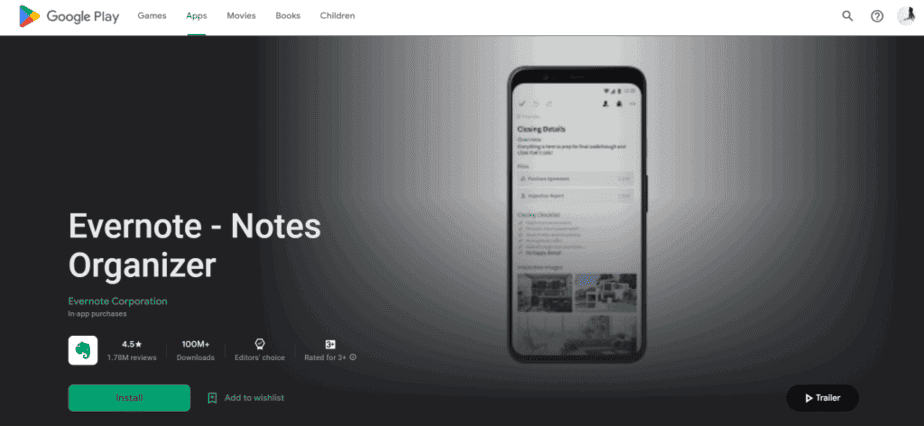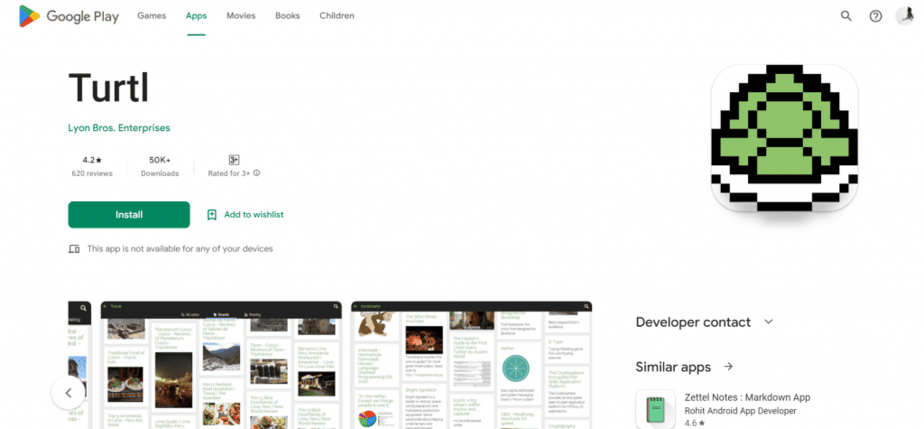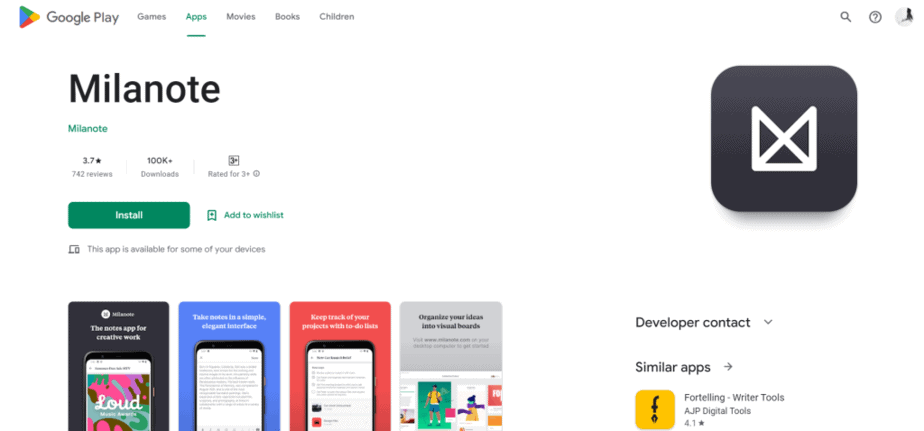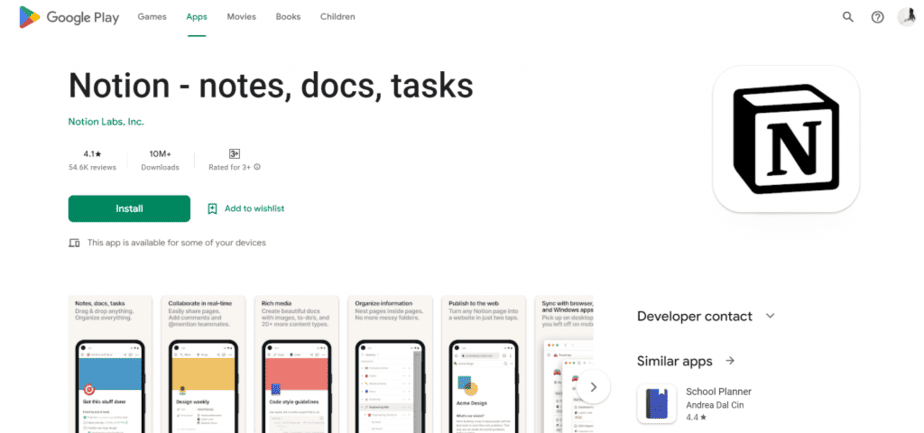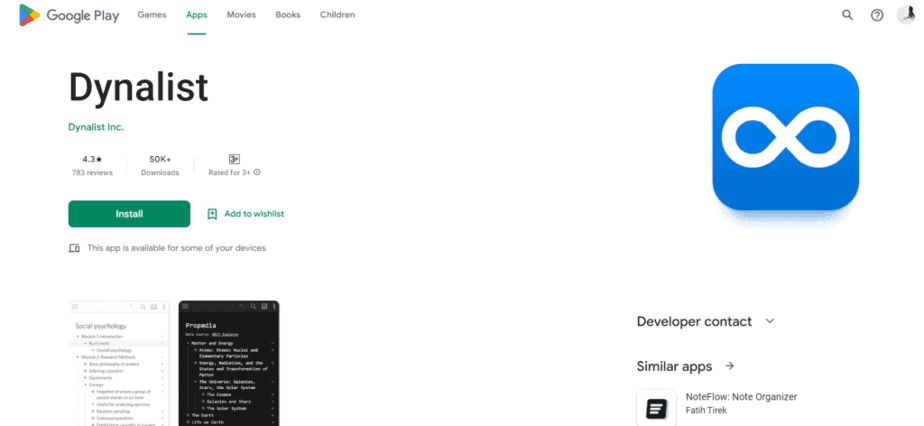Tablets and digital Note Taking Apps have become very popular recently, partially replacing the traditional process of taking notes in a notebook. These technological alliances enable students to easily compose, organize, and retrieve their ideas, notes, and study materials on an intuitive platform. Innovation and convenience go hand in hand. With that in mind, let’s talk about some of the top free Note Taking Apps for students.
15 Best Note Taking Apps List For Students
The simple act of jotting down and saving ideas and inspiration has experienced a tremendous metamorphosis due to the proliferation of Note Taking Apps. The ability to access notes on multiple devices is just one of the capabilities these Free Note Taking Apps offer to meet the varied needs of students. With these adaptable and indispensable tools, users can stay productive and organized in both their personal and professional lives.
1) Microsoft OneNote: Save Notes
The first on the list of Note Taking Apps is Microsoft OneNote. Users, including students, can make and save notes in a variety of forms, such as text, photos, and audio files, using the digital note-taking tool OneNote.It is a member of Microsoft’s Office productivity suite.
- Helps users organize and manage their notes in a user-friendly way.
- Allows users to create different notes for different jobs or purposes.
- To further organize their notes, users can add sections and pages to each notebook.
- Adaptive formatting options
- Use the stylus to annotate documents, add text and images to notes, and doodle.
- Transcribe spoken words to text and allow voice memos.
- The smooth connection with other Microsoft Office tools is another outstanding feature.
- Quickly and easily add tables, charts, and other features from Office applications, such as PowerPoint and Excel.
- OneNote’s sync with Microsoft OneDrive lets you view notes on multiple devices.
- Collaboration features that let several users edit the same Note at once.
- Limit who can share the notebook with other users and view or edit notes by setting permissions.
2) Wondr Note
Wondr Note users can create, organize and share their notes across multiple devices. The program’s simple yet functional user interface makes it easy for users to jot down ideas, take notes, and organize them—all in an elegant way, of course.
- Enables users to annotate their notes with titles, bullet points, links, images, etc.
- Flexible tagging scheme
- Tag their notes to help organize them and make it easier to find related notes later.
- A powerful search function that searches notes, tags and attachments for specific terms.
3) SimpleNote
For Android users who want to take notes and sync them across multiple devices, Simplenote is the best free and simple note-taking app. Automattic, the company behind WordPress.com, built it.
- Gives people a simple and hassle-free method for taking notes.
- Write down thoughts, tasks, or ideas quickly and without interruption.
- Creating, editing, and organizing notes is made easy by its simple, straightforward interface and minimalistic design.
- Thanks to the synchronization functionality, users can read their notes from any internet-connected device.
- Tablets and smartphones can access and modify notes taken on desktop computers and vice versa.
- Cloud backup ensures notes are safe.
- Use the app’s version history function to review and restore previous versions of your notes.
4) Quip
Quip is a productivity software suite that offers a range of collaboration features to enhance team interaction and collaboration. It was founded in 2012 by former Facebook CTO Brett Taylor and was later acquired by Salesforce.
- To improve workflow and increase productivity, emphasize collaboration and communication.
- Teams are able to work more productively and successfully.
- A cloud-based platform that facilitates rapid creation and sharing of documents, spreadsheets and presentations across groups.
- Assignments can be assigned to team members, managed and their progress tracked by users.
- Teams can always use their mobile devices to communicate.
- The perfect tool for remote teams or mobile employees.
5) Notebook – Notes, Journal
For individuals, groups, and students looking for a straightforward way to organize their ideas, notes, and assignments, Zoho Notebook is a great and versatile note-taking application.
- Users can easily and intuitively organize their ideas, to-do lists and notes.
- Can be integrated with additional Zoho apps.
- Add photos, files and web scraps to their notes.
- Keep similar notes together in a notebook to further organize them with tags.
- Sync notes between multiple devices. Users can read their notes when the app is installed on a smartphone.
- Create and organize notes with a variety of tools, such as checklists, audio notes, text notes, and drawings.
6) Standard Notes
A secure, open-source note-taking application called Standard Notes lets users encrypt and sync their notes as well as private information across multiple devices. Users can easily switch to different note-taking apps if they choose with this app.
- Several formats in which their data can be imported and exported.
- Puts privacy first and offers a secure, adaptable way to manage and store personal data across multiple devices.
- Features for security include automatic backups, password protection, and two-factor authentication.
- Various add-ons and connectors, such as third-party services such as Dropbox and Google Drive, editors and themes
- Thanks to end-to-end encryption, no one can access user data, not even application developers.
7) Obsidian
Obsidian is a knowledge management and Note Taking tool that facilitates the organization of ideas, information, and thoughts for both individuals and groups. It is a personal knowledge management system that allows users to link their ideas, notes and data in a dynamic and customizable way.
- Automatically build backlinks. This results in the formation of a robust, easily navigable network of related concepts.
- Create tags, note searches, and tweak the UI.
- Seamless interaction with additional programs such as Git, Markdown, and LaTeX.
- Based on the notion of a knowledge graph, which is a web of interconnected concepts and data.
- Add images, files, text, and even code snippets.
8) NoteLedge
Users can be more productive and organized with the help of Noteledge, a leading tool. With this feature-rich Note Taking tool, users can record and organize their thoughts, take notes, create to-do lists, annotate PDFs and images, and more. Can cooperate.
- Take notes in text, audio, video, and handwritten formats, among other types.
- Add images and web pages to their notes so they are easily located and organized in the notebook.
- Note-taking, task management, idea organizing, PDF and image annotation, and group collaboration.
- Thanks to the integrated chat feature, team members can communicate with each other while working on a note.
- Users can extract text from images and convert it into editable text using the integrated OCR (Optical Character Recognition) feature.
9) Google Keep – notes and lists
Google Keep is a powerful and versatile Note Taking app designed to help users meet their organization and productivity needs. It was designed to help users jot down and organize their thoughts, ideas, and to-do lists.
- Google Keep’s ability to integrate with other Google services is one of its distinctive characteristics.
- Add links to Google Drive documents or integrate Google Photos with their notes.
- You may update or create new notes using voice commands with Google Assistant.
- Has the ability to read and edit notes sent by particular users.
- It is possible to make notes accessible to anyone via links and publics.
- Beneficial for team projects or meetings as participants can make changes immediately.
10) nTask
A comprehensive set of tools to organize, manage and track tasks is provided by the all-in-one project management application, nTask. One of the largest note-taking applications available for groups and students to improve productivity and collaboration.
- A centralized system for applicable project management.
- A special risk management module that assists users in locating and reducing possible hazards that can affect project budgets or schedules.
- Task coordination, time monitoring, project planning, group work, and risk assessment
- Gantt charts and other visual tools are used to create and allocate tasks, define deadlines and priorities, and track progress.
11) Evernote
Evernote is a productivity tool that works with multiple platforms and devices, allowing users to organize and store ideas, notes and data. It’s a comprehensive digital workspace designed to give users a central place to store all their work, notes and documents, enabling them to stay productive and organized.
- To-do lists, notes that can be created and shared with others, and reminders
- Clip and save web pages, emails and other digital content for later use.
- The premium edition has additional features like more storage capacity, better search, and offline access.
12) Turtl
Turtl is an open-source, private note-taking and sharing application that prioritizes user privacy.
- Exchange, organize and record notes and other information in a secure and confidential manner.
- For notes that are exchanged, end-to-end encryption ensures that only the intended recipient can read them.
- With its desktop and mobile applications, Web Clipper extensions are compatible with most major web browsers.
- Save articles and web pages directly to Turtl from their browser.
13) Milanote
Milanote is regarded as the largest free Note Taking Apps for Android, allowing users to use a web-based visual collaboration platform to organize their ideas and projects. The platform aims to help users present, organize and execute their ideas in a more imaginative way.
- Content types can be saved on Digital Canvas by adding notes, images, videos, links and files.
- Focus on collaboration
- Teams can stay on task and communicate more effectively by providing comments, giving feedback, and monitoring activities.
- Its adaptability and flexibility allow users to customize it to fit their own workflow and requirements.
- You can either make your own unique procedures and templates or select from a variety of pre-made templates.
14) Notion
With Notion, a free productivity and collaborative Note Taking tool, users—including students—can create and manage databases and capture notes, assignments, and other items in a personalized and adaptive way. Its reliable and straightforward qualities have helped it grow in popularity recently.
- A web-based program that works with mobile and desktop devices.
- Create pages and datasets that are organized into Kanban boards, lists, calendars, and tables.
- Format content, add images and other content, and change page styles to better meet their needs.
- Relational databases are used in applications to link and organize different pages and databases.
- Create complex activities or procedures that involve many interrelated components.
- Users can share their pages and databases with others, assign tasks to each other, and chat within the app using collaboration features.
15) Dynalist
The last on the list of Note Taking Apps is Dynalist. Users can organize and manage their thoughts, tasks and ideas effectively with Dynalist. It’s an online note-taking and task management application that lets users create lists, outlines, and mind maps quickly and easily.
- A hierarchical note-taking application for users with a nested list and drawing capabilities.
- Break down their ideas or tasks into smaller, more manageable chunks.
- Users can tag both individual items and entire lists, making it easy to categorize and organize information.
- Use Markdown syntax to format text for notes and lists by adding headings, bold and italic text, and other elements.
- Compatible with Trello, Zapier, and Google Drive
That’s it for the list of Best Note Taking Apps.
ALSO SEE:
- Free Movie Apps
- Bulk Email Extractors
- Photo Viewers for Mac
- Free Photo Resizer Apps
- iPhone Volume Booster Apps
- Sandbox MMORPG for Android
- Instagram Follower Tracker Apps
Note Taking Apps are helpful for anyone who values productivity and organization, whether they’re professionals, students, or just ordinary people. We trust that our suggestions would best suit your requirements. Kindly email us with any inquiries or recommendations using the space provided for comments below.