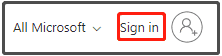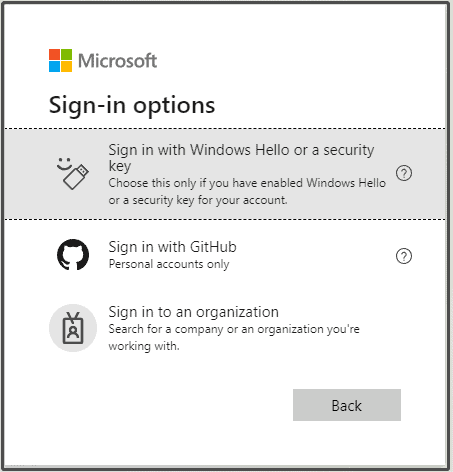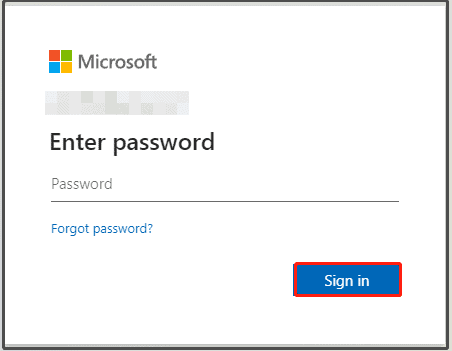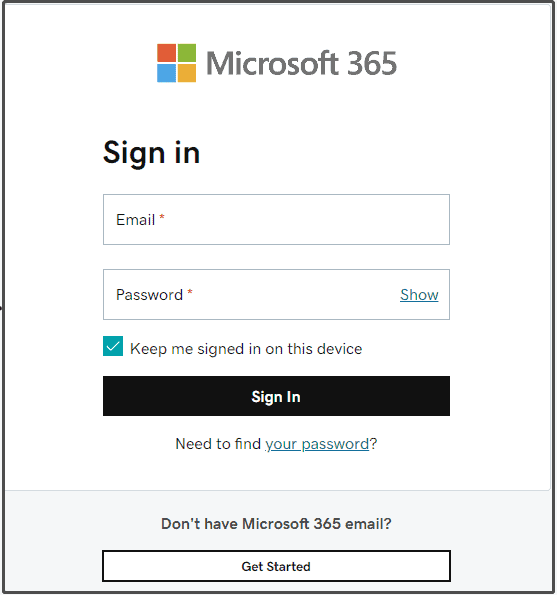After logging into your Microsoft Office account, you can access various productivity apps, including Microsoft Teams, Word, Excel, PowerPoint, Outlook, OneDrive, etc. SevenTech gives step-by-step instructions for doing Office 365 login.
About Office 365
Office 365, which debuted in June 2011, integrates classic Microsoft Office desktop apps, Microsoft app services, and new productivity services. On April 21, 2020, Microsoft officially relaunched it as Microsoft 365. Office 365 has the same basic desktop apps as previous versions of Microsoft Office, such as Word, Excel, PowerPoint, and Outlook, as well as a suite of additional apps and online services for cloud file storage, collaboration, and secure communication. Microsoft 365 is an online version of Microsoft’s conventional Office program. It is compatible with PCs, Macs, tablets, and smartphones.
Microsoft Office 365 Login
How do you perform an Office 365 email login? There are two options available to you. Choose one based on your preferences.
Via Office Official Page
- Visit office.com.
- In the top right corner of the main page, click Sign in.
- Enter your Microsoft 365 email address, phone number, or Skype account in the Sign-in box. Then click Next to proceed.
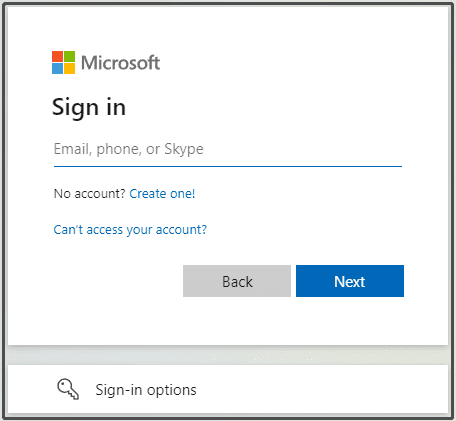
- You can also login to your Microsoft Office account by choosing the Sign-in options. You may sign in using GitHub, Windows Hello, or a security key, or you can sign in to an organization, as seen in the image below. Choose an option, then follow the on-screen directions to complete the process.
- After entering your email, phone number, or Skype, enter your password and/or click Sign in on the next box. If you forget your password, click the Forgot password link to restore it.
- You have now reached the Microsoft 365 main interface.
Via GoDaddy.com
There is another login option for Microsoft Office 365 in addition to office.com. GoDaddy.com is the domain name. It is quite simple to perform an Office 365 login using GoDaddy.com. Here’s a comprehensive guide for you.
- First, go to this site’s homepage.
- Fill up the respective boxes with your Microsoft 365 email address and password.
- Click the Sign In button.
Final Thoughts:
How do I Microsoft Office 365 login? This article gives you two options. You may pick one at random. After login into your Microsoft 365 account, you may freely access various services and tools.