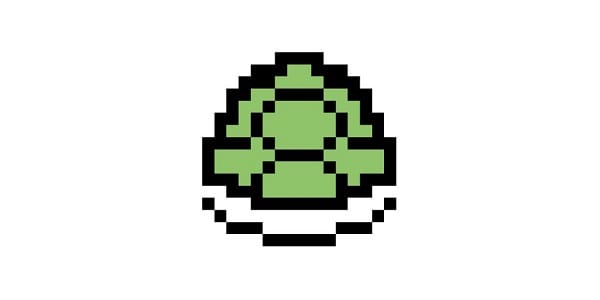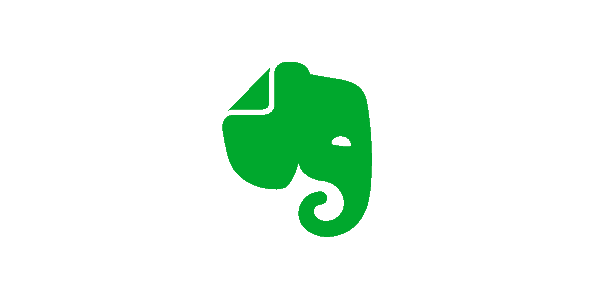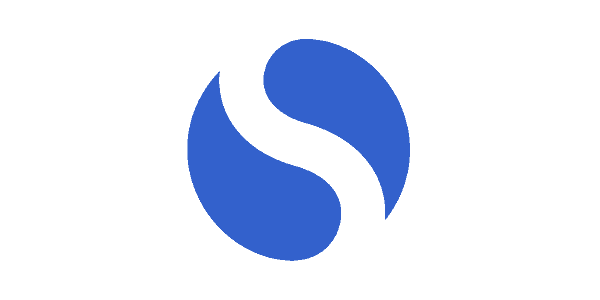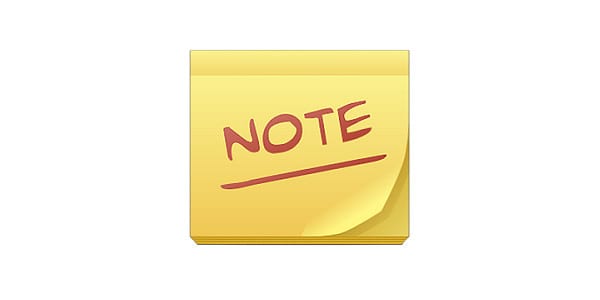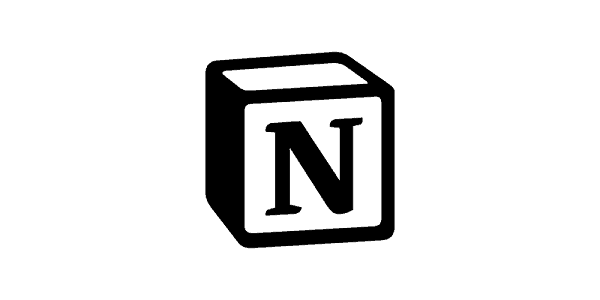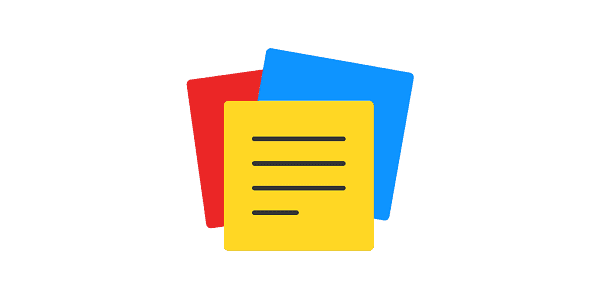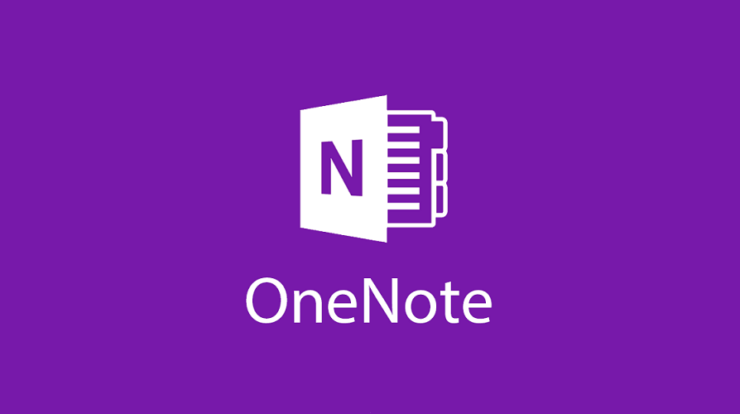
There are now hundreds of apps for Android phones that let you take notes. But Microsoft OneNote is the most popular of all of them. OneNote from Microsoft is also one of the oldest ways to take notes. Unfortunately, even though Microsoft OneNote is free, it looks more outdated than its competitors. There are many alternatives to OneNote for Android that can help you take notes. So, in this article, we’ll share a list of the best OneNote alternatives for Android.
12 Best OneNote Alternatives For Android
Most of the apps in the article for taking notes were free to download and use. So let’s look at the best Android apps for taking notes.
1. Easy Notes
Easy Notes is a simple notepad app for Android that you can download from the Google Play Store. It is pretty easy to use compared to other note-taking apps, and it lets you make quick notes with colorful backgrounds. With Easy Notes, you can pin keynotes to the top, organize notes by color, draw in a notebook, set note reminders, etc.
2. Turtl
Turtl is an app for taking notes that puts privacy first. It is like a safe where you can keep your notes, research, passwords, dream logs, bookmarks, documents, photos, and anything else you want to keep safe. When you create a Turtl account, your password is used to create a cryptographic key. This key is then used to encrypt your data, which can only be accessed with your password.
3. Joplin
If you’re searching for a free, open-source note-taking and to-do list app for your Android device, look no further than Joplin. With Joplin, it’s easy to create notes and save them. In addition, you can easily search, copy, tag, and change your notes on Joplin. Joplin’s ability to sync with other devices through OneDrive, NextCloud, Dropbox, etc., is another of its best features.
4. EverNote
Evernote should be on every list of apps for making lists and taking notes. It is likely the best and most popular app for Android that lets you take notes. Everything about EverNote is great and polished, from how it looks to how it works. You can create notes, add a list of things to do, set reminders, and more with EverNote.
5. Nimbus
Nimbus is another app that has been around for a long time and lets you take notes. It has one of the best user apps and user experiences of any Android app for taking notes. All the important options are at the bottom to be easier to get to. You can create more than one workspace and sort your notes into those workspaces. One can also create a folder to put all the important notes. Nimbus lets you add a checkbox, an image, a file, a divider, a quote, and more when editing a note. It’s a lot better than everything else.
6. Google Keep
Another great note-taking app that comes with most Android devices is Google Keep. The essential thing about this app is that Google keeps improving it. You can add notes, lists, photos, and more to Google Keep. It also lets you code notes with colors and labels to get things in order and add to your life quickly. It has everything you could want in an app for taking notes.
7. Simplenote
Simplenote is the best app for Android if you want to take easy, easy, simple notes. What’s that? With Simplenote, it’s easy to create to-do lists, write down ideas, and do other things. Simplenote is great because it syncs everything on all your devices. This means that the mobile notes can be accessed from a desktop PC. It also lets you share and work together on projects, which is very useful during the pandemic.
8. ColorNote
ColorNote is a great alternative to OneNote for searching for color-coded notes. It’s a straightforward notepad app that lets you write notes, memos, emails, messages, to-do lists, etc. ColorNote is useful because it lets you sort your notes by color. With the widget, you can even put notes on the Android screen. Aside from that, it also lets you set reminders for all your tasks and to-do lists.
9. Notion
Notion is a little different from the rest of the words in the article. It’s a simple app for taking notes that also has a lot of tools for managing projects. With Notion, you can create projects, put people in charge of them, add documents, etc. You can also create notes, set tasks, and set reminders with the Notion app. You can also access notes and projects on a Mac, Windows, or browser.
10. TickTick
Another top-rated note-taking app on the Google Play Store is TickTick. The app is simple and helps you make a schedule, keep track of time, stay focused, and remember important dates. So, it’s an app that enables you to organize your life at home, at work, and everywhere else. You can create tasks, notes, a list of things to do, and more with TickTick. Not only that, but the app lets you set multiple reminders for important tasks and notes, so you don’t miss any deadlines.
11. Zoho Notebook
Zoho Notebook is yet another note-taking app that works on all devices and has many features. You can easily make notebooks that look like real notebooks with Zoho Notebook. You can add text notes, voice notes, pictures, and other details. Zoho Notebook also has a tool called “web clipping,” which saves articles from the web. You can even color-code your notes with it. And yes, the ability to sync notes across devices shouldn’t be left out because it’s the most important thing.
12. Google Tasks
Google Tasks is not quite a note-taking app, but it does help you keep track of your tasks. With Google Tasks, you can effortlessly create, manage, and change your tasks from anywhere, at any time. All of the tasks you saved were copied to all of your devices. The good thing about Google Tasks is that it lets well with Gmail and Google Calendar to get tasks done faster. You can take notes with this app, but you can only do so in certain ways.
Conclusion:
So, these are the 12 best alternatives to Microsoft OneNote for Android phones. I hope that this article was helpful! Please share it with your friends about it too. Also, if you know of any other OneNote alternatives for Android, let us know in the comment section below.