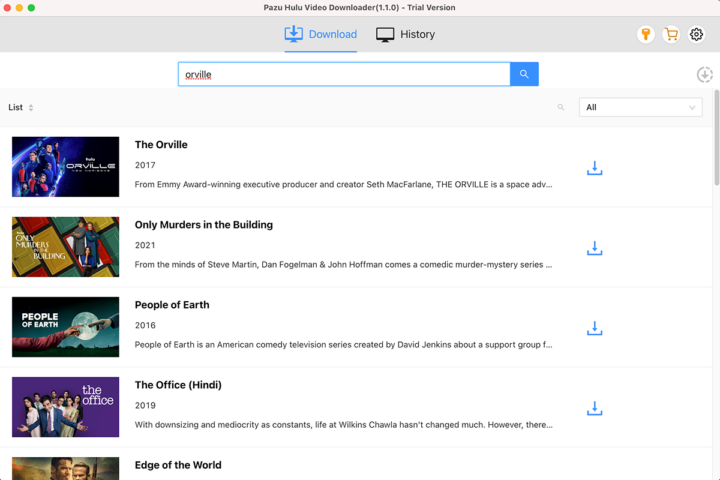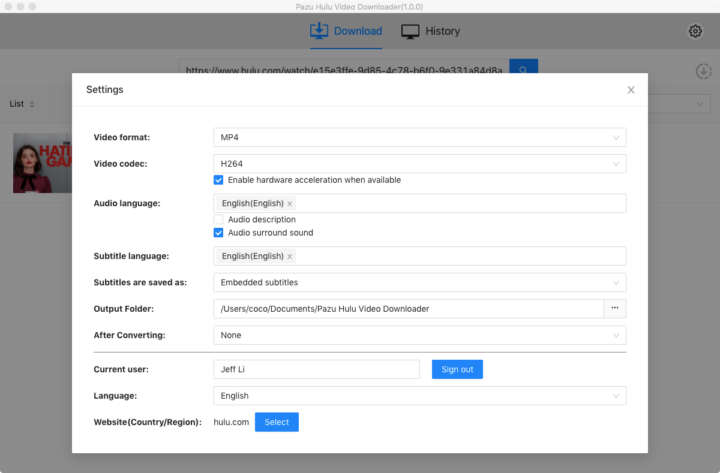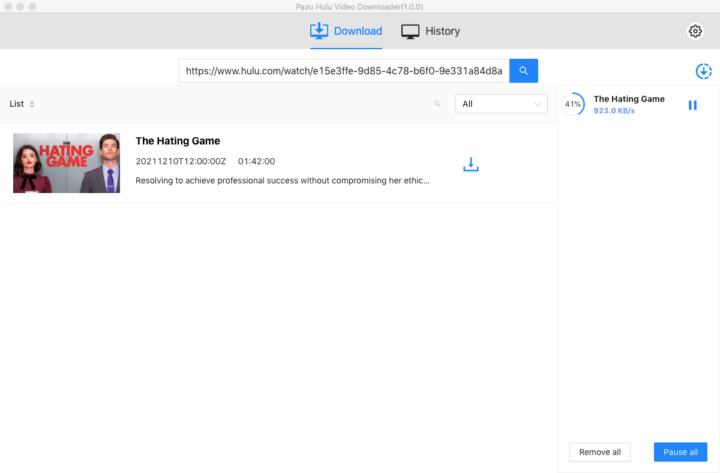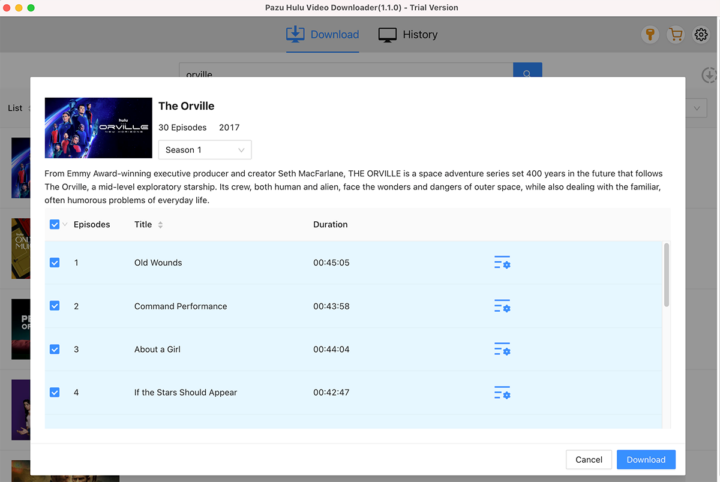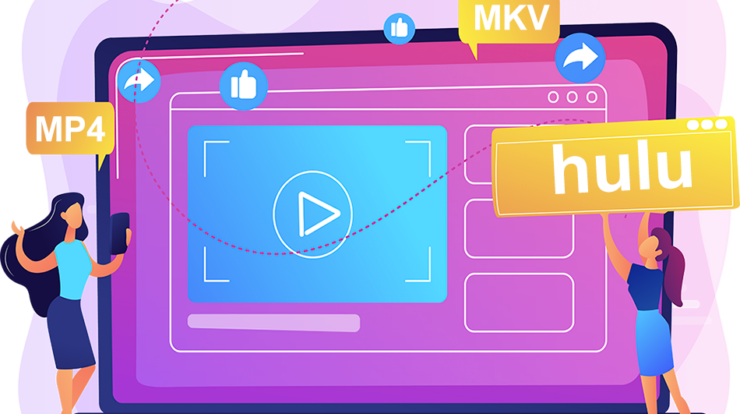
Watching movies and videos is something that we all enjoy doing. However, we feel the need to be connected to the Internet in order to watch our favorite content.
If you use the Hulu Ad-supported plan, you must know how frustrating it is to be unable to view your favorite episodes when on the train, traveling, or otherwise.
However, you don’t have to be worried anymore. You can watch your favorite Hulu shows offline even with ad-supported plan, thanks to Pazu Hulu Video Downloader!
Pazu Hulu video downloader is an easy-to-use software that makes it easy to download movies and TV shows from the popular streaming service Hulu on Mac and Windows.
Top Features of Pazu Hulu Video Downloader
Hulu users can use Pazu Hulu Video Downloader to download limitless episodes and movies from Hulu and Hulu JP on their devices.
As you know, Hulu only allows ad-free subscription users to download movies and TV shows to watch offline, and the subscription fee can be hefty for most people.
That’s where the Pazu Hulu Video downloader comes in! Because you can download any Hulu originals or movies for free.
Let’s have a look at the best features of Pazu:
1. Download as many shows and movies as you like:
Pazu Hulu Video Downloader is an excellent tool for downloading Hulu Originals and movies/TV shows.
You can watch the videos offline without using the Hulu app on multiple devices.
After downloading video content, you can watch Hulu TV episodes and movies on your laptop or desktop using VLC, Windows Media Player, or any media player.
If you have Pazu Hulu Video Downloader installed on your Windows/Mac device, you can download Hulu videos to MP4/MKV format no matter where you are!
2. Subtitles and Audio Tracks:
You can download Hulu episodes and movies with the available subtitles and audio using Pazu Hulu Video Downloader.
The downloads will play in the required language.
Pazu also comes with audio enhancements like Dolby 5.1 so that you can enjoy your shows in crystal clear quality.
3. Save Videos in high-resolution:
High-resolution movies can be exported!
Video quality is a major factor when downloading your favorite series and movies from Hulu.
Hulu episodes and movies can be downloaded in 1080p with Pazu Hulu Video Downloader without hassle.
You can also transfer the downloaded content to another device or upload it to the google drive without quality loss.
4. Easy-to-use Interface:
Pazu Hulu video downloader is easily understandable at first glance.
It is optimal with both Windows and Mac computers. You can use any operating system to download movies or audio.
Pazusoft allows users to download movies, audio, and subtitles according to their preferences.
It is also a popular video downloader with hundreds of millions of users. Hence, it’s not a big deal to download your favorite shows using this software.
Later in the article, you will find how to download movies/tv using the Pazu Hulu Video downloader.
5. Watch Hulu Videos Offline:
Want to watch Hulu on your Mac while it’s not connected to the internet?
Pazu Hulu Video downloader is an awesome solution that allows you to store and play Hulu movies and TV episodes on Mac or Windows computers without wasting internet traffic.
With the most powerful download engine and ad filtering feature, this downloader can instantly download TV programs, movies, and original series by searching for the video’s name or URL, making it simple to watch Hulu videos offline
How to Download Hulu Videos using Pazu?
Step 1: If you have not installed Pazu Hulu Video Downloader yet, then make sure to install by the given links:
For Windows: https://www.pazuvideo.com/hulu-video-downloader-for-windows.html
For Mac: https://www.pazuvideo.com/hulu-video-downloader-for-mac.html
Step 2: After installing, run the Pazu app on your device and log in using your Hulu account.
Step 3: Search your desired movie or TV show directly on the search bar.
Besides this, you can go to hulu.com and search for your desired movie; copy the URL and paste it into the Pazu interface.
Step 4: Now, make sure to choose your video’s export format. You can either select MKV or MP4 format suitable for your media player.
Step 5: You also get an option to set up your output folder where the files will be downloaded and saved.
Step 6: Select the video codec, subtitle, and language you desire.
Step 7: After setting up all the information, click on the download icon to initiate your download.
For drama/ TV series, it will ask which episode you want to save on your device. So, select your desired episodes and hit the download button.
Your videos will be downloaded as soon as possible and saved into the output folders.
These videos will not erase even after you uninstall the app.
Final Words
Pazu Hulu Video Downloader has made it relatively easy to download movies and TV shows from the Hulu streaming service.
You can download your favorite episodes in the format you want with one click.
Pazu is suitable for both Mac and Windows users, and it’s optimal for all your devices.
Pazu is also considered one of the best downloader services for popular streaming apps like Netflix, Hulu, Prime Video, etc. and is trusted by millions of users.
So, if you want a reliable and efficient app to download Hulu shows and movies, look no further than Pazu Hulu Video Downloader!