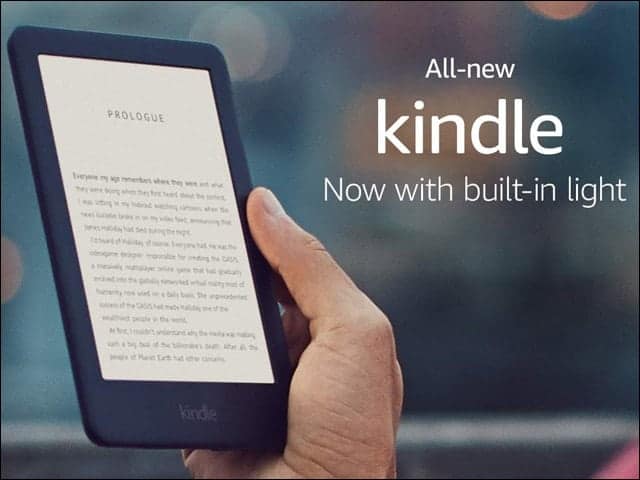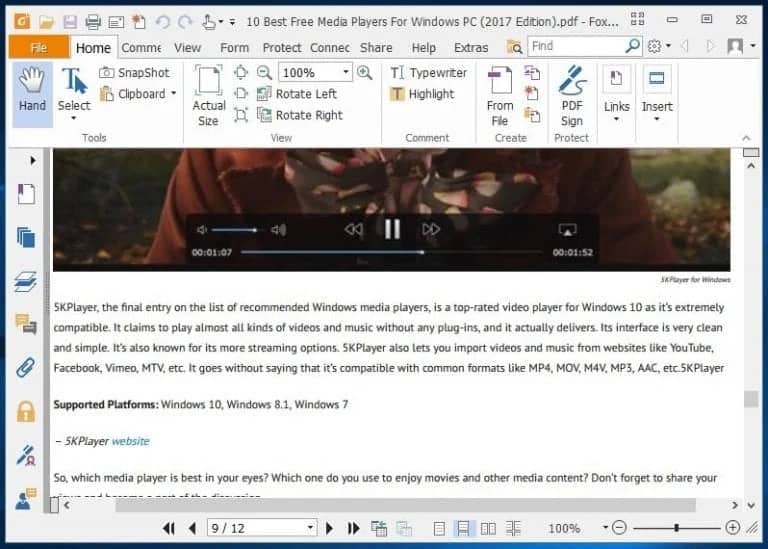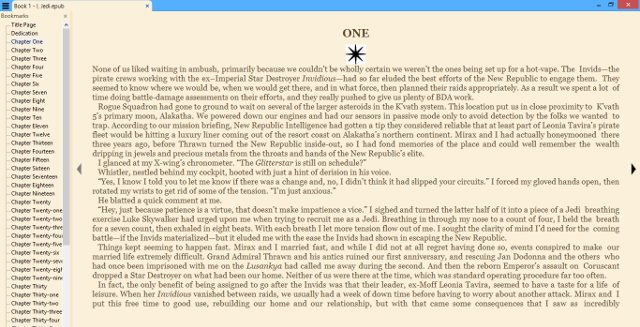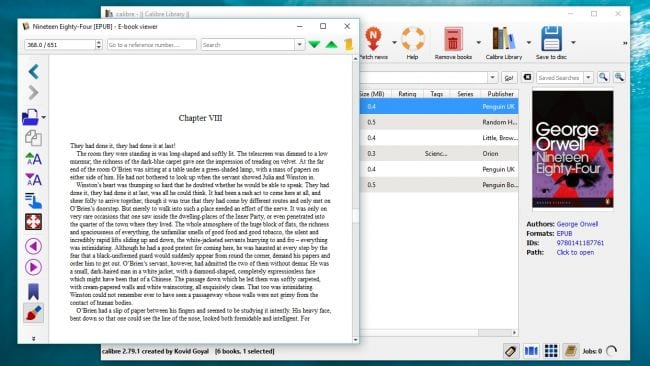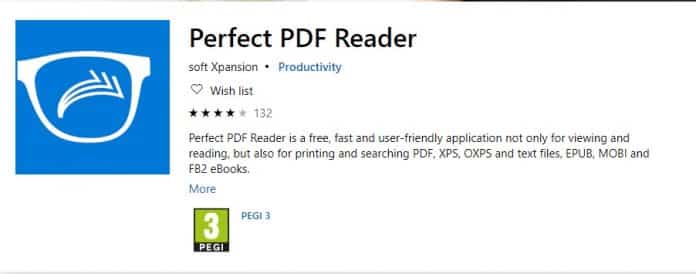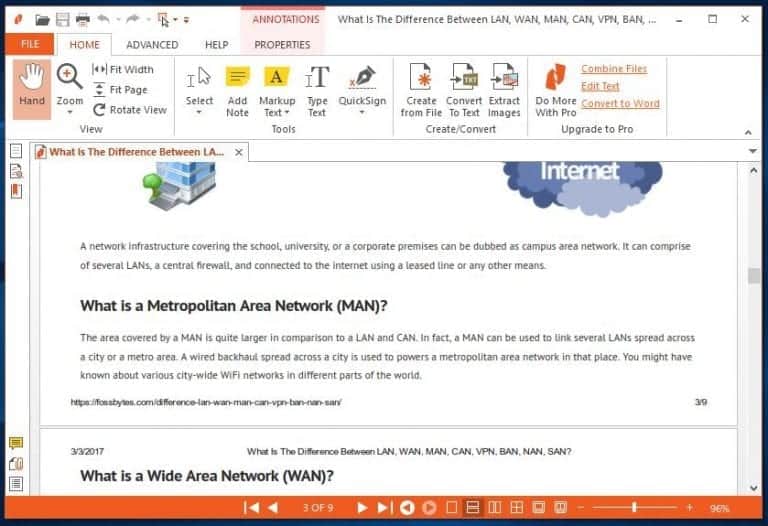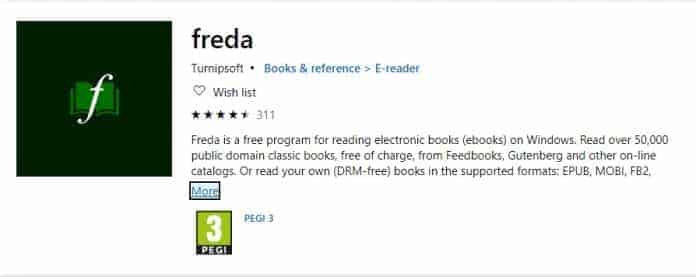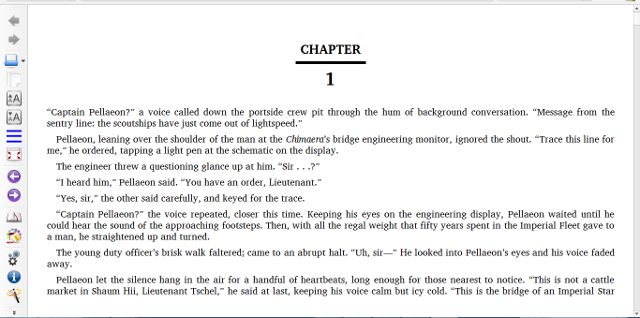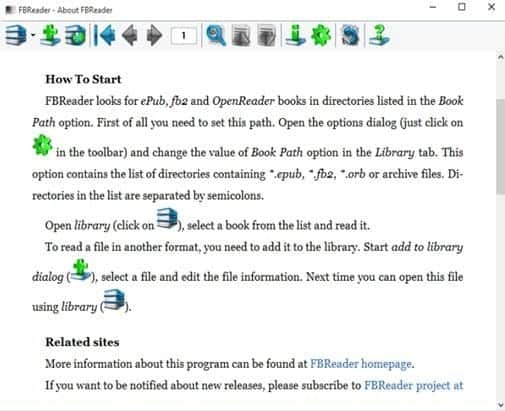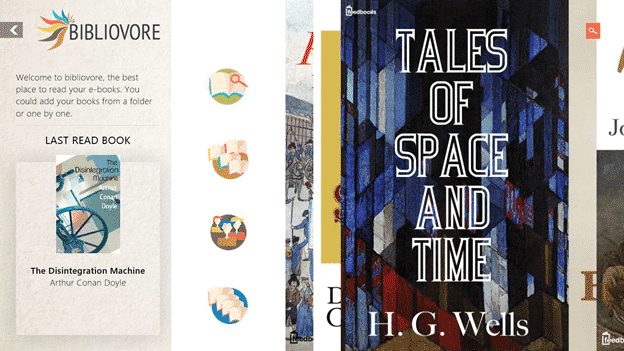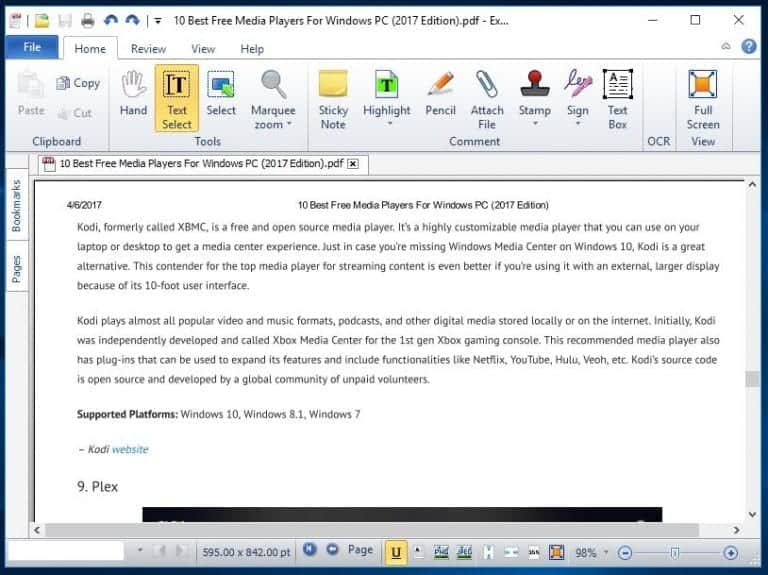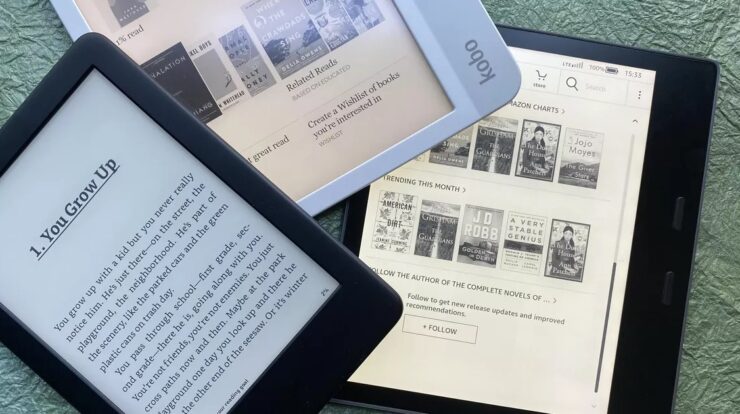
People used to buy hardback books for reading, but those days are long gone. Reading on digital devices such as cellphones, tablets, laptops, desktops, and Kindles is more convenient these days. Ebooks are often offered in three formats: ePub, Mobi, and PDF. Although Windows supports PDF files, ePub and Mobi formats require a third-party Ebook reader. So, if you can’t get an ePub, Mobile, or PDF file to open on your Windows computer, you’ve come to the right place. We’ll go through a couple of the best PDF and Ebook Reader Apps for Windows in this article.
[lwptoc]
Best 15 PDF and Ebook Reader Apps for Windows
Please keep in mind the majority of the apps included in this article are available for free download and use. We have not provided the download links, however, due to security concerns. You can get the download links from the internet, but make sure they’re from trustworthy sources.
1.Kindle
Kindle The best epub reader for Windows 10 is Amazon’s Kindle ebook reader app. Its one-of-a-kind design and lovely presentation make everything appear immaculate. This app has some amazing features that help you better place your ebooks and read them faster. You must be an Amazon customer or register with Amazon to purchase books in order to get the most out of this app.
2. EpubReader
EpubReader As the name suggests, EpubReader is one of the best and most feature-rich ebook readers available for Windows. EpubReader, on the other hand, is a premium app with a starting price of $2.49. EpubReader is unique in that it provides users with a highly customized reader in which they may change the font size or the font itself. EpubReader is another excellent ebook reader for Windows that you should investigate.
3.Foxit Reader
Foxit Reader Well, if you’re seeking the best PDF reader that runs on Windows 10, then Foxit Reader might be the best option for you. Foxit is a lot lighter than Adobe’s PDF-reading software, and it doesn’t come with any bloatware.
4.Web Browser
Web browsers, on the other hand, do more than just allow you to see websites. You can also read PDF files using Web browsers like Google Chrome, Firefox, or Microsoft Edge. Users can read PDF files using the built-in PDF reader in these browsers.
5.Sumatra
Sumatra The software’s excellent app interface, minimal size, and fully featured panel make users enjoy reading their PDF files to the fullest. This app does support Ebooks, but because it does not provide much control and outstanding performance, users may decide not to use it for that purpose.,Handling PDF files is buttery smooth on this, no matter how large the file size is. Overall, for individuals looking for the best PDF reader app for their Windows computer, this app may be the best choice.
6.Freda
Well, Freda reader is yet another excellent tool for reading electronic books or ebooks. The tool works with ePUB, MOBI, FB2, TXT, and HTML format books and is accessible for Windows and Android. Another great feature of Freda is the ability to modify the controls, fonts, and colors of the text.
7.Perfect PDF Reader
Perfect PDF Reader is another great PDF reader for Windows that is free, quick, and easy to use. Perfect PDF Reader is unique in that it is designed not only for viewing and reading PDF files but also for printing and searching XPS, OXPS, and Text files.
8.Nitro Reader
Nitro Reader is another excellent epub reader that can also read PDF files. This PDF document reader is jam-packed with features. This tool’s user interface is similar to that of any other Microsoft Office product.
9.Freda PDF & Ebook Reader
Freda PDF & Ebook Reader If you’re looking for a free all-in-one tool to read electronic books and PDF files on Windows 10, Freda PDF & Ebook Reader is a good option.
What’s more, guess what? Freda PDF and Ebook Reader Apps for Windows 10 is a free app that supports EPUB, MOBI, FB2, and more formats.
10. Calibre
Calibre is a app that allows you to create a library of ebooks, PDF files, and other documents with information connected to reading. Furthermore, users might make use of its fantastic administration features to better organize their files and make them easier to see in the future. Users can use various fantastic capabilities and facilities while reading the files or ebooks/PDF files inside this software, which all help make reading a worry-free activity!
11.Icecream Reader
Icecream Reader is another excellent free eBook reader app that you should install on your Windows computer. Icecream Reader has a fantastic interface and supports.mobi, EPUB, PDF, FB2, and more formats. Not only that, but the app also lets users add bookmarks, make notes on individual books, categorize ebooks, and track their reading progress.
Slim PDF is a free, lightweight, and excellent epub reader for the Windows operating system. This is one of the smallest desktop PDF readers you’ll find, and it’s light on your PC. The download is only 1.43 MB in size and allows users to read PDF files.
13.FBReader
FBReader If you want to read your ebooks without being distracted, FBReader is the app for you. This is an open-source project. Thus no DRM-protected books will open. It does, however, support a variety of formats, such as HTML, MOBI, FB2, Plain Text, DOC, Plucker, LIT, and others.
14. Bibliovore
Bibliovore is a great eBook reader app for Windows 10. Bibliovore is noted for its beautiful design and user interface, as well as a wealth of useful features.
The best thing about Bibliovore is that it uses OneDrive to sync all of your stored books across all of your devices. Aside from that, Bibliovore gives users the option to change the font and text size at their leisure.
15. Expert PDF Reader
Another well-known name in the field of PDF readers is Expert PDF Reader. An expert PDF reader is a Windows-based application that has a fresh interface and practically all of the essential functionality. You may also add notes, highlight text, create a text box, and more with an Expert PDF reader.
Also, Check :
Final Words:
Last but not least, here are the best PDF and Ebook Reader Apps for Windows 10. I hope you found this article useful! Please do share with your friends as well. If you have any questions, please leave them in the comments section below.