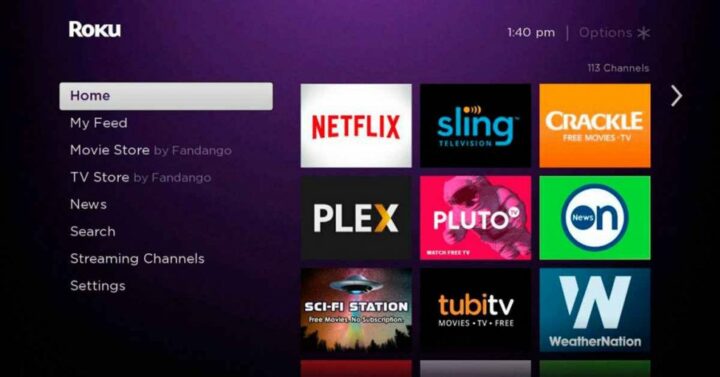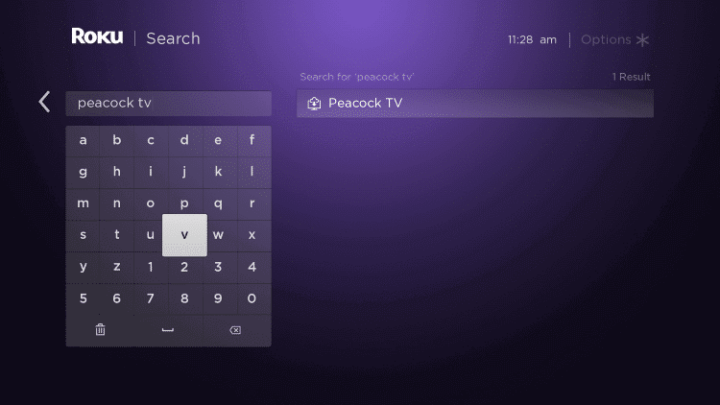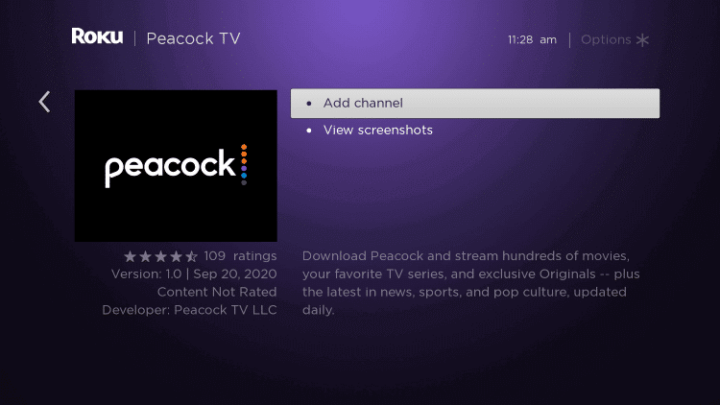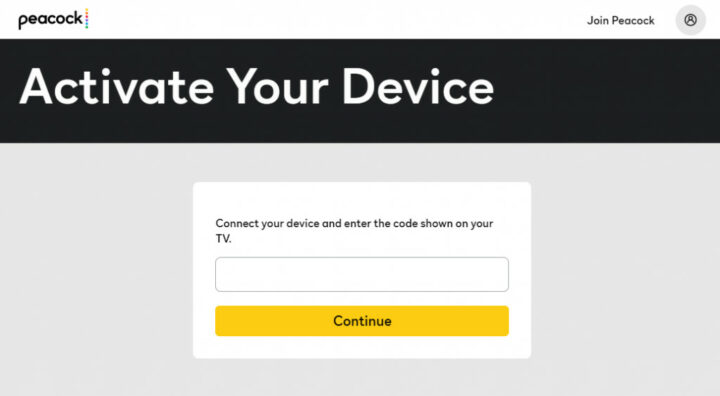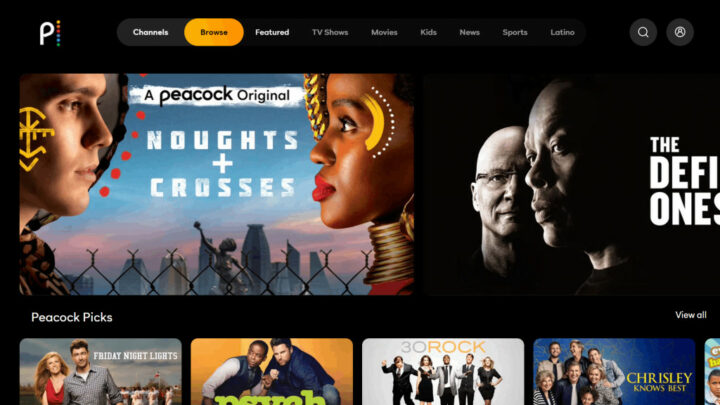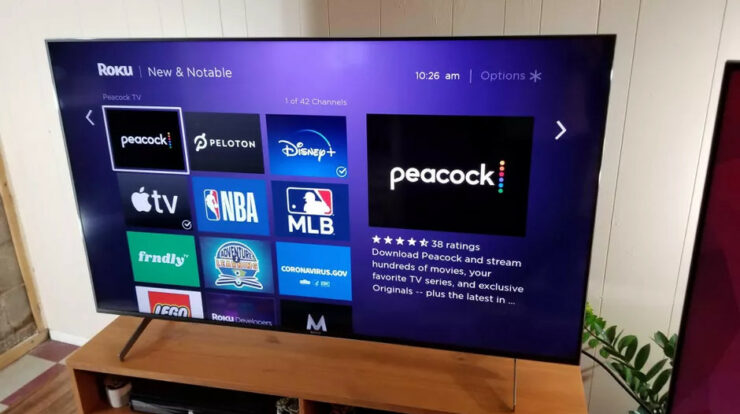
It can be hard to find a cheap way to watch popular movies and TV shows when you want to watch a lot of them. However, we end up paying the most money to watch your favorite shows and movies. Here, we came up with the cheapest way to stream movies and TV shows. Peacock TV is the best one. Peacock TV is the best way to watch videos streaming in the United States right now. Fortunately, Peacock TV can be found on most Roku devices.
This is how it worked: Peacock TV was made by NBC Universal TV and Streaming in 2020. Because it’s new, it has more than 60 million users. If you want to use the free version, you can stream content from NBC Universal studios and another content provider with ads. People who want to watch NBC Sports, WWE Network, and other high-demand channels can get them in premium subscriptions. US, UK, and Ireland are all places where Peacock TV can be found. Psych 3: This Is Gus, Girls5Eva, and One of Us Is Lying are some of the original shows that Peacock TV also has on its site.
Peacock TV Pricing
If you want to stream Peacock, you can do so for free or as part of a subscription plan. They have two subscription plans, called Peacock Premium and Premium Plus, that you can sign up for. The Premium plan costs $4.99 per month with ads, and the Premium Plus plan costs $9.99 per month without ads.
How To Stream Peacock TV On Roku
1 – Start your Roku device and make sure to connect with the Wi-Fi network.
2 – Press the home button on Roku remote to enter the home page.
3 – Select the Search option from the menu.
4 – Search for Peacock TV using the virtual keyboard.
5 – Select Peacock TV and tap Add Channel to get the app on the results.
6 – Click OK in the prompt.
7 – Now select Go to Channel to launch the Peacock TV app.
How To Activate Peacock TV On Roku
1 – Launch the Peacock TV app and select Sign-in.
2 – You will see an activation code displayed on your TV screen.
3 – Visit the Peacock TV website [https://www.peacocktv.com/activate] using any web browser on your phone or PC.
4 – Enter the Activation Code on the respective field and click Continue.
5 – Select Sign in and sign in with your TV provider.
6 – Now, start streaming any content on your Roku device.
Another Way To Stream Peacock TV
What if Peacock TV doesn’t work with your device? Don’t worry; I’ll help you. Still, you can use the screen mirror feature on your smartphone to play content from Peacock TV. Before starting, make sure that both your phone and your Roku device are connected to the same Wi-Fi.
1 – Launch App Store or Play Store on your Android or iOS device.
2 – Install Screen Mirror to the Roku app on your smartphone.
3 – Open the app on the smartphone and click on Add device option.
4 – Select your Roku device name to connect.
5 – Now, launch the Peacock TV app on your phone.
6 – Then, choose to play any content and stream it on your Roku.
Peacock TV is a great app for streaming movies and TV shows. The library has a lot of movies, TV shows, and originals in a lot of different styles. There are some comments below. If you have any problems with the Peacock TV app, write them down here.
Also, Check: