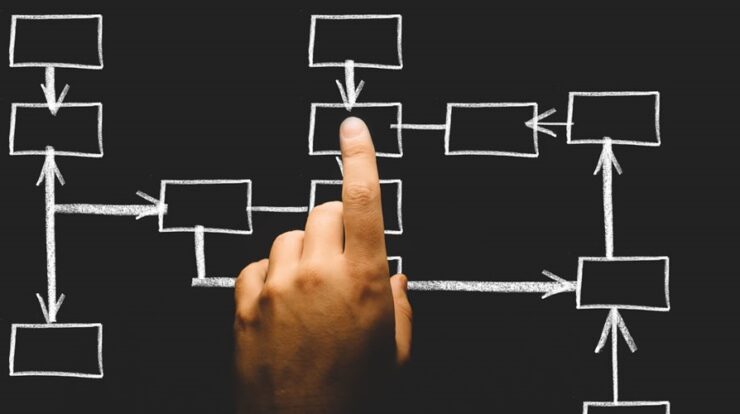
It is difficult for business process managers to create simpler workflows to streamline business operations and boost staff productivity. However, it is a piece of cake if you use one of the finest business process management (BPM) software listed below. Every business wants to remain competitive in its industry. You may achieve this through optimizing services, products, capital investment, and profit margins. However, manually designing the workflow of the business processes is never simple. Instead, businesses use smart and intelligent tools that automatically recommend the best workflow based on factors such as products, consumers, input prices, etc. These apps help business process managers reduce inefficiencies, mistakes, and communication gaps. We’ve spoken about the BPM tools that have revolutionized business operations.
What Is The Business Process Management?
BPM is a management discipline for the corporate sector based on automation. It employs modeling, discovery, measurement, analysis, optimization, and improvement of previous and present processes. This allows your company to create, alter, and analyze the predictable business processes that comprise the real business. Finally, BPM seeks to create a reusable workflow template for repetitive business processes. BPM may also be used for one-time projects that do not fit into any established workflow.
Business Process Management Benefits
1 – BPM prepares your business processes for unpredictable changes caused by new technology, a breakthrough product from a rival, or new legislation.
2 – Well, if you want your process managers and their subordinates to understand and work toward the business’s objectives, BPM can achieve them.
3 – The three most important aspects in preserving profitability are business process improvement, cost reduction, and personnel efficiency. That is possible using BPM.
4 – BPM tools continually monitor resources, process progress, and compliance levels, allowing you to rectify operations if anything goes wrong.
5 – BPM practice is the best tool for succession planning. When using a BPM tool, a business process manager may leave organized workflows for their successors.
How To Easily Choose The Right BPM Tool?
The following functionalities should be included in a suitable business process management tool.
1 – A simple diagramming tool for creating a visual workflow for processes.
2 – A form designer that allows for drag-and-drop modification.
3 – Provide mobile and cloud-based process management tools.
4 – Strict tool control features through profiles and role-based access.
5 – Log in to the BPM tool using a single sign-on (SSO) and security key interface.
6 – It should interact seamlessly with third-party business tools such as Slack, Zoom, SharePoint, Outlook, OneDrive, Google Workspace, and so on.
7 – Time-saving performance measures for business operations, projects, processes, and the whole company.
8 – Using data analytics to get actionable insights from current business processes.
You don’t have to search the internet for a BPM tool with the above features. Browse the following software and choose the one that best matches your needs:
5+ Best Process Management Software You Can Use
Process Management Software you can use in 2022.
1. Zoho Creator
The business processes established using Zoho Creator are followed by many departments and business verticals of worldwide corporations. This process management tool offers a framework for your company to design the business workflow based on company objectives, standards, and key performance metrics (KPIs). Because all your rivals are becoming digital, you must convert your business using this BPM tool to remain competitive. To supercharge your business, you may use Zoho Creator’s low-code platform to create unique desktop apps, mobile apps, integrated process flows, internal online portals, and so on. Zoho Creator is a cloud-based app. However, it may also be deployed on-premise as a company-branded app. You may also operate it as an intranet portal web app, progressive web app (PWA), or mobile device management (MDM) app.
2. Kissflow Process
Kissflow Process is a well-known BPM tool that allows you to automate and update existing business processes. It is a platform for no-code process authoring. As a result, a business process manager or process owner may create basic or sophisticated process flows without the assistance of a programmer. This BPM tool lets you create process workflows for repeated or organized business tasks. It also facilitates process design for projects that do not adhere to an established process template. The software has agile development features such as dynamic task routing, agile deployment, ad hoc work assignments, etc. Kissflow Process is ideal for remote and hybrid teams since it includes online document management, communication, and social collaboration.
3. Nintex
Nintex is more than simply a BPM tool. It is, instead, a comprehensive digital transformation toolbox. As a result, whether you need to migrate old business processes to the digital world or require an effective BPM tool, Nintex is a must-try. Nintex offers the tools you need to migrate your business workflows, people, and documents to the digital environment. As an example:
1 – The Document Automation tool allows you to easily create contracts, brochures, invoices, shipping bills, and other documents. You may also use it to store old documents by digitizing them.
2 – Use eSignatures to help business process managers, owners, executives, and customers move contracts quicker and close agreements more quickly.
Other important Nintex functionalities include process mapping and management, mobile apps, intelligent forms, and business workflow automation.
4. Bizagi
Bizagi is another well-known low-code process design tool that lets you find, model, manage, and automate business activities. It provides specialized BPM tools for industrial and service industries such as car, food processing, supply chain, banking, customer service, risk, compliance, etc. Bizagi Modeler, Bizagi Studio, and Bizagi Automation are the three specific modules of this BPM tool. These modules categorize functionalities and provide business process managers with rapid access to the appropriate tool. In addition, for improved information visibility, the tool may combine content management and database tools such as SharePoint, Alfresco, Documentum, and FileNet.
5. FlowForma
If your business uses Microsoft Office 365 workspace, FlowForma is your ideal process management app. It includes three vital software modules that any business requires: forms, document generation, and workflow. You may use these modules together to rapidly digitize your business processes without writing a single line of software code. The tool’s setup is so quick that after adopting FlowForma, your business will be self-sufficient in only four weeks. Once within the FlowForma environment, you may limit tool access with FlowForma Governance and generate automated reports with FlowForma Reporting. If you need to import data from many connections, you may use FlowForma Integration. FlowForma Collaborate lets you collaborate with your team to automate and manage business processes.
6. PRIME BPM
PRIME BPM provides end-to-end business process management tools for a wide range of industry verticals, including government, education, information, and communications technology (ICT), banking, financial services and insurance (BFSI), utilities, supply chain, and others. In addition, it provides four versions of BPM tools, BPM training for professionals, and managed business process mapping services by PRIME BPM specialists. The PRIME BPM package has four distinct types of software. PRIME Modeller, PRIME Analyzer, PRIME Improver, and PRIME Automate are available tools. It also provides several subscription options based on the BPM module you want. As a result, PRIME BPM is appropriate for SMBs since you can pick and choose whatever services you want.
7. Comindware Tracker
Comindware Tracker provides more features than a typical BPM tool. For starters, it integrates task and process management features, allowing you to save money by eliminating the need for a separate project app. It includes various critical business operations and workflow management tools and capabilities, such as:
1 – Electronic Forms Design.
2 – Graphical Workflow Builder.
3 – Outlook Workflow Tool.
4 – Workflow Tracking and Reporting.
5 – Workflow Engine.
Business process managers may quickly collaborate on essential workflows and create excellent process management templates using all Comindware Tracker modules.
8. Appian BPM Suite
Appian BPM Suite may be used to improve your business apps with workflow automation for optimum BPM. It accelerates governance, outcomes, and business efficiency, allowing you to remain successful in a volatile market ecology. This BPM package assists you in simplifying complicated business processes into simple workflows that employees can execute with diverse skill levels. Its Workflow Designing tool lets you design processes in the same way as flowcharts do. An AI then optimizes the process based on business inputs. The design may be saved as a template for future projects.
9. ARIS Cloud
You should investigate the ARIS Cloud BPM solution if your business is underperforming owing to confusing and slow processes. The tool is very scalable since it is available in many versions to fulfill the demands of professional teams and businesses at a low cost. ARIS Basic is ideal if you are a small team of professionals that offer contractual business process management services to startups or micro-businesses. On the other hand, ARIS Advanced is ideal for small to medium-sized businesses looking to tailor processes and gain greater control.
Wrapping Up: Process Management Software
As the business process management specialty grew in popularity, more software development firms invested in it. As a result, hundreds of BPM tools with various features might easily confuse you. We have compiled a list of the best BPM suites to assist you with your search.


