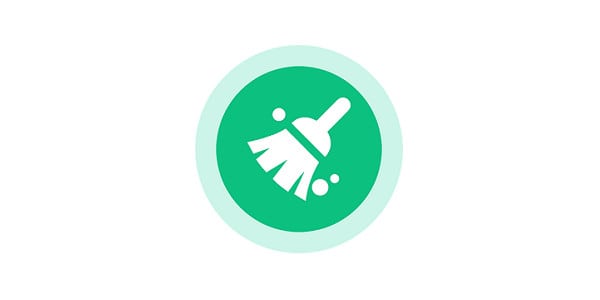Storage Analyzer Apps For Android: As time goes on, Android has become the most popular mobile OS. Slowly, it is becoming less and less important to have your computer. The great thing about Android is that it has a lot of apps, and you can find apps for any purpose on the Play Store. Because there are so many apps for Android, we keep adding more apps and games to our phones. This isn’t the only thing: We also have a lot of photos and videos on our phones. These things use up more storage, which eventually kills the phone’s performance.
12 Best Storage Analyzer Apps For Android
Use storage analyzer apps for Android because that’s always the best way. Storage analyzer apps can help you quickly analyze the space your phone has. So, in this article, we will share with you some of the best apps that can help you manage your Android’s storage space well. Remove junk files and caches. Also, remove unused apps. Remove duplicate files. Use these apps to do all of these things and many more! So, let’s look around.
1. Droid Optimizer
Installing Droid Optimizer will help your smartphone run more smoothly if it takes too long to load and your battery dies when you use your device. Droid Optimizer says that it can improve the performance of your Android smartphone and free up memory space with just a few taps of the screen. With Droid Optimizer, you can speed up, clean, and improve the performance of your device. For example, apps in the foreground or background can be stopped. You can also empty the system and app cache, find and delete junk files, optimize apps to improve battery life, etc.
2. AVG Cleaner
AVG Cleaner makes your Android device run faster and smoother, gives you more storage space, frees up memory by getting rid of junk files, and also makes your device freer for battery life and long use times. In addition, AVG storage cleaner can analyze pictures, files, and apps to help you get the most out of your Android device.
3. Super Toolbox
Super Toolbox is an Android app that helps you get rid of junk files and clean up memory. Even though it doesn’t have a storage management feature, it has a file manager app that can help you find the files taking up the most space. You can also analyze how much space apps use. Not only that, but Super Toolbox can also help you get rid of junk files, duplicates, and more.
4. 3C All-in-One Toolbox
This app is very similar to the Droid Optimizer app that we have already talked about. 3C All-in-One Toolbox is the same way. The app is like Droid Optimizer in that it combines a lot of different things into one. Storage analyzer, app manager, network & task manager, and more are all included in 3C All-in-One Toolbox. You also get a device manager and more.
5. Avast Cleanup
In this case, the Avast Cleanup – Booster, Storage & Memory Cleaner app for Android comes with a storage booster feature. Avast is one of the most well-known apps for Android. This app lets you see hidden storage space, so it helps you speed up your device and stop lags in games. I like this app the best out of all the storage analyzer apps for Android. Advanced photo optimization helps compress images to take up less space, which is my favorite.
6. Files By Google
The Files By Google is one of the best and most popular storage manager apps for Android phones. With this storage analyzer app, you can free up space quickly. The app can clean junk files, unused apps, cache files, duplicate files, and more from your phone. In addition, it can help you find and remove apps that you don’t need. Smartly, the app tells you which files to get rid of before you run out of space.
7. CCleaner
Try CCleaner if you want to speed up your phone and get rid of all your junk. App cache, download folders, browser history, clipboard content, and more can all be cleaned up with this app. You can also clean unused apps, duplicate files, and more. It also has a storage analyzer that looks at and improves your storage space in no time at all, and it does it quickly.
8. All-In-One Toolbox
In the article, All-In-One Toolbox is a little different from the other storage analyzer apps for Android. It offers a set of different tools that can help your Android work the best it can. It has a lot of different tools, like a junk cleaner, a history eraser, a speed boost, a storage analyzer, a CPU cooler, and more.
9. Storage Analyzer & Disk Usage
Storage Analyzer & Disk Usage is another best storage analyzer app that you can use on your Android smartphone. The Storage Analyzer & Disk Usage Android app is a clear choice if you want to free up space on your Android device. It helps you quickly find and delete big files with a sunburst chart and other useful modes. In addition, it has an easy-to-use interface that lets you quickly move between modes and pages.
10. SD Maid
SD Maid is one of the most advanced phone optimizer apps available on the Google Play Store. This storage analyzer app for Android helps you keep your device clean and tidy. SD Maid is a good thing because it has a lot of tools that help you keep track of apps and files. With this app, you can delete unnecessary files, clean junk files, uninstall unused apps, clean duplicate files, etc.
11. Storage Space
The best Android storage analyzer app is Storage Space. It’s lightweight and does a good job, so you should try it. It gives you a quick look at how much space you have and how much memory you have available for apps and files. In addition, it tells you about some apps that aren’t used, big files, and other things.
12. Clean My Phone
You can use the Android app Clean my Phone to get rid of junk files and free up space. There are some good things about Clean my Phone. First, it automatically scans your phone and tells you about duplicate files, large files, empty folders, and unused apps, so that’s a good thing! It gives you the option to delete the files that aren’t needed to free up storage.
The Bottom Line:
So, these are the 12 best storage optimizer apps for Android available on the Play Store. If this article was helpful to you, I’m glad about that! So, let your friends share, too.