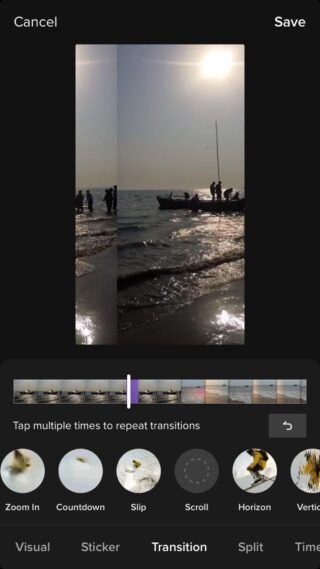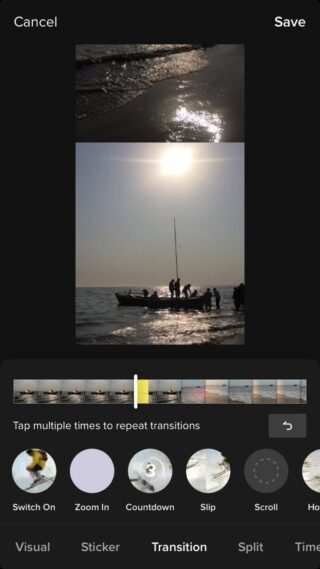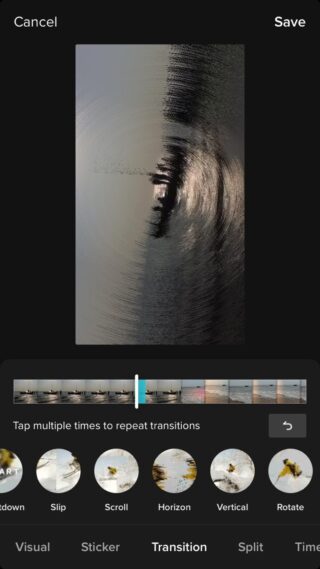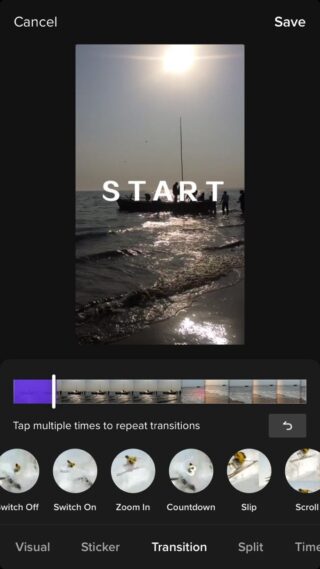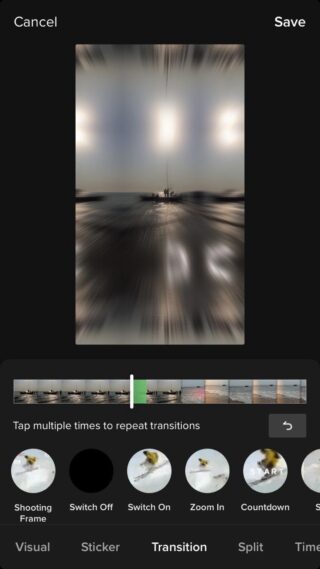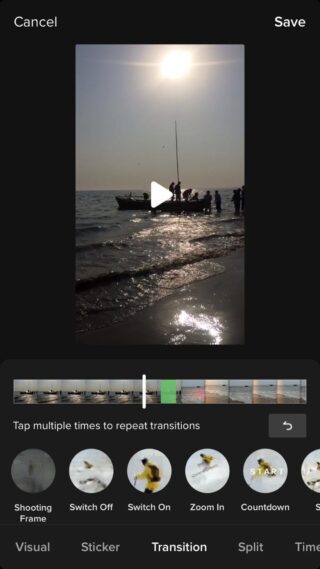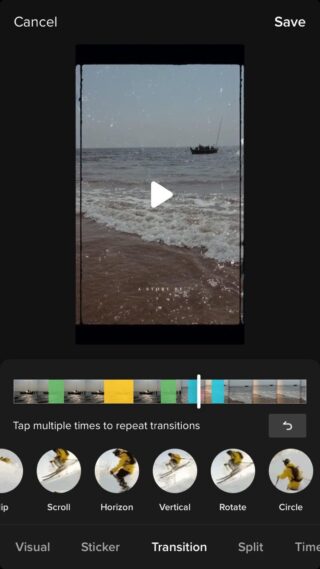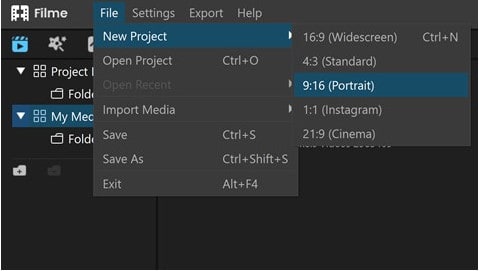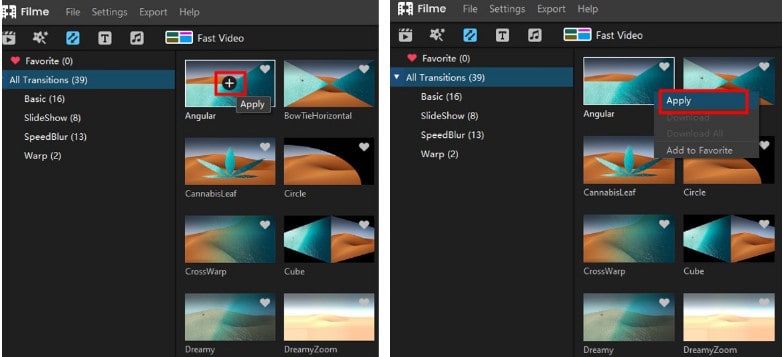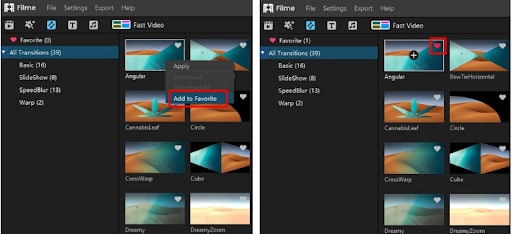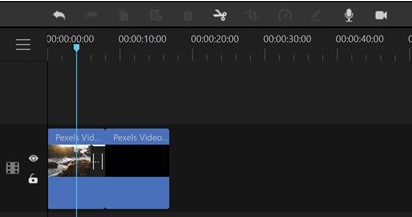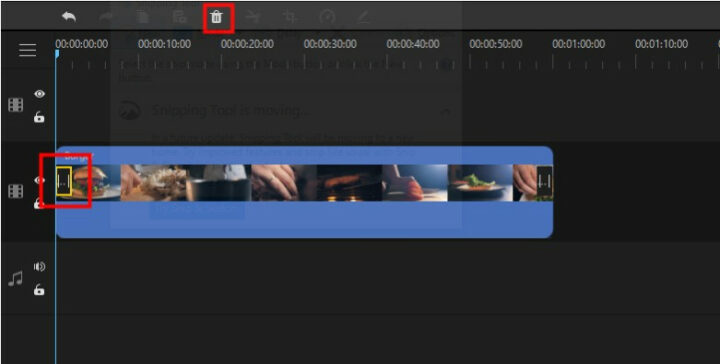Tiktok is known for its transition videos, where a 60-second clip can amaze you with an unexpected switch in the scene. If you like watching such videos and wonder how you can make satisfying and smooth transitions on TikTok, this article is for you! We have gathered some of the trending, easy-to-create transitions, and best TikTok transitions so that you can rock your Tiktok video.
Part 1: Best TikTok transitions 2021
Different transitions trend on TikTok from time to time. The best part is you can create these using the onboard transition effects. With these effects, you can change the dimension, look, and feel of the video. We have found the five best TikTok transition effects to use in 2021 to create amazing transitions.
- Slip
With the slip transition effect, you can slide into a new frame from the right and create a surprising clip.
- Scroll
The scroll transition effect lets you drop into a new frame. With this effect, you can create the dropping-down transition effect.
- Rotate
The rotate transition effect rotates your video counterclockwise. With this, you can either get into a new frame or make the same video with twists.
- Countdown
The countdown transition effect gives a surprise at the count of three.
- Zoom in
The Zoom in transition can make your videos cool and help you create smooth transitions.
Part 2: How to do transitions on TikTok?
TikTok offers built-in transition effects for its users. There are eight awesome transition effects to choose from, Shooting Frame, Switch Off, Switch On, Zoom In, Countdown, Slip, Scroll, Vertical, and Rotate. Using these eight features, an endless number of creative videos can be made. Let’s take a look on this easy TikTok transition tutorial with which you can create your favorite transition clips.
1. Open the TikTok App. You will find a “+” at the bottom toolbar. Click on it to open the camera.
2. You can either record a video or upload it from the gallery. For recording the video, click on the red button to start. For uploading, select the Upload option and select a video or multiple videos you want to add a transition.
3. To clarify how this works, I uploaded two different videos from my gallery to show how you can transition from one to another.
4. Click on Effects at the bottom of the screen.
5. Select Transition. You will get a list of transitions to choose from.
6. You can select different parts of the video by dragging the slider tool. I am going to add a transition at the end of the first video, so it connects with the other.
7. For a smooth transition, make sure you have placed the slider in the right place. If you want to position it between two clips, try placing it a little before the second starts. This will avoid any uneven shift and create a flawless transition. Adjusting the effect might take time, but when you’re finally done with it, the magic will happen itself.
8. If you want to undo a transition, click the back arrow.
9. You can also add multiple transitions in the video. Just select the position and hit the transition you want.
10. If you’re happy with the edit, click on Save at the top of the screen, and you are done!
11. Now you can either upload it on TikTok or export it to your gallery.
Part 3: How to add transitions on TikTok video using iMyFone Filme?
iMyFone Filme is an editing software for Windows and Mac. Through this program, you can edit your pictures and videos easily. It can be an excellent platform to edit TikTok videos, add transitions and create trendy content. If you’re a beginner, have no experience in video editing, and want to create engaging TikTok transition videos, this is your go-to editing software.
Where can you apply transitions? Transitions can be included between videos and images. They can be applied to connect two video clips or can be added to an entire video.
How to do cool transitions on TikTok? Here’s a guide on how you can create your very own smooth transition videos via iMYFone Filme.
1.After launching the software, open a New Project from the File menu. Adjust a suitable aspect ratio for your project.
2. Next, you need to import the video by clicking on Import > Import Files. Select the video and bring it to the timeline.
3. For adding transition, select the Transitions option from the Media Library. Then click the “+” sign in the middle of the transition you want to apply or right-click on the transition and click on Apply.
4. You can also favorite the transitions you like, so next time you can find them in the Favorites section! This can be done by right-clicking on the transition and selecting Add to Favorites.
5. By default, both ends of the video will contain a 2-sec transition. You can add multiple transitions anywhere in the video, just by dragging the time bar and clicking on the transition.
6. If you feel like removing any transition, simply click on it and press the Delete button in the Toolbar.
7. You can also edit the video using other features in the Media Library.
8. After you’re done editing your transition video, you can now export it to the gallery or upload it on TikTok and other social media.
9. For uploading the video on TikTok, go on the website. Sign in to your account if you aren’t logged in and select Upload Video. Now you can write the caption and click on Post.
Final Words
Making smooth transitions on TikTok is not as hard as it seems. If you know how to use transition effects, you can create engaging, smooth transition videos and make people wonder. You can either use the onboard effects on TikTok, or iMyFone Filme if you’re looking for more options. We hope you find this article helpful!