Truecaller is an excellent app for finding out who contacted you from an unknown phone number. It’s also useful for identifying and blocking spam calls that might otherwise waste your time. Truecaller is useful to others who wish to call you since it works both ways. If you have registered your phone number with Truecaller, anybody may input your phone number in the app and find out who the number belongs to. Many people’s privacy has certainly been violated. If you don’t want your phone number to be readily accessible, the best option is to unlist it from Truecaller.
Why Unlist Phone Number From Truecaller?
If you want to keep your phone number secret and don’t want anyone to know it belongs to you, unlisting your phone number from Truecaller is your best option. Truecaller has a massive database of phone numbers from consumers all around the globe. Your phone number will be removed from the Truecaller database if you unlist it.
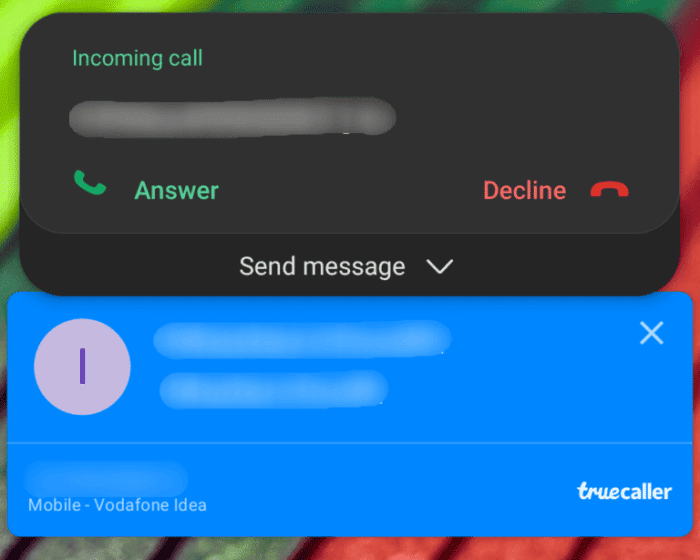
If someone looks for your phone number on Truecaller after unlisting it, they won’t be able to identify who it belongs to anymore.
How To Unlist Phone Number From Truecaller?
Here’s how you may unlist your phone number from Truecaller for privacy concerns.
Note: You may only unlist your phone number from Truecaller via the website after deactivating your account from the app. The process is described below.
How To Deactivate Truecaller Account From The Android App?
If you have the Truecaller app loaded on your Android device, deactivating your account is simple. Even if your phone dialer already has Truecaller integration, getting the Truecaller app for Android will be beneficial.
- Launch the Truecaller app on your Android device.
- In the top-left corner, tap the hamburger menu.
- Choose Settings.
- Tap Privacy Centre to continue.
- Scroll to the bottom and select Deactivate.
- In the popup, choose Yes.
- In the new prompt, tap Yes again.
How To Deactivate Truecaller Account From The iOS App?
Getting rid of your Truecaller account on iPhone differs from Android, mostly due to the UI.
- On your iPhone, launch the Truecaller app.
- Tap the More icon in the app’s bottom-right corner.
- Choose the Settings option.
- Now go to the Privacy Center.
- Select Deactivate Account.
- You will have two options: Keep My Data and Delete My Data. If you want Truecaller to delete everything about your account, choose Delete My Data.
- Tap the Deactivate Account option a second time. Truecaller will deactivate your account.
How To Unlist Phone Number From Truecaller Through Website?
After deactivating your Truecaller account using the app, you may visit the official website and request that your phone number be unlisted.
- Navigate to the Truecaller Unlisting page.
- On the page, enter your phone number and the country code.
- Fill out the Captcha and then click the Unlist button.
- In the popup, click Unlist once more.
Thanks to the app, your phone number has been successfully unlisted from Truecaller. Your phone number will be deleted from the platform once the process has taken up to 24 hours. Deleting the Truecaller app from your phone is also a good idea now.
How To Uninstall Truecaller On Android?
The last step is to remove the Truecaller app from your Android device once you’ve terminated your account and unlisted your number from the service.
- Scroll to the Truecaller app by opening the app drawer on your Android phone.
- Hold the Truecaller symbol with your finger.
- Uninstall should be selected.
How To Uninstall Truecaller On iPhone?
Similarly, after deactivating your account and unlisting your phone number, you must delete the Truecaller app from your iPhone.
- Navigate to the home screen of your iPhone using the Truecaller app or the App Library.
- Hold the Truecaller app icon with your finger.
- Choose Delete App.
- Once again, choose the Delete option.
Is It Possible To Use Truecaller After Unlisting Phone Number?
Unfortunately, you cannot have it both ways. If you unlist your phone number, you cannot use Truecaller to identify and filter spam calls or search for other people’s phone numbers. The answer to this issue would be registering for Truecaller using a different cellphone number. That way, your primary phone number will remain unregistered while you use Truecaller’s features via a separate SIM card.
Remove Phone Number From Truecaller To Maintain Privacy
Your data is less likely to surface for spam callers and corporations if your phone number is unlisted. If you still want to search for phone numbers on Truecaller but don’t care about spam prevention or call blocking, go to the Truecaller website. Then, choose either your Microsoft account or a comparable option that does not have your contacts associated with it.
