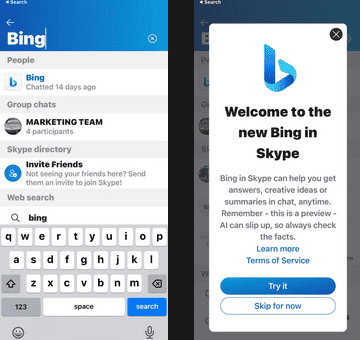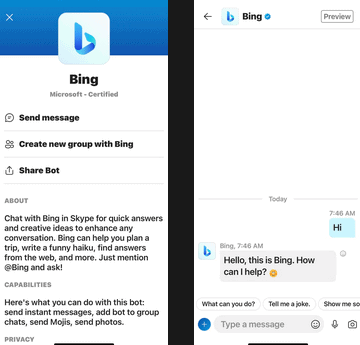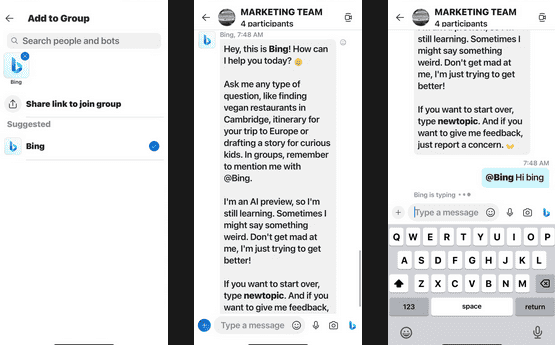Bing Chat has an advantage over competitor chatbots due to its cross-platform availability. Users usually access Bing Chat through the Bing website, the Edge browser plugin, or the mobile app. However, many people must know it is also a Skype AI helper. Here’s how to enable Bing Chat on Skype, what jobs it can do, and how to integrate it into conversations.
How To Quickly Set Up Bing Chat On Skype?
Bing Chat is already accessible on Skype for people all around the globe. It will not display in your email by itself. You must first add the Bing profile to your account—this should take a few minutes.
Search For The Bing Profile On Skype
Start Skype on your phone or computer. In the search field, type “Bing” and seek the appropriate profile. Its background image is the Bing logo. Include Bing in your Skype mailbox. Tap the Try It button when the program displays a welcome window verifying you wish to activate Bing Chat on Skype.
Send Bing A Private Message
Wait for Skype to load your private Bing chat. Start a conversation by typing anything, or check Bing’s profile for a quick overview of its features. Bing Chat saves all instructions for 20 turns, which is regrettably less than the token maximum of ChatGPT. By entering “new topic,” you may manually reset Bing Chat’s contextual memory. Enter Creative, Balanced, or Precise to switch between discussion styles.
Add Bing To Your Skype Group Chats
Bing Chat also joins group conversations. Click the chat’s profile, then scroll down to Add Participants and type “Bing” into the search area. Please keep in mind that you must manually add and uninstall Bing. Unless you indicate it, Bing will not join in conversations. Add “@Bing” to your messages or touch the Bing logo on the right side of the screen to get started.
Exploring Use Cases Of Bing Chat On Skype
Bing Chat on Skype is powered by Open-AI’s feature-rich language model, GPT-4. It’s a complex system that can write long essays, get real-time data, simulate human-like prose, and use multiple writing styles. The web app version of Bing Chat has extra features. However, the Skype chatbot version provides a variety of business and personal use cases.
Edit Or Write Business Messages
Bing Chat assists you in dealing with tough emails. Copy the sender’s message, express the substance of your answer, and then wait for a response from the chatbot. GPT-4 usually produces error-free text. You won’t have to worry about grammar or typo errors, but you should double-check. We also recommend rephrasing outputs to express your message effectively. Check that they complement your tone. If you copy-paste AI-generated words, the person you speak with may be insulted.
Answer General Questions
Bing Chat allows you to ask general questions. It uses its internet search engine to conduct queries, allowing it to get accurate real-time data. Chatbots trained on small datasets, on the other hand, have knowledge cutoffs.
Tip: Bing Chat’s sources are listed at the bottom of each message. When fact-checking, be sure you get there.
Solve Basic To Intermediate Math Questions
Bing Chat’s powerful language model and internet connection assist it in properly answering math questions. For example, it accurately answered the probability question above. You may only have trouble with perplexing word problems and complicated math equations.
Help Plan Business Meetings And Trips
Bing Chat makes it easier to plan business travels and meetings. It may generate a comprehensive schedule depending on your trip party’s itinerary, size, destination, and budget. Give adequate background for acceptable ideas to emerge.
Solve Work-Related Dilemmas
If you’re stuck at work, turn to Bing Chat for assistance. Although AI cannot sympathize with your circumstances, it may get impartial, appropriate advice from various web places. Use these ideas to get a new perspective.
Conclusion:
If you already have Skype, enable Bing Chat. It will assist you with everyday chores such as writing difficult messages, solving word problems, and answering general knowledge questions. Consider it your own AI helper on Skype. While Bing Chat is an effective generative AI tool, it also has a rigid and formal air. The platform adheres to far too many constraints. Try Snapchat’s My AI for a more informal but equally useful feature. It operates on GPT-3.5 and delivers precise location services, picture suggestions via Snaps, and weather predictions.