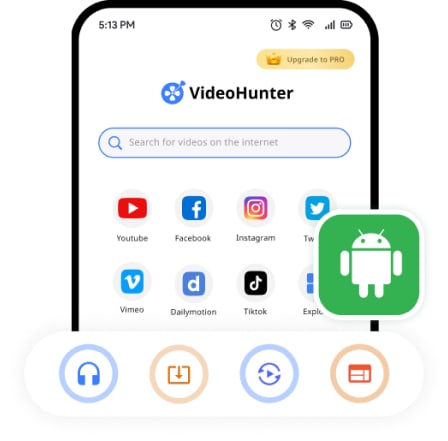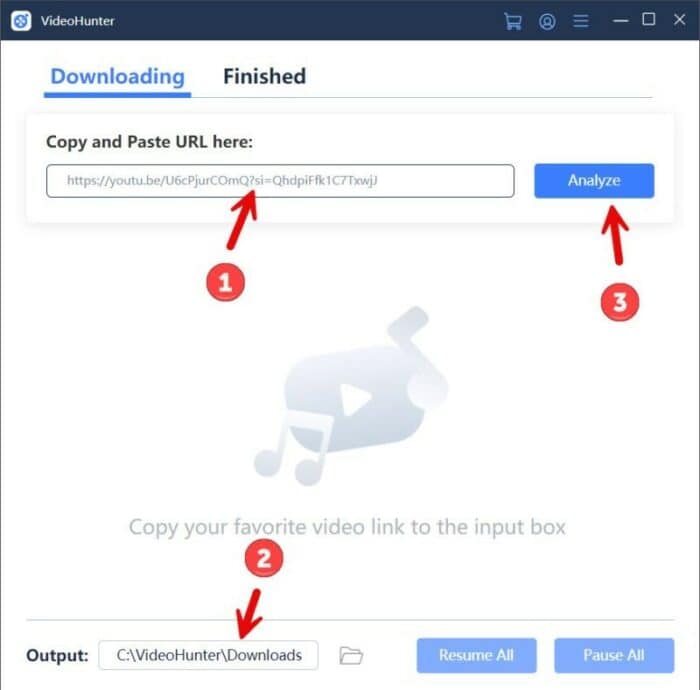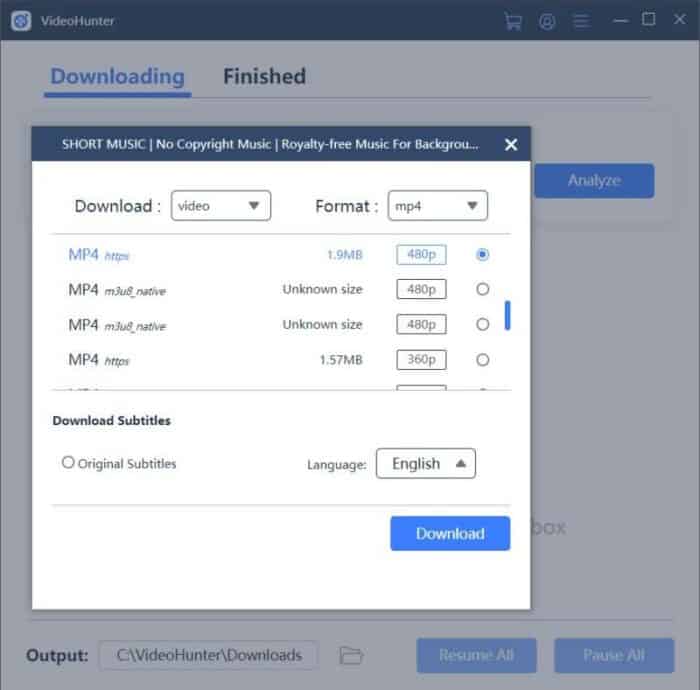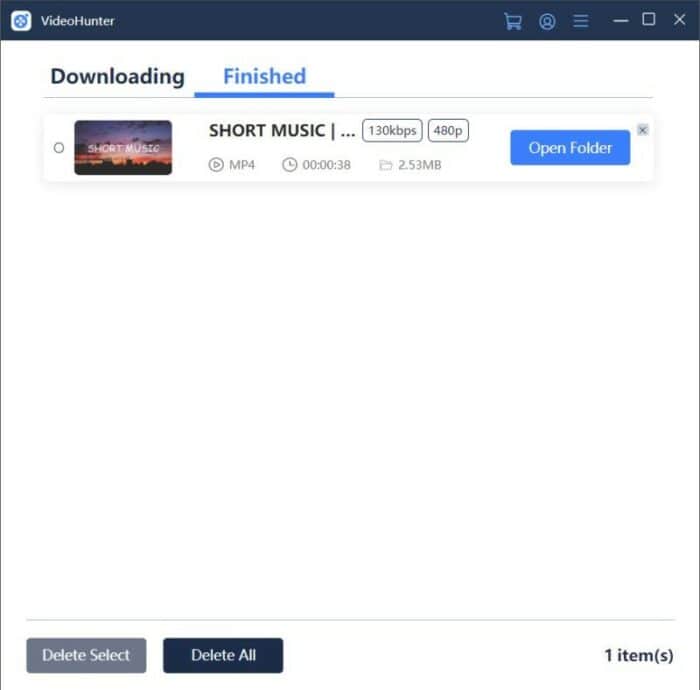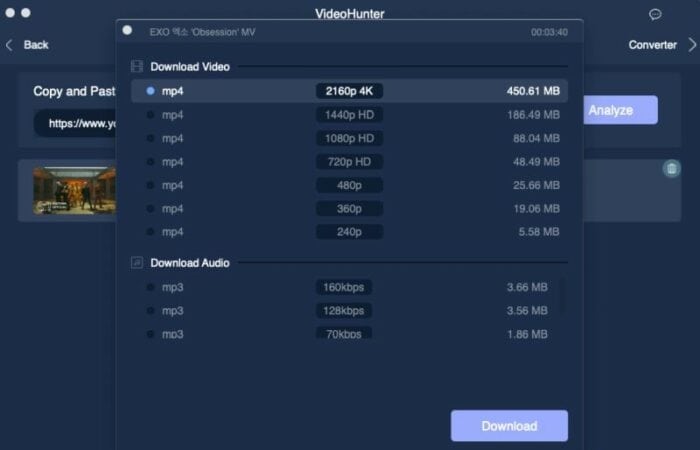In today’s digital world, we often find ourselves needing to download videos for offline viewing. This could be when you’re traveling, commuting, or in areas with unstable internet connection. Downloading videos not only allows you to watch them anytime, but also helps conserve your data usage. Plus, it eliminates buffering issues and makes sharing content easier.
If these situations sound familiar, VideoHunter could be your perfect solution. As a software reviewer, I’m about to take a deep dive into VideoHunter. So, join me as we explore the standout features of this product. Let’s get started!
Overview of the best video downloader – VideoHunter
VideoHunter is a powerful and user-friendly video downloader that stands out in the crowded market of video downloaders. As an an any video downloader, VideoHunter supports video downloads from over 1,000 websites, including popular platforms like YouTube, Facebook, Instagram, and more. With VideoHunter, you can download videos in various resolutions, ranging from standard definition to 8K, ensuring you get the best possible quality.

VideoHunter for Android – Best video downloader for Android
VideoHunter is not only available for desktop users, but also for Android users. It launches the Android version – VideoHunter for Android – to bring the same excellent features from the desktop version to your Android device, allowing you to download videos directly to your phone or tablet.
Why VideoHunter is the Best Video Downloader?
Now that we’ve got a good understanding of what VideoHunter is and who it’s for, let’s dive deeper into why it stands out as the best video downloader. This will give you a comprehensive understanding of its capabilities and how it can meet your video downloading needs.
⦁ Download Any Video from 1,000+ Websites
VideoHunter supports downloads from over 1,000 websites. Online clips, embedded videos, movies, live-streaming/music/porn videos… VideoHunter helps content creators and video enthusiasts access any video they want with just video links.
⦁ High-Quality Video Downloads
VideoHunter offers high-quality downloads from 480P to 8K, ideal for users who value high-definition content or balance video quality and size. For short clips, you can download them to 720P. If you are a movie fan, VideoHunter also brings 2K, 4k, and even 8K video quality for the immersive viewing experience.
⦁ 6X Faster Download Speed
VideoHunter provides 6X faster download speed, a game-changer for users who frequently download large videos. Videos longer than 2 hours, a playlist of tons of videos, live-streaming YouTube videos… VideoHunter can just download them easily.
⦁ Batch Download
VideoHunter allows you to download multiple videos at once, which is highly efficient for users who need to download multiple videos, playlists, and more.
⦁ YouTube Videos, Playlists, Channels, and Shorts Downloads
VideoHunter excels in downloading a diverse range of YouTube content, a boon for users who wish to enjoy YouTube content offline.
⦁ Multilingual Subtitles Download & Cross-Region Downloads
VideoHunter supports multilingual subtitles download and proxy modification. This is useful for users who watch foreign language content that is not accessible in their region. Best of all, users can watch foreign videos with subtitles.
These features, combined with its user-friendly interface and robust performance, make VideoHunter the best video downloader in the market. Next, let’s move on to see how you can download a video in high quality via VideoHunter on both Windows and Mac systems. Stay tuned for the step-by-step guide!
3 Steps to Download Any Video in High Quality for Free via VideoHunter [Windows & Mac]
Let’s take YouTube as an example and see how you can use VideoHunter, this high quality YouTube video downloader, to download a Youtube video on Windows system:
Step 1: Open the VideoHunter software. If it’s your first time using VideoHunter, register an account. Then, under the “Downloader” tab, paste the YouTube video URL into the URL box. Click on the “Analyze” button.
Step 2: After the video URL is analyzed, a pop-up window will appear where you can select your desired output quality for download. VideoHunter offers a range of options for format, resolution and subtitle. Choose the settings that suit your needs and hit the “Download” button.
Step 3: Be patient and let VideoHunter complete its work. Once done, you can find the downloaded videos under the “Finished” tab.
That’s all there is to it! VideoHunter is not only a top-notch YouTube video downloader for Windows, but it also offers a version for Mac users. For Mac users, the process is as simple. Just follow the same steps on your Mac system. VideoHunter’s user-friendly interface ensures a smooth experience on both systems, making it your best video downloader for Mac as well.
FAQs of VideoHunter
Is it safe to download YouTube videos in 4k via VideoHunter?
Absolutely! VideoHunter is designed with user safety in mind. It provides a secure environment for downloading videos. As a reliable video downloader, VideoHunter is free from any malicious software, ensuring a clean and secure experience while also respecting user privacy. No personal data will be collected or leaked. This hallmark of security establishes VideoHunter as a trustworthy and safe video downloader.
Can I download a private YouTube video with VideoHunter?
As a professional video downloader, VideoHunter allows you to download any public videos from various platforms. But if you’re wondering how to download a private YouTube video, it depends on the specific situation. If the private video belongs to you, you can download it. Of course, you can also use the software to download others’ private videos. However, VideoHunter does not support downloading other users’ private YouTube videos without consent out of respect to the privacy and rights of content creators.
Can I download YouTube videos with subtitles with VideoHunter?
Yes. With VideoHunter, you simply paste the link of the YouTube video into the software, and select the option for subtitles, as described in the steps above. This is how to download YouTube videos with subtitles using VideoHunter.
Final Verdict
VideoHunter enables you to download any video from over 1,000 websites. Its user-friendly interface and high-speed download capability make it a top choice. Luck for you guys. VideoHunter offers the free version for all users. With three free downloads per day and a maximum resolution of 480p, it offers a great opportunity for you to experience VideoHunter’s exceptional video downloading capabilities. Once you’ve seen what it can do, I’m confident that you’ll find it to be an indispensable tool in your video downloading arsenal. Try VideoHunter today and enhance your video downloading experience!