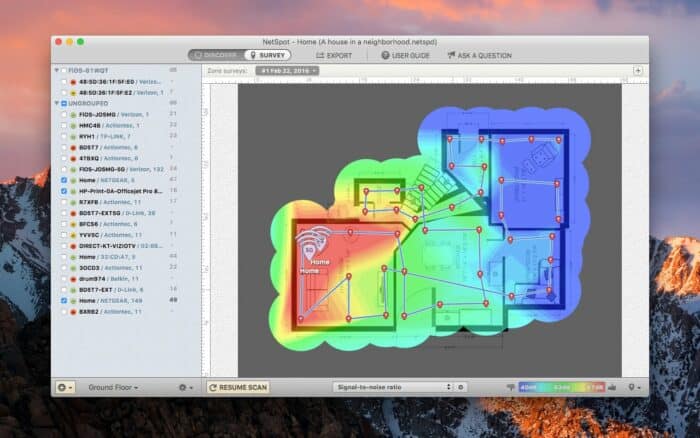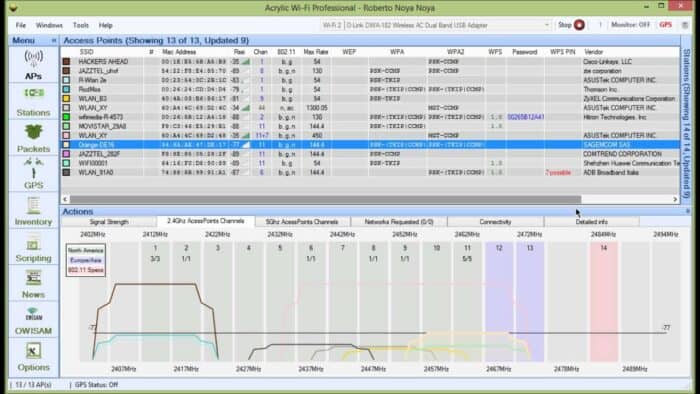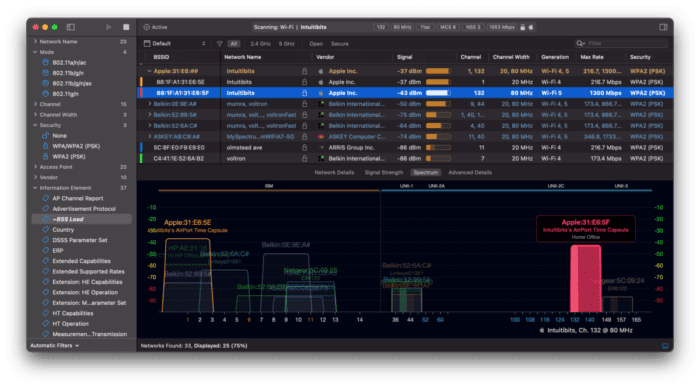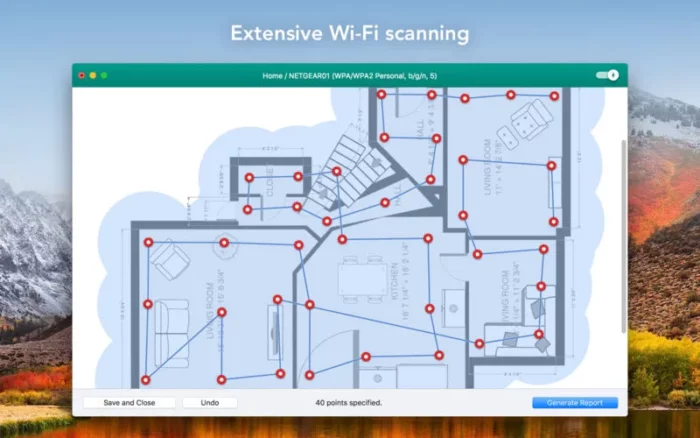WiFi availability has expanded throughout the years. Thus, it is essential to preserve their efficiency on Mac devices. However, Mac WiFi was unable to provide the appropriate speed, as observed by several users. The best WiFi analyzer for Mac is required for this. These WiFi analyzer apps enable you to determine the root cause of the problem and resolve it so that the WiFi speed can be increased.
If you’re looking for the Best Free WiFi Analyzer Mac, your search stops here. Get the best and top-rated WiFi analyzer for Mac in this comprehensive guide, which will improve your internet experience.
Before proceeding to the list, it is essential to comprehend the necessity of a WiFi Analyzer.
Need for WiFi Analyzer for Mac
- Detect the sources of interference and eliminate them with ease on your Mac.
- Hidden access points can expose your important info. Thus, the Analyzer detects and notifies users about these harmful access points.
- Upon connecting to a new WiFi network, it gathers all relevant information and generates a new deployment plan.
- The analyzer overcomes all configuration difficulties by selecting the least congested WiFi channel.
List of best WiFi Analyzers for Mac (Free and Paid)
Although there are infinite WiFi analyzers for Mac available online, we have compiled a list of the best ones. Examine the features, advantages, and disadvantages of each to determine which is ideal for your device.
1. Mac Wireless Diagnostics
Lets talk about the Best WiFi Analyzer Apps for Mac: Free and Paid Solutions. This one is for you if you are a fan of the integrated app stack. Mac Wireless Diagnostics is thus the best free WiFi analyzer for Mac. It allows users to fix problems and manage email synchronizations without exerting significant effort.
It gives a comprehensive graph of WiFi signal quality. Also, roam about your room to locate the optimal signal strength. To access the built-in Wireless Diagnostics utility on your Mac, follow these steps.
- Option key pressed and held on Mac keyboard. Choose the option to Launch Wireless Diagnostics.
- Instead, press Command and Space to activate Spotlight. Now seek the option Wireless Diagnostic.
Apple-integrated Wireless Diagnostics
2. NetSpot
NetSpot is the best Free WiFi analyzer Mac. It operates in two modes: Discover and Survey. The Discover mode is comparable to Mac’s built-in Wireless Diagnostic tool and provides graphs and colored images.
In Survey mode, however, this WiFi analyzer Mac reddit collects all WiFi data and turns it into color-coded heatmaps. Then, using more than 15 visualizations, detect WiFi issues and remedy them to create a more effective WiFi network.
3. WiFi Scanner
With full support for 2.4GHz and 5GHz networks and a list of channel bandwidths including 20, 40, 80, and 160 GHz, WiFi Scanner is one of the top WiFi Analyzers for Mac. It displays all reliable information regarding WiFi networks, including SSID, RSSI, channel, encryption setting, signal strength, and Mac Address.
Although it has been a long time since the developers published updates for the app, it is still compatible with the most recent Mac operating systems. Nevertheless, location services must be enabled for the app to operate normally. Click Privacy in System Preferences after expanding the Security section. The WiFi scanner can now detect nearby networks by allowing the location too.
4. WiFi Explorer
WiFi Analyzer is the best free WiFi analyzer Mac on our list. The software is offered a free seven-day trial. It provides a comprehensive insight into various WiFi networks. Notable aspects of the app include the identification of channel conflicts, configuration errors, and overlaps that can result in poor WiFi network performance.
Download the Mac App Store app to access advanced troubleshooting and diagnostics capabilities. It’s a comprehensive bundle for delivering actions performed with a single tap.
5. iStumbler
iStumbler is another top WiFi Analyzer for Mac. Compared to other WiFi analyzers Windows, the app’s UI is minimal, yet it can perform sophisticated functions. In addition to WiFi networks, the utility provides information and the location of Bluetooth and Bonjour devices.
ALSO SEE: Best Speedometer App
Use the accessory with WyPry 5x to transform it into a spectrum analyzer. Although this WiFi Analyser app has not been updated in a long time, it remains on the list of the best WiFi analyzers for Mac.
Frequently Asked Questions (FAQs)
What is a WiFi Analyzer App for Mac?
WiFi Analyzer is an app that can detect wireless networks near you and provide all accessible information, such as signal strength, channels used by the network, encryption mechanism, etc. The information acquired by the analyzer enables users to enhance WiFi performance.
How is a WiFi Analyzer App helpful?
The WiFi analyzer for Mac or Windows facilitates the collection of all pertinent data regarding WiFi networks in the area. This data will ultimately assist the user in analyzing various networks and selecting the optimal WiFi channel for their device.
How to run WiFi diagnostic on Mac?
To troubleshoot WiFi on your Mac, follow these straightforward instructions.
- Hold down the Option key when clicking it.
- To expand the Wireless Diagnostics option, press the WiFi icon in your menu bar and then press and hold the Wireless Diagnostics option.
- To finish the diagnosis, click Proceed in the pop-up that displays.
Closing Lines on Best WiFi Analyzers for Mac Free
The best WiFi Analyzer for Mac should have been found. The preceding list describes each Analyzer’s qualities, advantages, and disadvantages. Then, you can select the optimal alternative based on your needs and talents.
Please let us know if we missed your favorite app in the comments area.