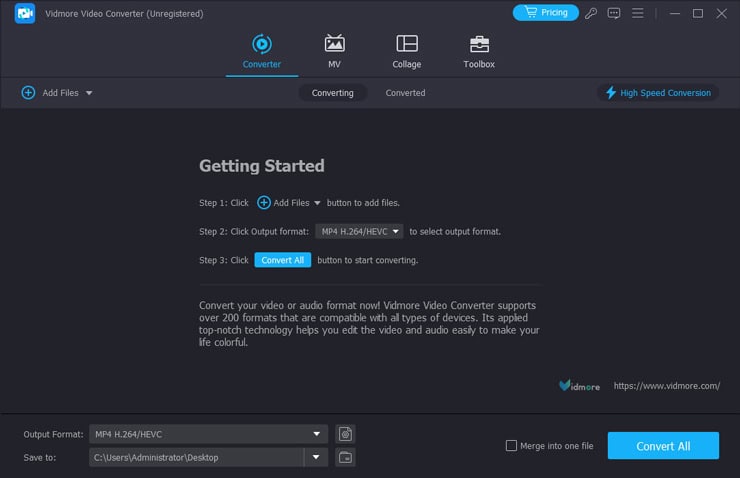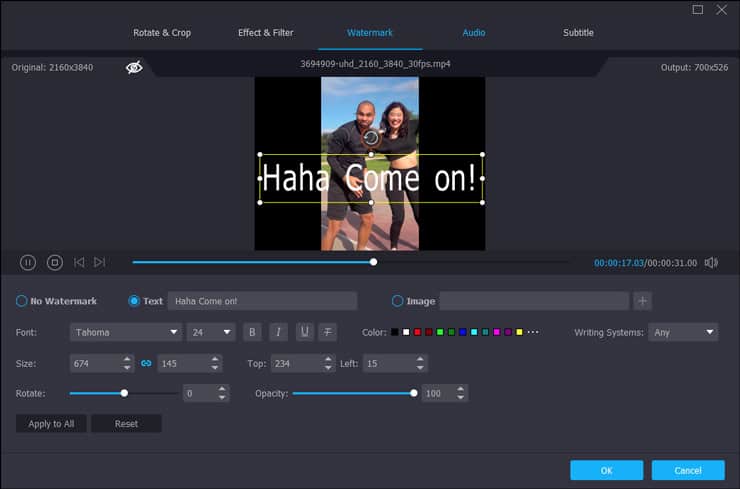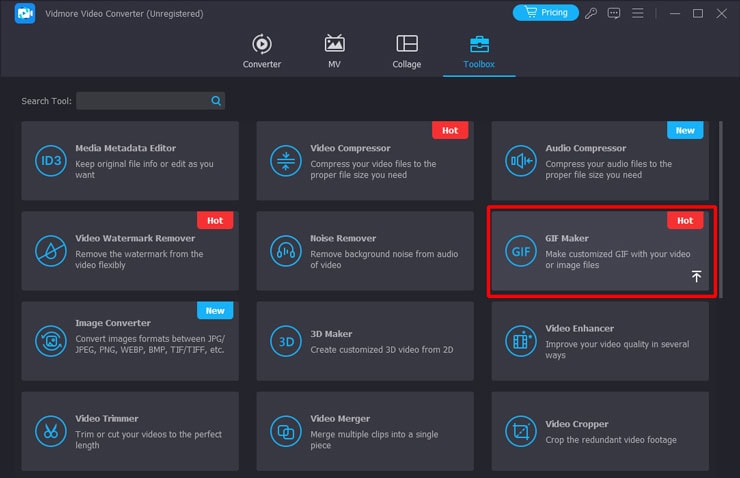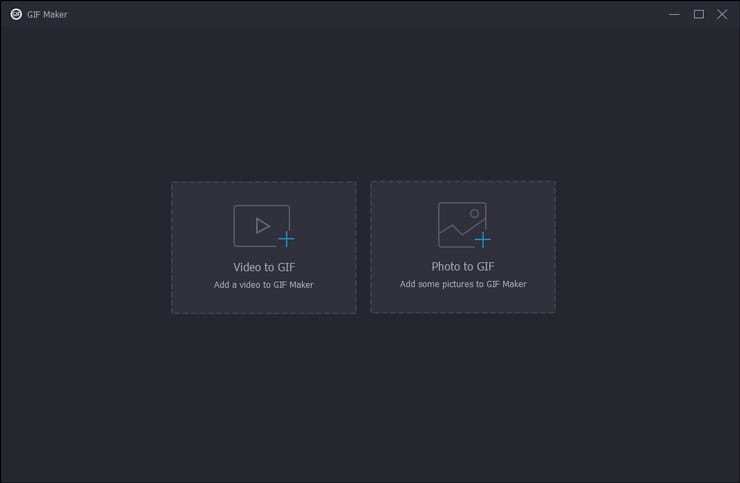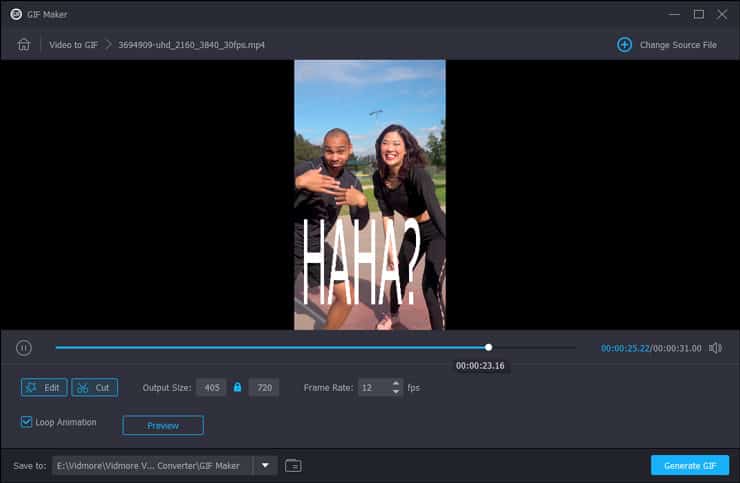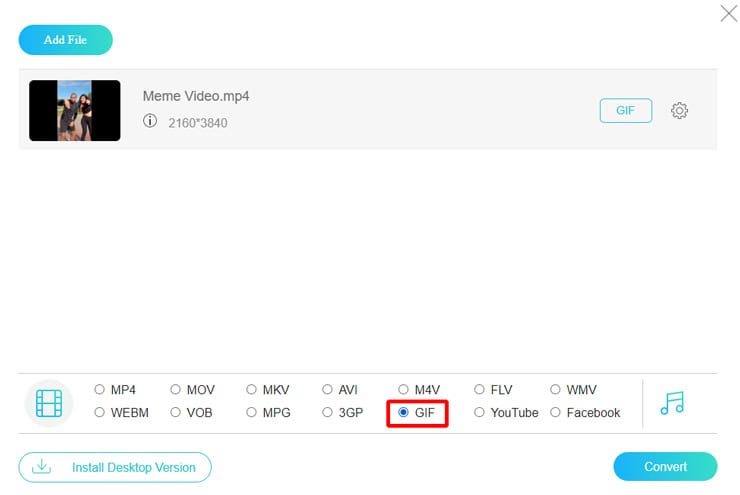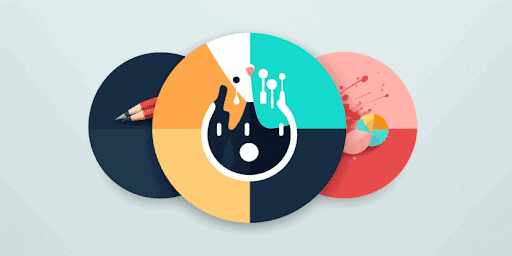![Create Meme GIFs with Best 4 Meme GIF Generators [Quick Guide]](https://www.seventech.ai/wp-content/uploads/2024/04/how-to-make-meme-gif.jpg)
In the digital age, memes have become a ubiquitous form of communication, offering a blend of humor, wit, and cultural relevance. Among the myriad meme formats, GIFs (Graphics Interchange Format) stand out for their ability to convey short, looping moments with comedic effect. Crafting a meme GIF requires a mix of creativity and technical know-how. In this guide, we delve into the realm of meme GIF creation, exploring tools and techniques to help you unleash your meme-making prowess.
How to Make a Meme GIF Offline, Online, on Android and iOS
Create Meme GIF with Vidmore Video Converter
Vidmore Video Converter is a powerful tool that not only converts MP4 to GIF but also makes other formats of video and image into GIFs. With its intuitive interface and robust features, it’s a go-to choice for meme enthusiasts. Most meme GIFs have text, and with Vidmore Video Converter, you can directly add text overlay to your image. To make a meme GIF using Vidmore, follow these steps:
- Download Vidmore Video Converter from the official website. Install and launch the program.
- Click Add File and select the video clips or the images that you want to make into GIFs.
- You can see the Output Format option at the bottom. You need to open the drop list and choose GIF as the output format.
- If you want to add text to the converted GIF, you need to click the Edit button to enter the editing page first.
- On the new window, move to the Watermark section. Then, you can add the words and change font, size, size, position, etc.
6. After you finish all the settings. Click Convert All to start GIF generating.
There is also another quick way to make Meme GIF:
1. You can also go to Toolbox in the main interface and click GIF Maker.
2. Click to add the video or photo to make it to GIF.
3. Choose edit and add text to the GIF and click OK. At last, choose Generate GIF and save it to your computer.
Make Meme GIF with Vidmore Free Video Converter Online:
For those who prefer a web-based solution, Vidmore offers a free online video converter with GIF-making capabilities. This tool offers a user-friendly interface and a range of features:
- Simple drag-and-drop functionality for image selection.
- No need for software installation.
- Fast conversion speed.
- Batch conversion for making GIFs more efficient.
Crafting a meme GIF with Vidmore Free Video Converter Online is easy with 3 simple steps: uploading your video, choosing the format, and exporting the meme GIF file.
Generate Meme GIF with Imgflip Animated GIF Maker:
Imgflip Animated GIF Maker is a popular online platform tailored specifically for GIF creation. Its smart interface and rich features make it a favorite among meme aficionados. To create a meme GIF with Imgflip:
- Upload your image to the Imgflip platform.
- Customize animation speed and duration.
- Add humorous text overlays to enhance the meme’s impact.
You can share your GIF directly from the interface. Users praise Imgflip for its simplicity and efficiency, making it an ideal choice for meme GIF creation.
Do Meme GIF usingVid.Fun – 4K/HD Video Editor on and Android
For mobile users, Vid.Fun – 4K/HD Video Editor offers a convenient solution for crafting meme GIF. This app provides a range of editing tools and effects, including:
- GIF Creation Tool for creating GIFs from video clips.
- The software offers a variety of text and caption options that are well-suited for meme creation.
- Customizable export settings specifically tailored for GIFs such as frame rate, duration, and resolution to optimize the quality and size of their GIF memes.
Crafting a meme GIF with Vid.Fun – 4K/HD Video Editor is as simple as selecting a sample, adding your desired text, and sharing the hilarious creation with your friends.
| Tool | Price | Outstanding Features | Compatibility | Best For |
|---|---|---|---|---|
| Vidmore Video Converter | Free on basic function | Advanced editing options, versatile | Windows, Mac | Professional meme creators |
| Vidmore Free Video Converter Online | Free | Web-based, easy to use | Online | Casual meme enthusiasts |
| Imgflip Animated GIF Maker | Free | Extensive customization options | Web-based | Quick meme creation |
| Vid.Fun – 4K/HD Video Editor | Free (with in-app purchases) | Mobile-friendly, fast editing | Android | On-the-go meme crafting |
FAQs about Making Meme GIF
What makes a successful meme GIF?
A successful meme GIF should be easily understandable and resonate with a wide audience. Timing is also crucial—sharing your meme GIF at the right moment can increase its chances of going viral.
What are some common meme GIF formats or templates I can use?
There are numerous popular meme GIF formats and templates that you can use as a starting point for creating your own content. Examples include the “Distracted Boyfriend,” “Drakeposting,” “Woman Yelling at a Cat,” and “Surprised Pikachu” memes.
Are there any copyright considerations when making meme GIFs?
Yes, it’s essential to be mindful of copyright laws when creating meme GIFs. Avoid using copyrighted material without permission. Instead, opt for royalty-free or Creative Commons-licensed content, or create your own original content. Additionally, be cautious when using recognizable trademarks or logos.
Conclusion
Meme GIFs have evolved into a cornerstone of online humor and communication, offering a unique blend of entertainment and cultural commentary. With the right software, anyone can master the art of meme GIF creation. Whether you prefer desktop software like Vidmore Video Converter or mobile apps like Vid.Fun – 4K/HD Video Edito, there’s a solution to suit every meme-making need. If you like making multiple HD GIFs quickly, I believe the Vidmore Video converter is better for its fast speed and batch conversion. So go ahead, unleash your creativity, and let the memes flow!